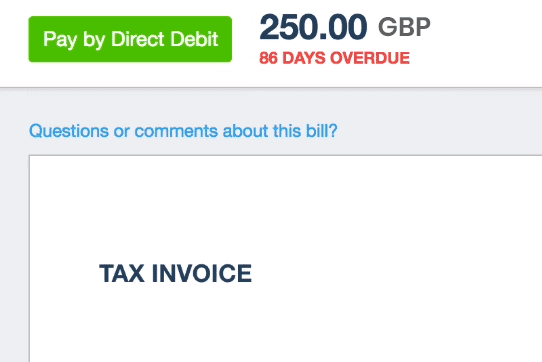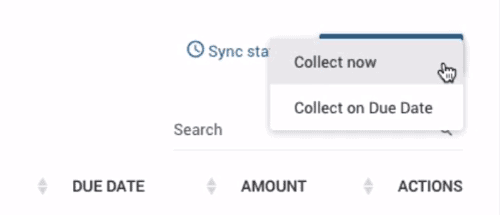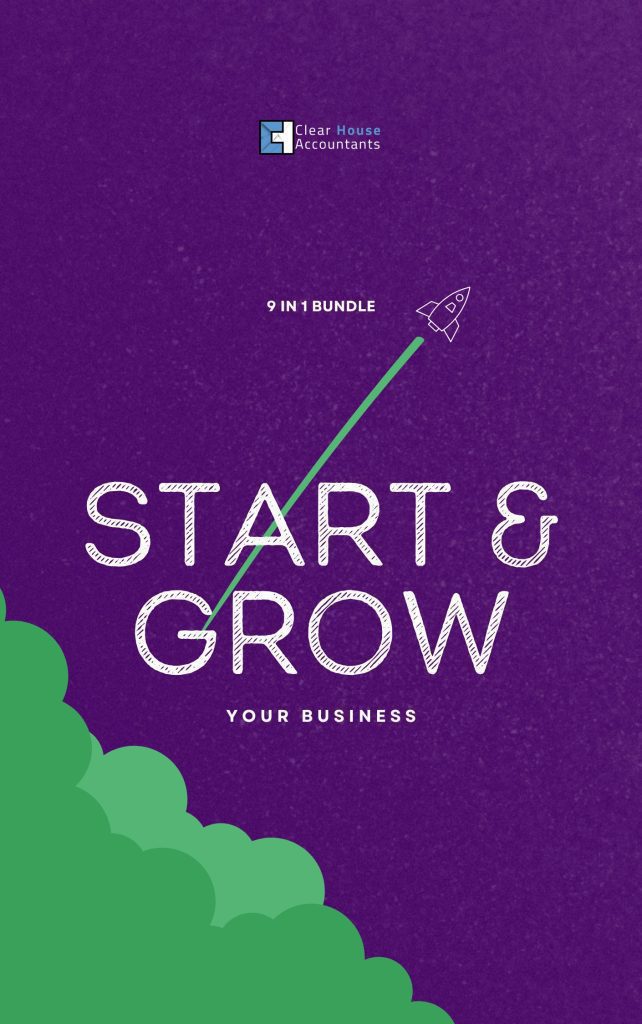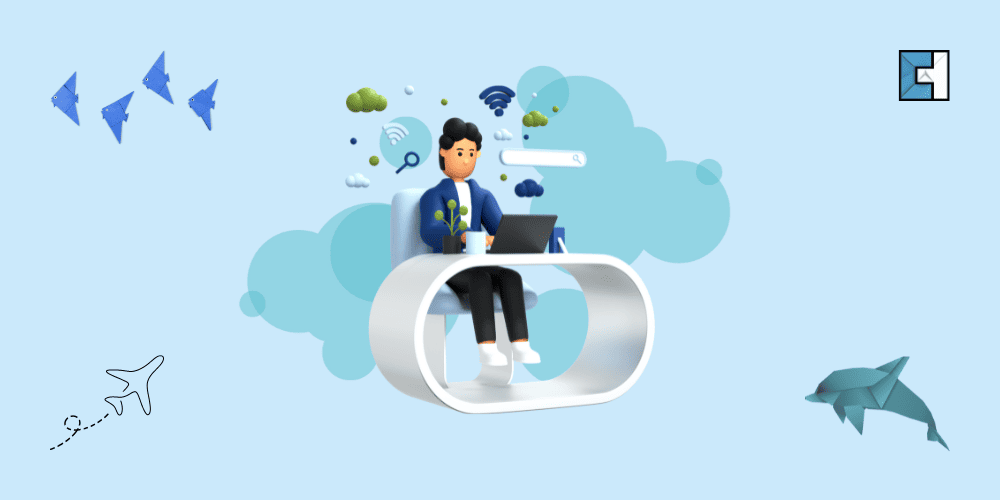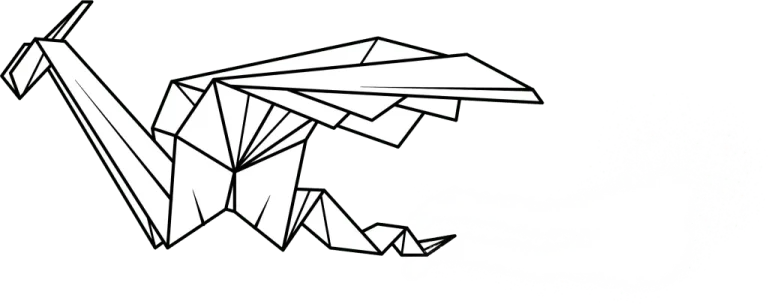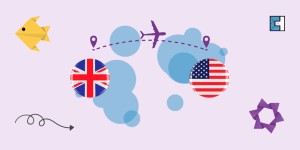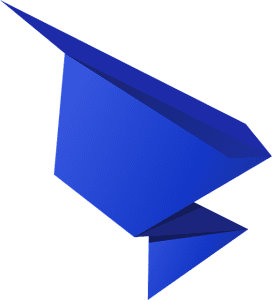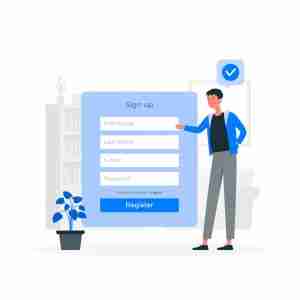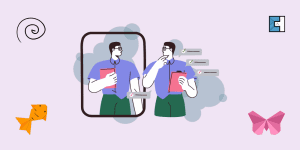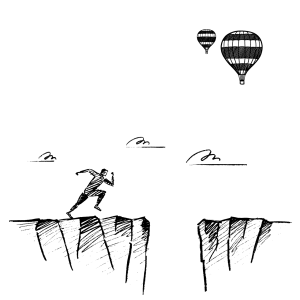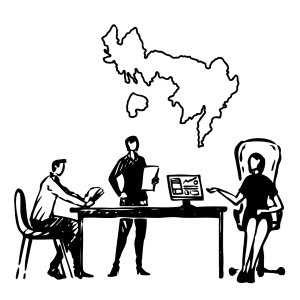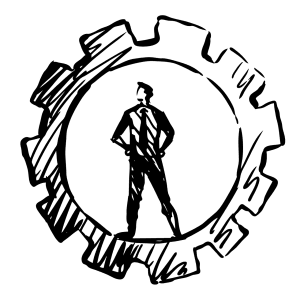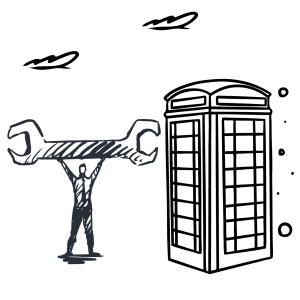The latest data collected for SMEs has inferred that startups and small businesses are most prone to cash flow issues due to their weaker negotiation power. Around 700 thousand small UK businesses and startups are in a position of financial collapse due to poor cash flow, which is up by 15% from last year. Many companies are turning towards a Direct Debit system for customer payment to improving cash flow issues.
GoCardless for Xero is a dedicated app that connects with Xero and allows small businesses to automate payment collection and also reconciliation for their Xero invoices through Direct Debit. Over 55,000 companies use the GoCardless account with Xero as their primary payment collection method, citing reduced cash flow and failed payment issues. GoCardless for Xero is an ideal application for businesses that have a subscription-based payment system.
How GoCardless Works?
- First of all, you raise your invoice in Xero.
- Then you get a notification of the upcoming Direct Debit that goes out to your customers three days before the due date.
- Your clients can also help you automate the process by clicking on the Pay Now button on the generated invoice and by filling out a one-time direct debit form.
- The invoice payments are collected automatically from your customer’s GoCardless account on the due date according to the Xero invoice.
- Next, the payment is received in the bank account
- And the invoice is marked as paid.
- After this, the remaining process is taken care of by Xero and GoCardless. The only time you will be required is when the direct debit has bounced, or the customer challenges the invoice payment. You can log in to XERO and edit or retry in such cases.
How to set up Xero Integration with GoCardless?
- Open the Go Cardless App From the Xero App
The Integration process is relatively straightforward. You can find the GoCardless app from the Xero app store or download it from the GoCardless website. - 2. Connect Account
Firstly, create or connect an existing co-partner account.
- 3. Connect to Xero
Connect your Xero account by logging in.
- 4. Enter Login Credentials
Now set your login details for the app. - 5. Select Bank and Fee Account
Next, select your bank account in Xero, where you post the funds received and then the nominal code for your GoCardless fees. - 6. Choose Mandate Setting
Now choose your mandate setting. Mandates allow you to automatically collect direct debit payments through GoCardless or manually by customers.
- 7.Choose Payment Collecting Settings
Lastly, configure Payment collection settings. - 8.Update Business Details
Now your account is ready to go. To collect payments, you are required to verify your business by adding details about your business. You can do the verification process immediately, or it can be done later.
- 9.Invite Customers
To invite your customers, go to customers and select a direct debit mandate. Then, click on any customer and choose the custom link, which you can copy and share with them later or invite them via email.
- 10.Add Pay Button To Invoice
A Pay Now button can also be added to your invoices. Head over to settings and activate the Pay Now button to your invoices.
A customer can set up a GoCardless Direct Debit mandate from the invoice. To set up a mandate, the customer is asked to fill in a form.
You can also activate automated payments so every new invoice of a customer who has an active mandate will be automatically charged on the date on which invoices are due. - 11.Collect Invoice
Now to collect the invoices, go to the invoices and select the ones you want to collect. Next, pick the invoice collection date.
The Payment Timeline
Firstly the customer sets up their mandate. Then create an invoice and choose to collect it via Direct Debit. Exactly 3 days before the invoice due date, the customer receives an email notification from GoCardless about the due payment. Finally, the payment is collected automatically from the customer on the due date according to the Xero invoice.

The payment is transferred into your account and automatically reconciled after two working days of payment from the customer. The Xero integrated GoCardless dashboard will show you the status of your payments.
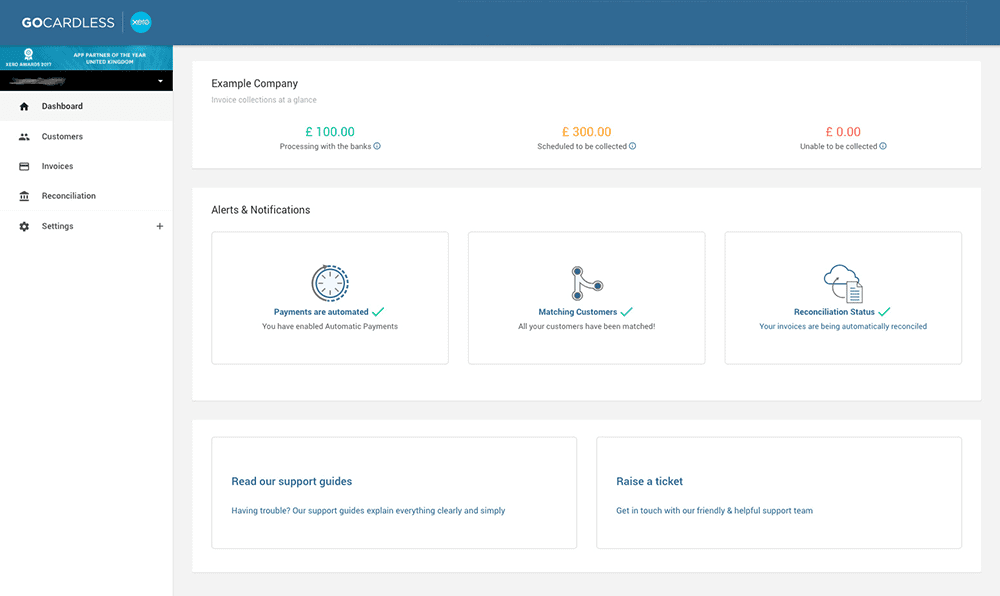
Now you only have to click “OK” on the Xero reconciliation screen to complete reconciliation.
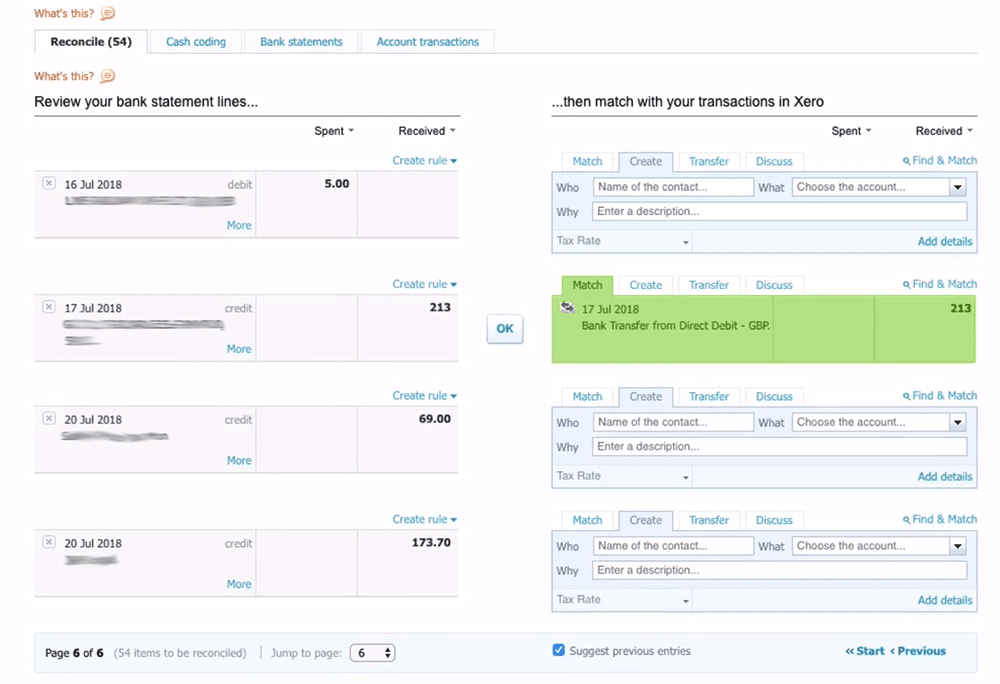
If the payment fails to reach GoCardless, you will receive a notification, and the dashboard will display that the payment has failed.
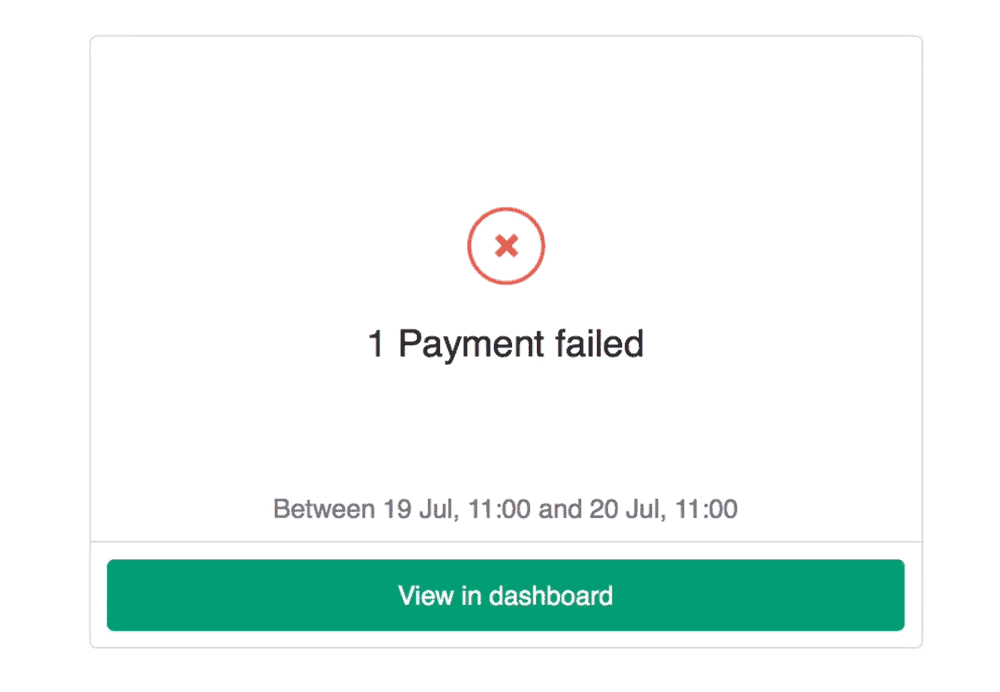
Benefits of GoCardless and Xero integration for your Small Business
GoCardless for Xero has several key benefits, including an easy-to-use layout, reduced cash flow issues, timely customer payments and slicker finances.
Timely Payments
According to survey results, 78% of SMEs in the UK face at least one month of delay in their due payments. For SMEs, late payments constitute a major setback because of their marginal credit management systems and limited ability to cover the shortfalls in their finances.
GoCardless for Xero, with its Direct Debit payment collection system, reduces the risk of cash flow issues for small businesses and ensures timely and regular payments. With reduced cash flow issues, small businesses can manage their cash flows more adequately and improve their cash flow forecasting precision, resulting in their business success rate enhancement.
Easy-to-Use Layout
Software with complex layouts is usually very intimidating for users. The companies have to arrange expensive and time-consuming pieces of training for their employees to use such software. This is not the case with GoCardless. GoCardless has a hassle-free and straightforward layout. The process of integrating GoCardless with Xero is fast and explained above in extensive detail. The payments are made automatically on the due date, and it’s easy to make price amendments once agreed with the customer.
Automatic Payment Reconciliation
Every week on average, 9 hours are consumed by UK businesses dealing with business banking and the majority of the time gets absorbed in reconciliation. With GoCardless and Xero integration, the reconciliation process becomes automated, swift, and up-to-date. This, in turn, improves operational efficiency and reduces the waste of administration time.
Cost-Effective
GoCardless is a cost-effective software with low transaction costs, a trait that makes the software suitable for all sized businesses. The integration with Xero is free and there is no monthly fee for its standard package. The transaction cost is a moderate amount of 1% + £0.2 (£4 max) per transaction for the standard and plus packages. For the pro package, a volume-based pricing method is used. International transactions are priced at 2% + £0.2 per transaction.
Reduced Churn Rate
For subscription-based businesses, an increased Churn rate means massive problems in the future. The direct Debit system can assist in decreasing the churn rate by eliminating failures of payments from customers. In addition to this, GoCardless helps maximise revenue opportunities for businesses and improves customer retention.

GoCardless Issues
Just like every other software, GoCardless is not totally free of bugs either, as some users do face a few integration and payment collection issues. Some of the most common issues identified by our clients are:
Pending Payments
These are the payments that have yet not been received by GoCardless and should equal the amount in your Xero “Undeposited Funds” account.
Collected Payments
Collected Payments are the ones that have been received by GoCardless but have not yet been shifted to your account. These payments should be equal to the amount in your Xero “GoCardless Reconciliation Account”.
Next Payout Issues
This is the amount that should be transferred to your account. In case the amount is not transferred to your account yet, add it to your reconciliation total in your Xero account.
Conclusion
GoCardless and Xero integration presents a smart yet simple and cost-effective solution for businesses, struggling with their cash flow and reconciliation process on subscription-based payments from their customers. The integration is easy, although businesses can also invite their Accountant to manage their payment and accounts for them if a problem does occur. Therefore, it is strongly recommended to appoint Accountants who are experienced with Xero and its various integrations to avoid any costly mistakes.
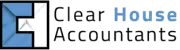
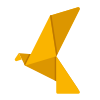

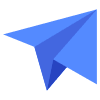


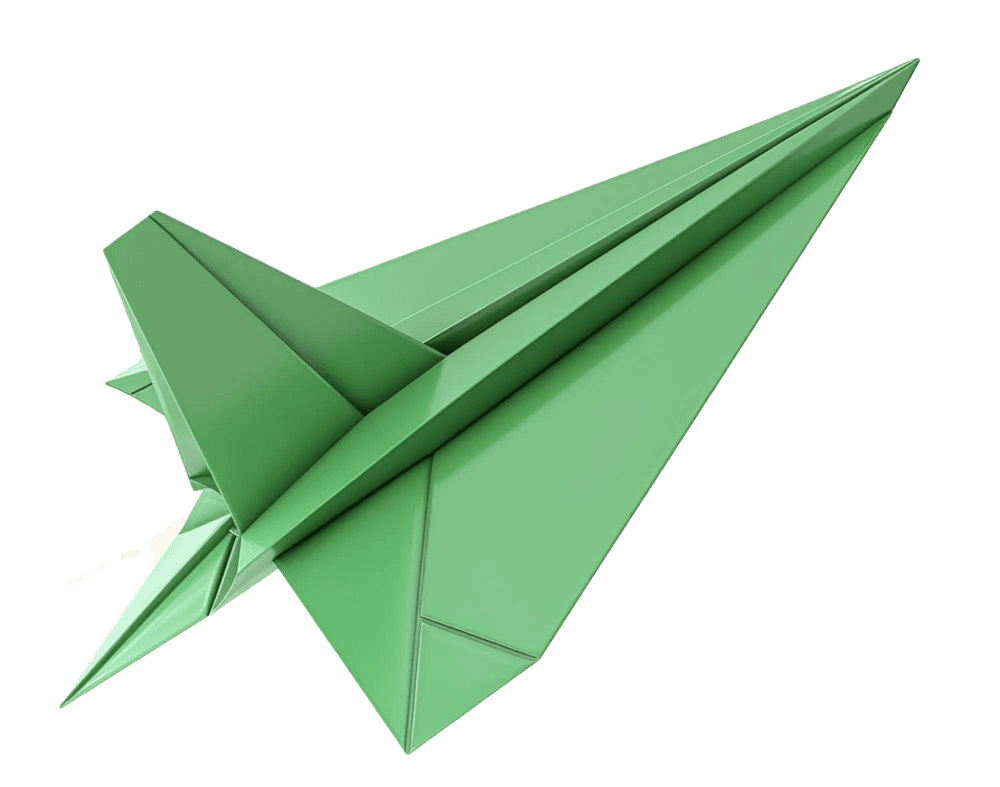







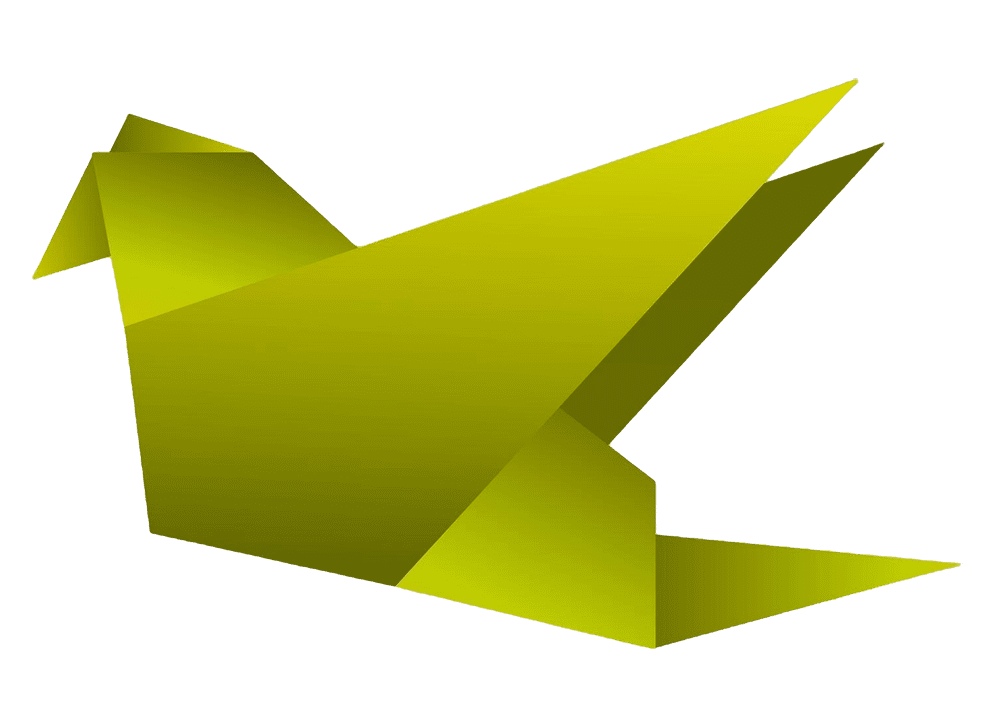
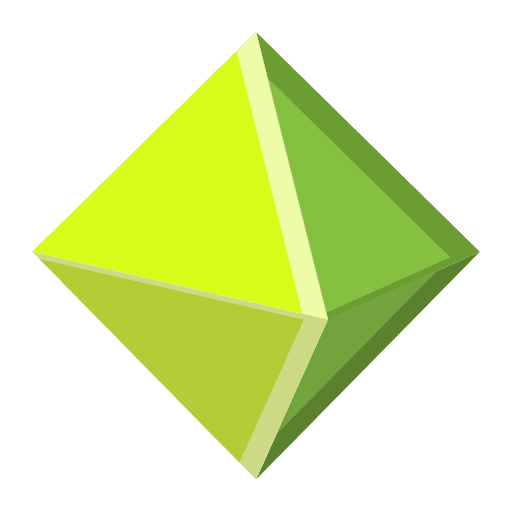
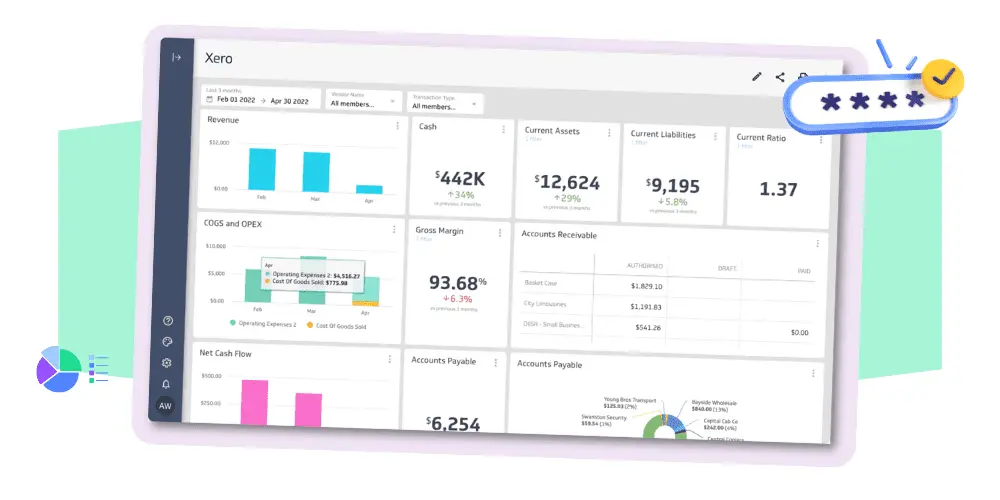

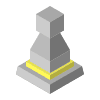
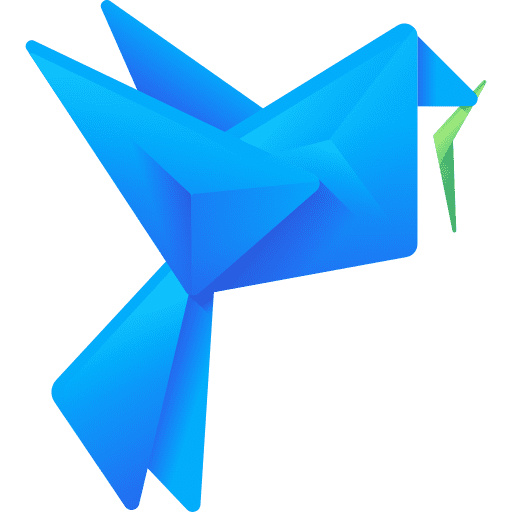


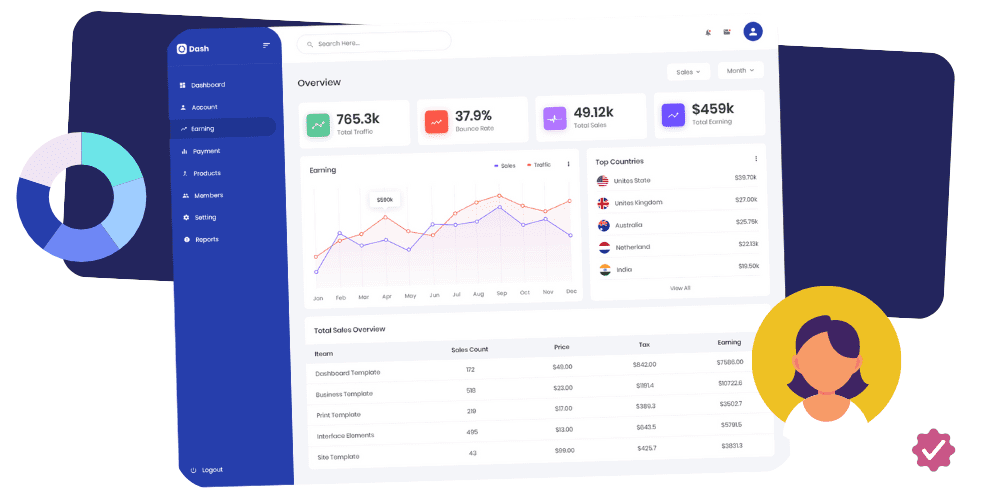

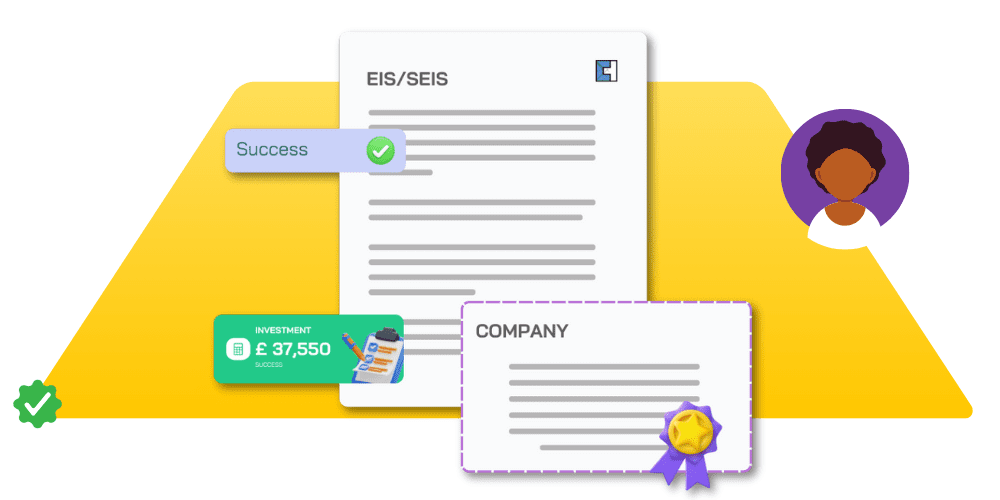

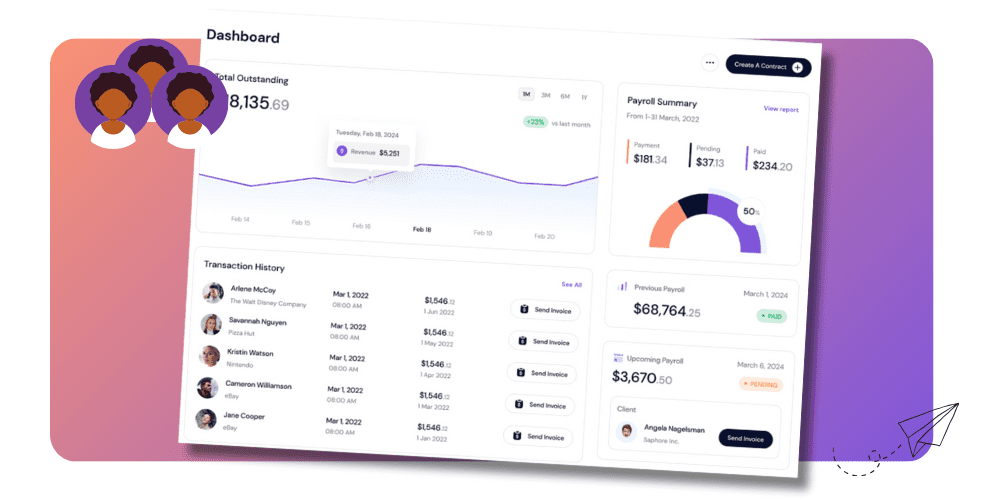

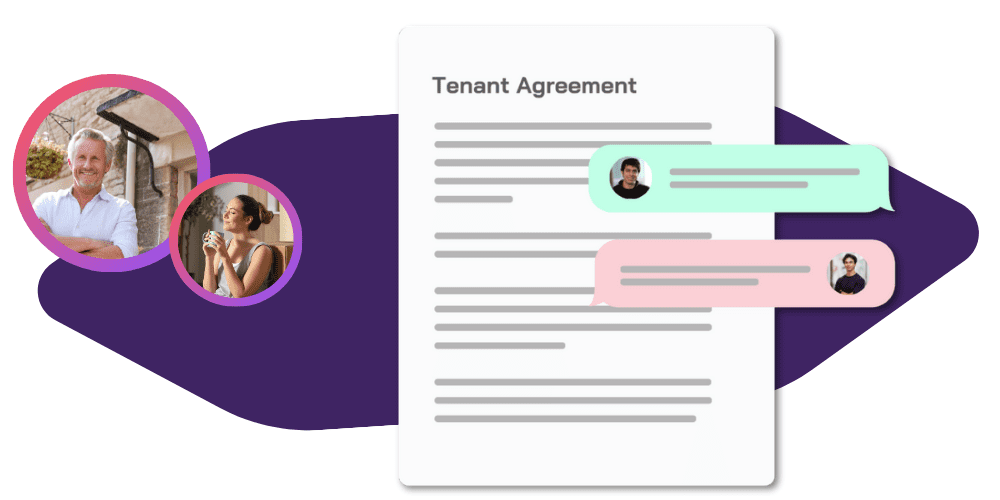

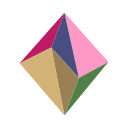
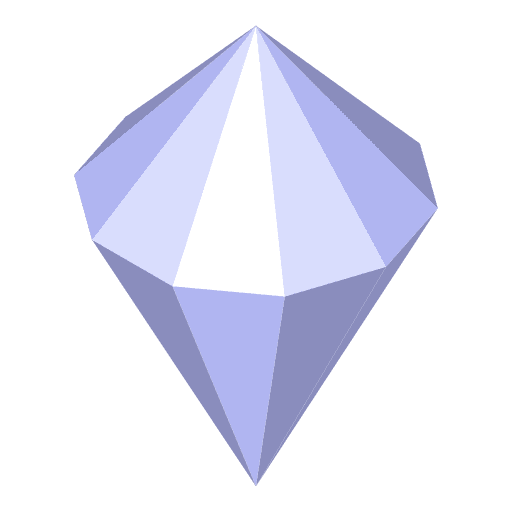
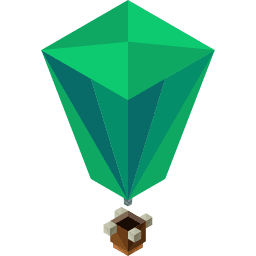




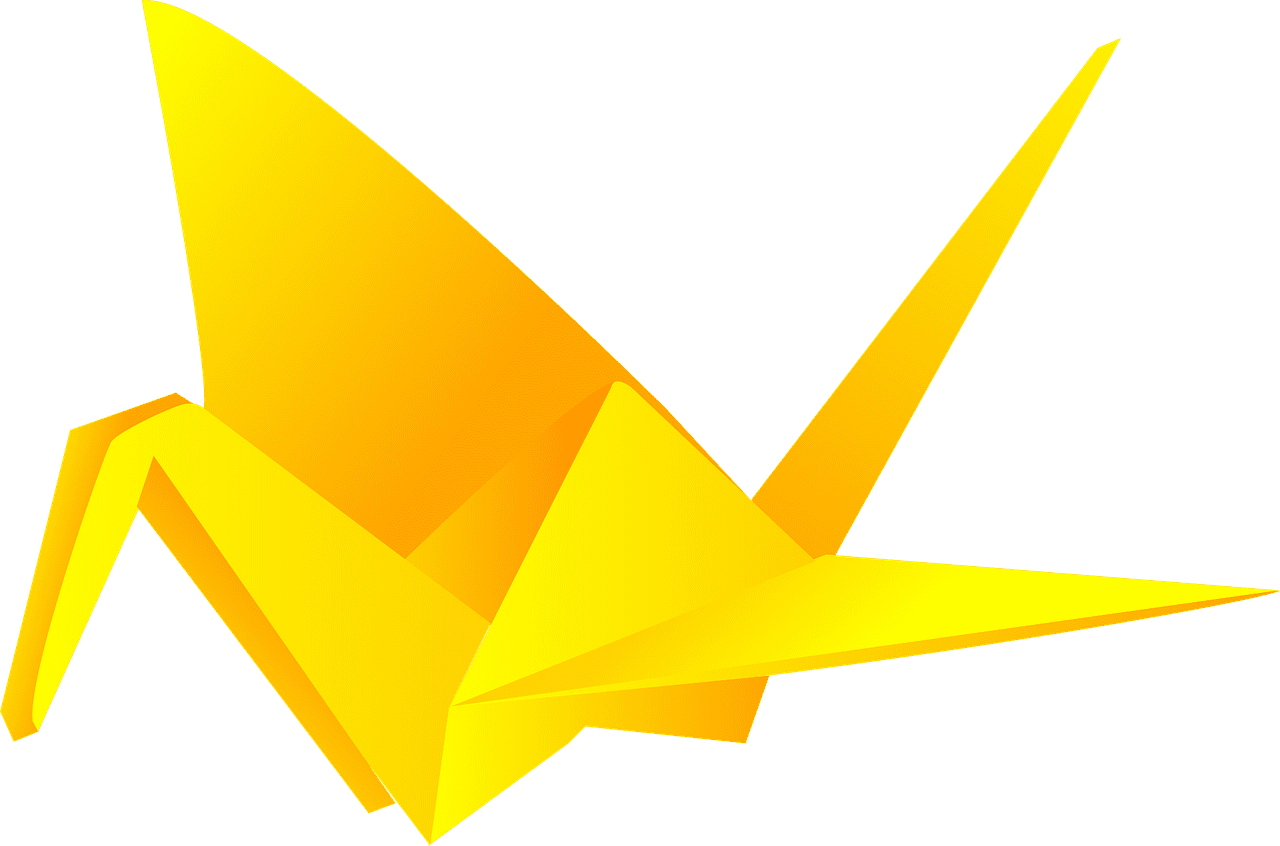
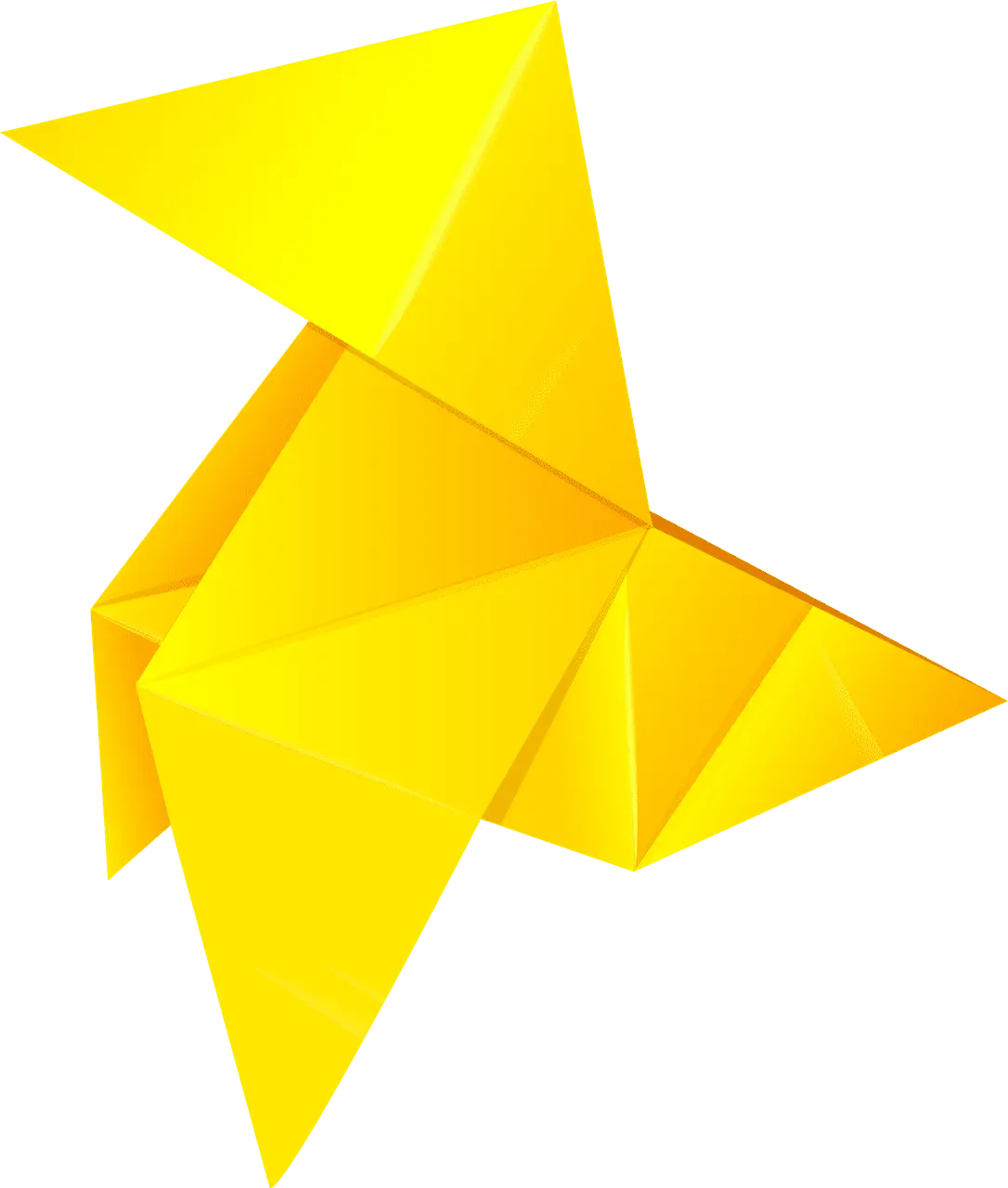
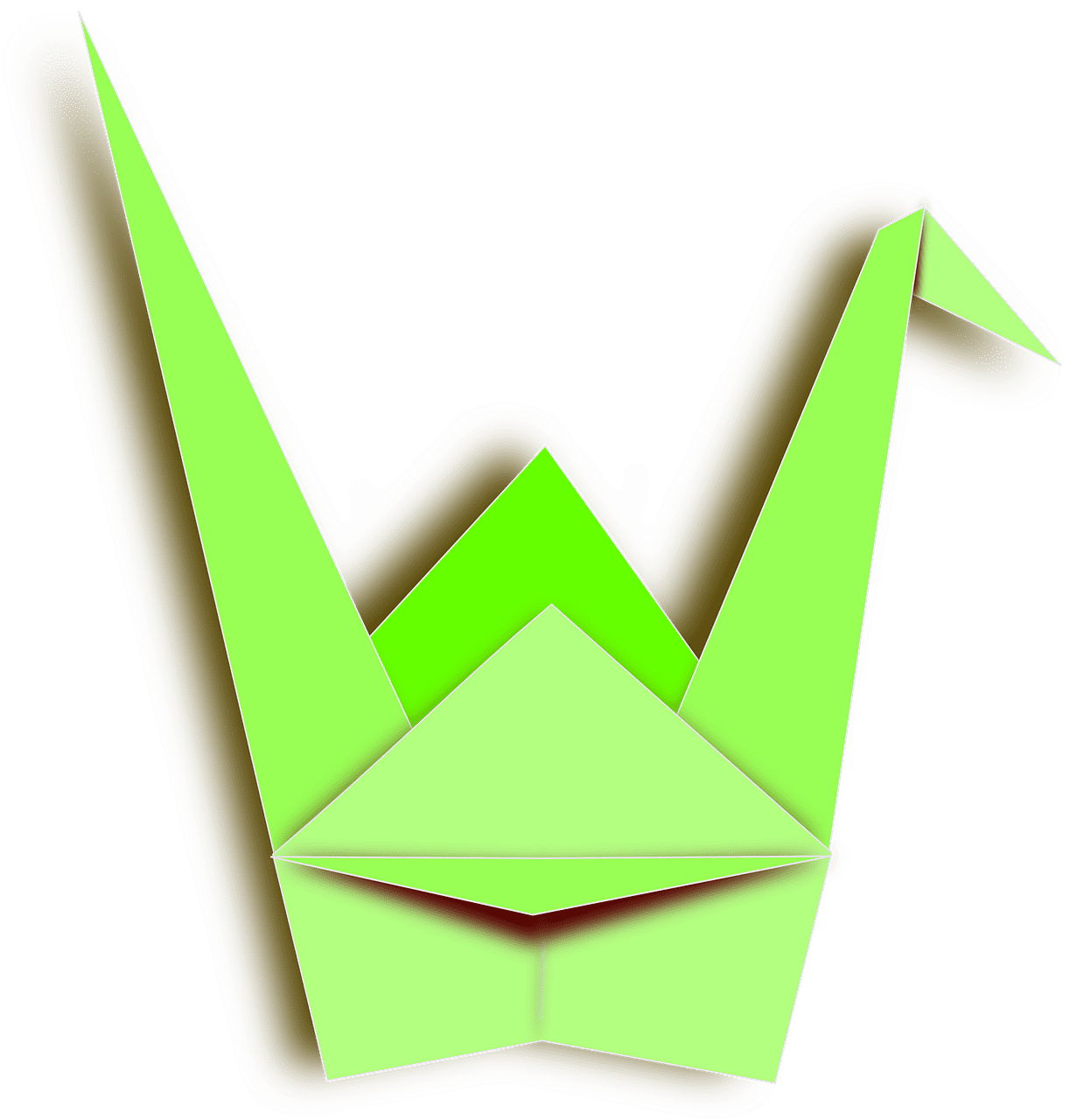
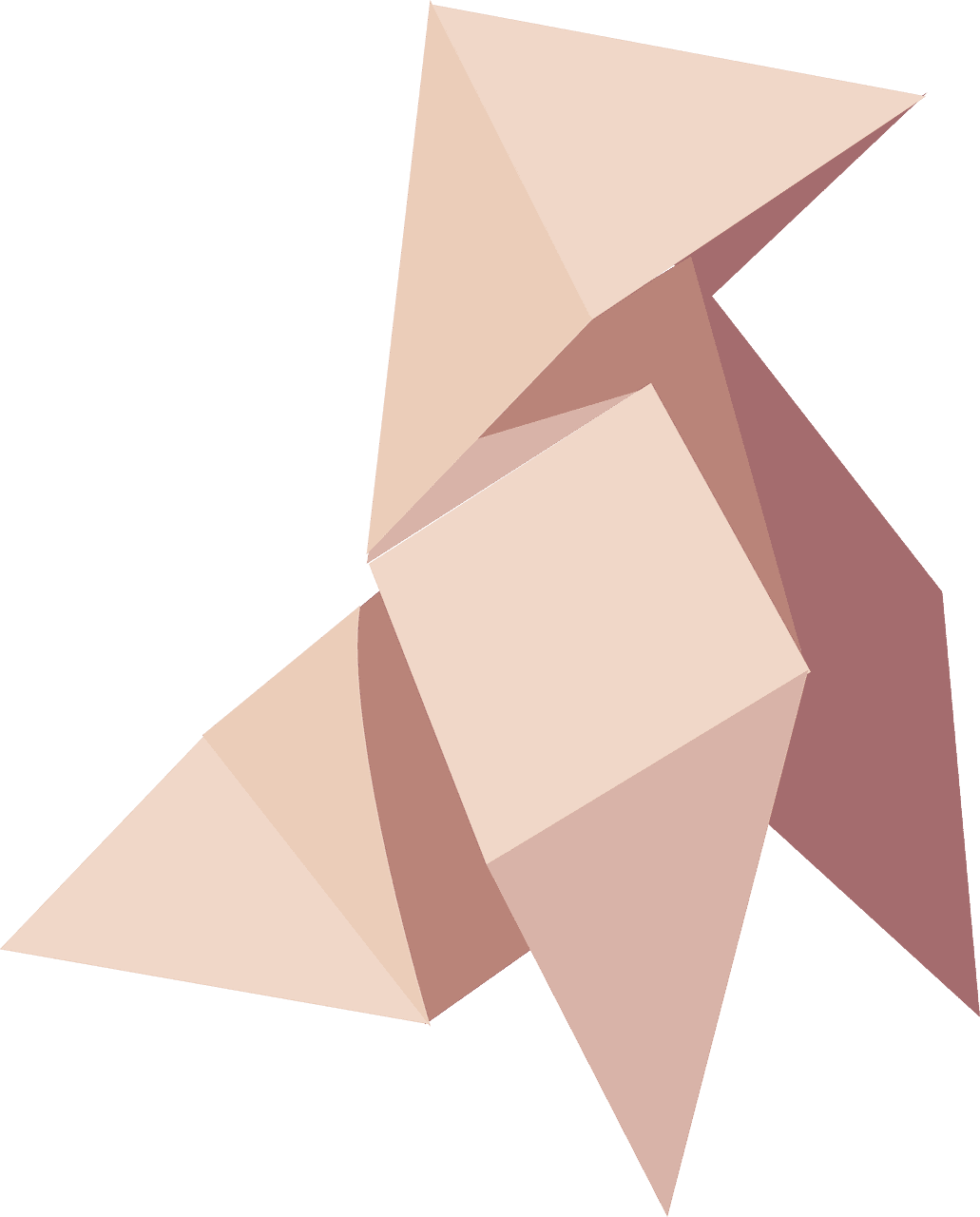

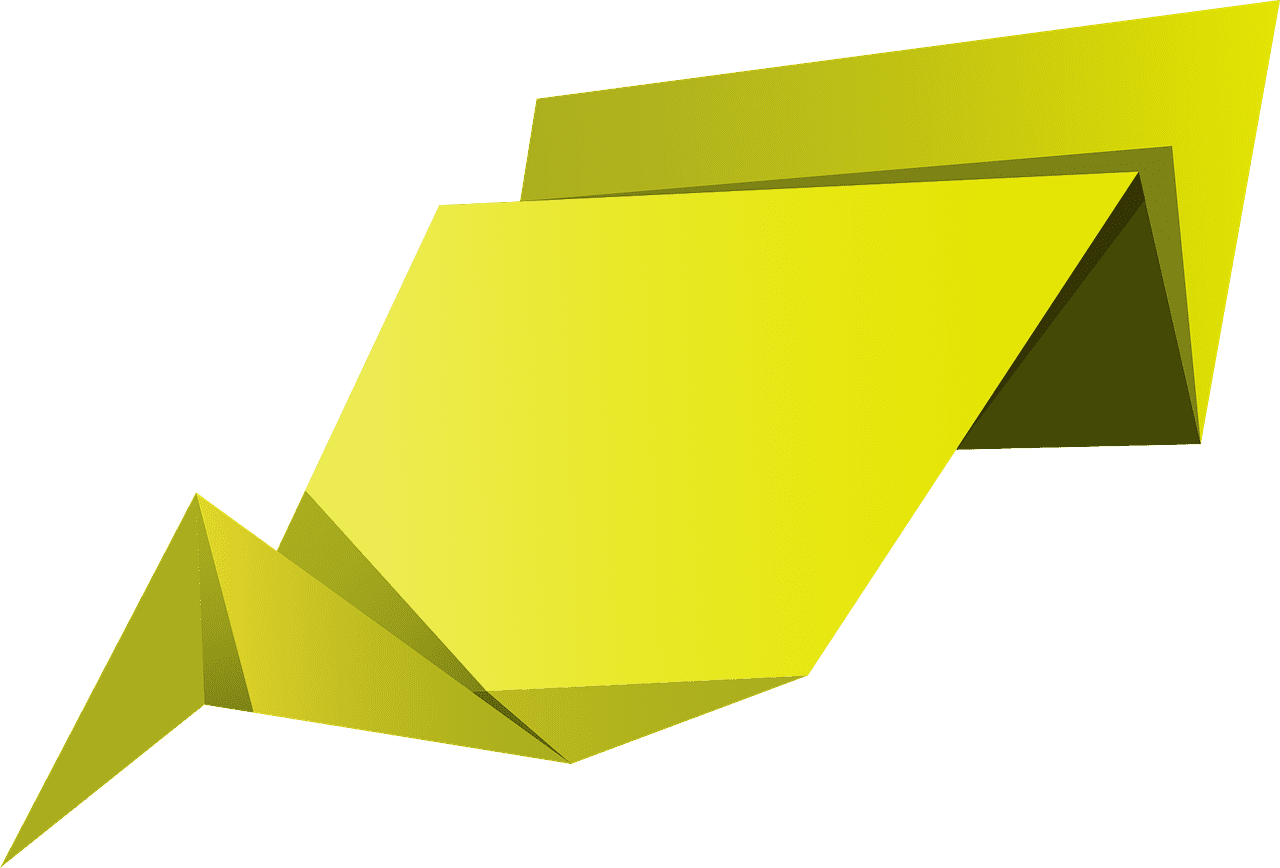
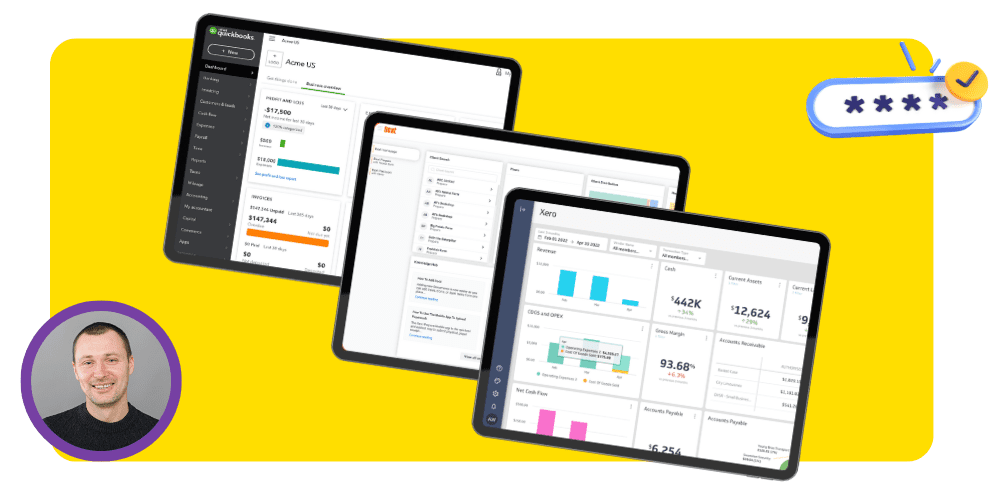
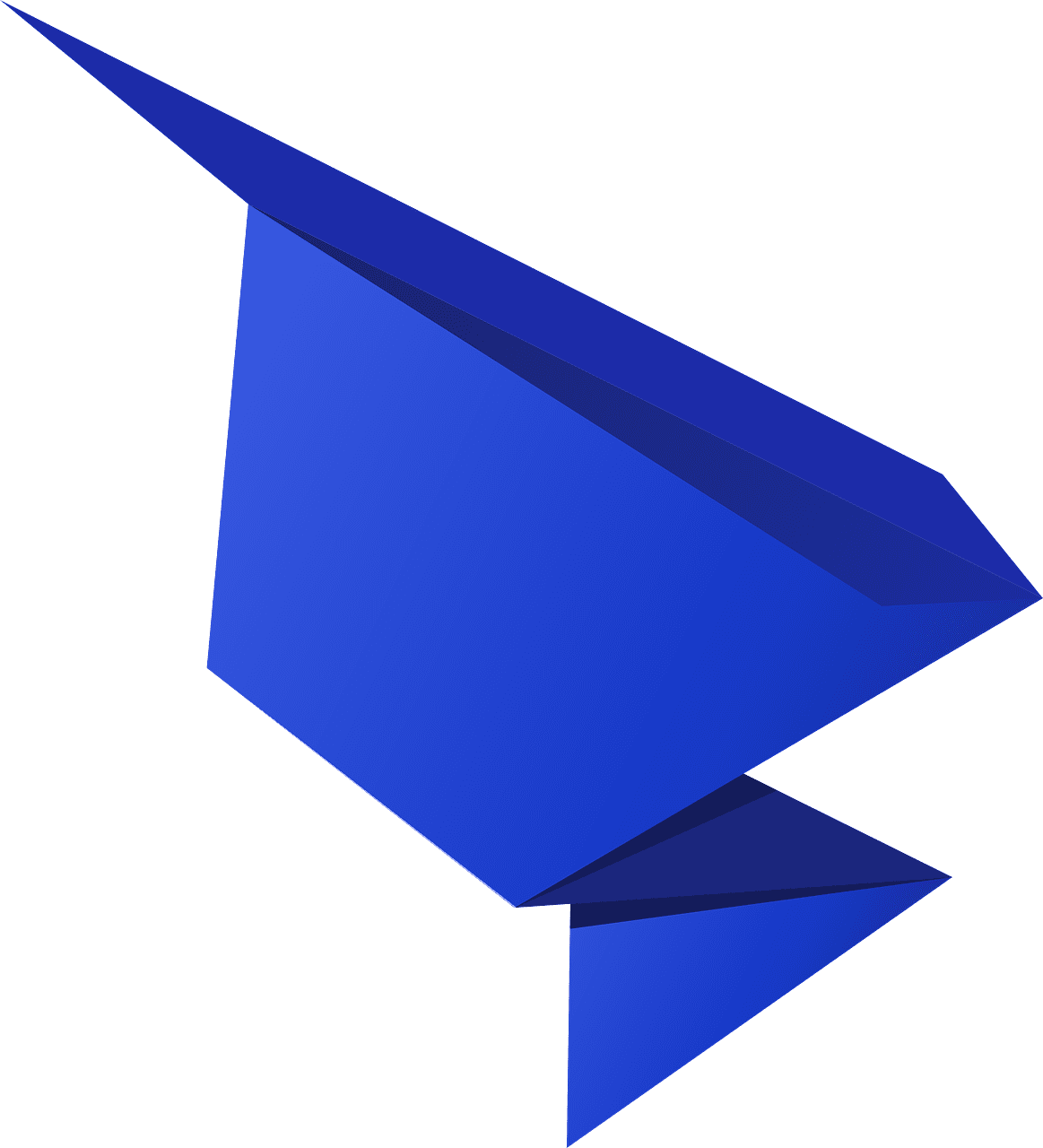
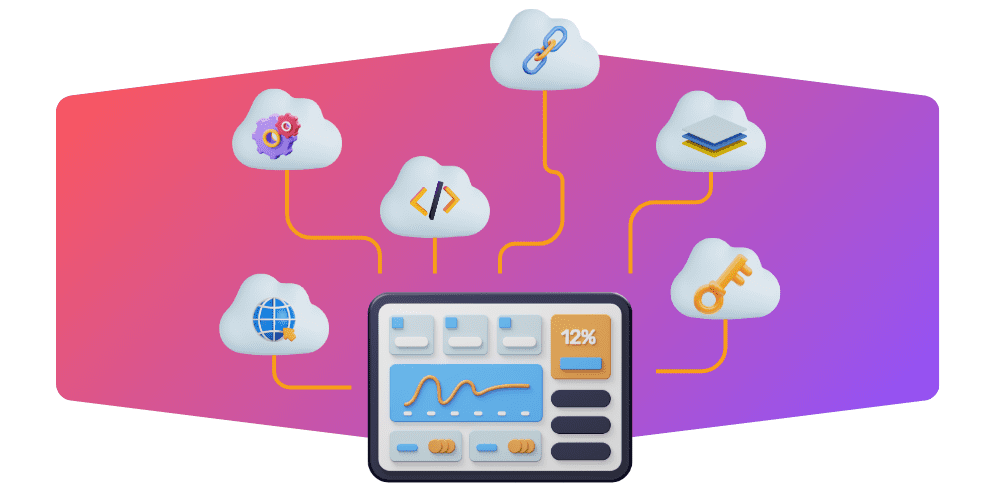
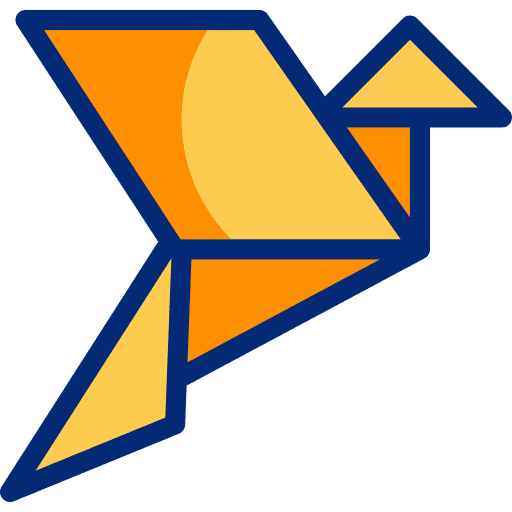

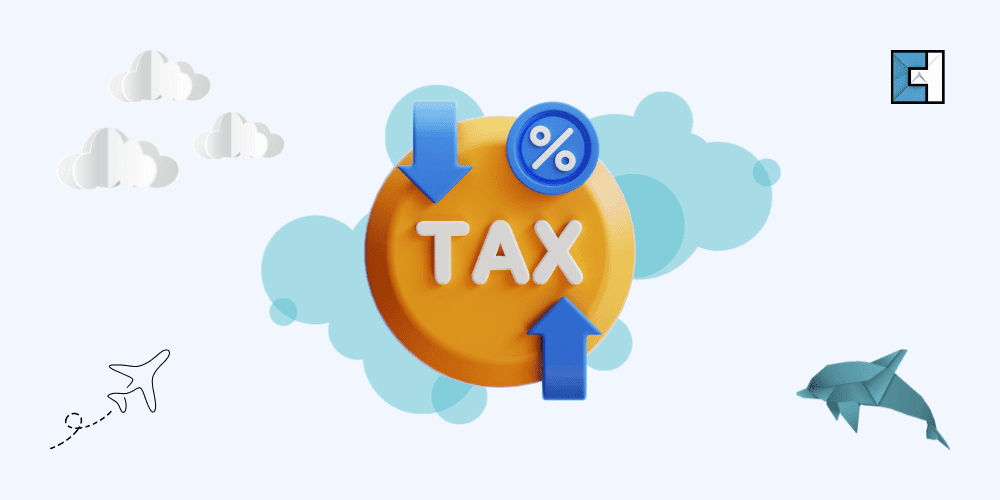
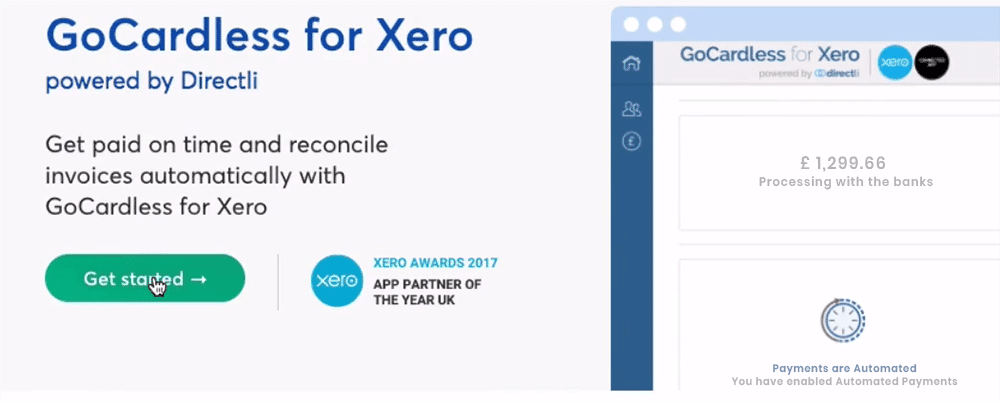
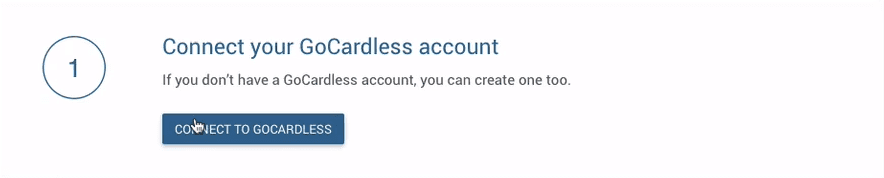 Firstly, create or connect an existing co-partner account.
Firstly, create or connect an existing co-partner account. 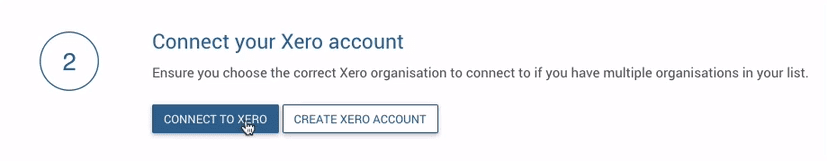 Connect your Xero account by logging in.
Connect your Xero account by logging in.
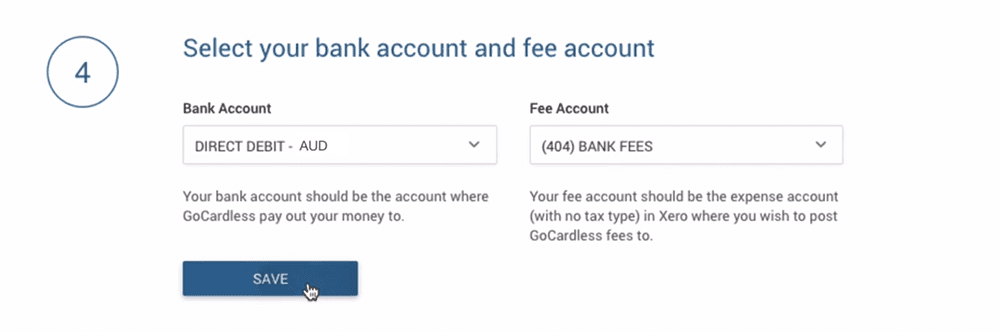
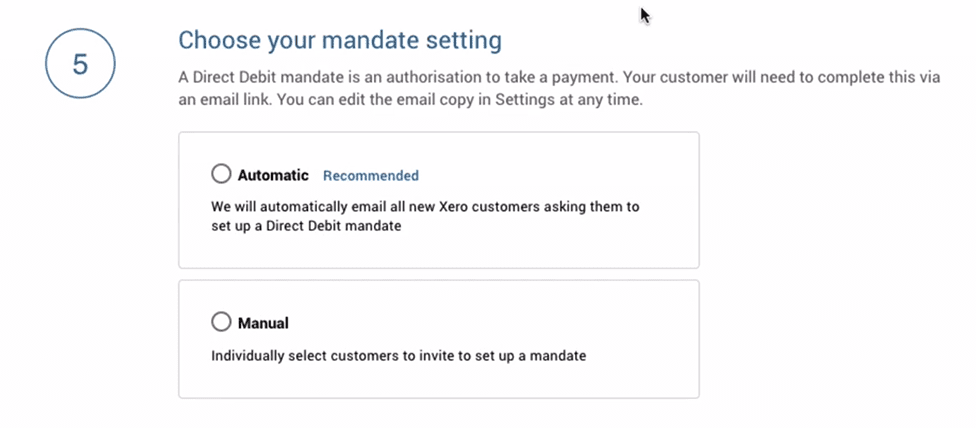 Now choose your mandate setting. Mandates allow you to automatically collect direct debit payments through GoCardless or manually by customers.
Now choose your mandate setting. Mandates allow you to automatically collect direct debit payments through GoCardless or manually by customers.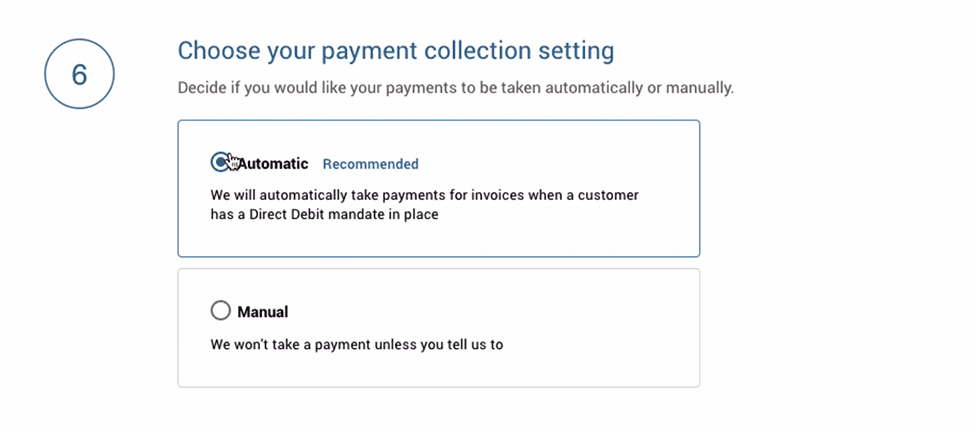
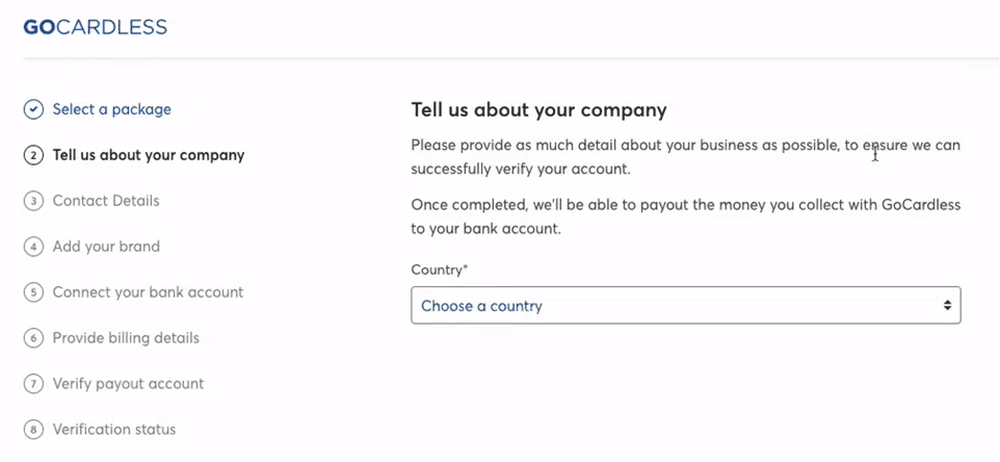 Now your account is ready to go. To collect payments, you are required to verify your business by adding details about your business. You can do the verification process immediately, or it can be done later.
Now your account is ready to go. To collect payments, you are required to verify your business by adding details about your business. You can do the verification process immediately, or it can be done later.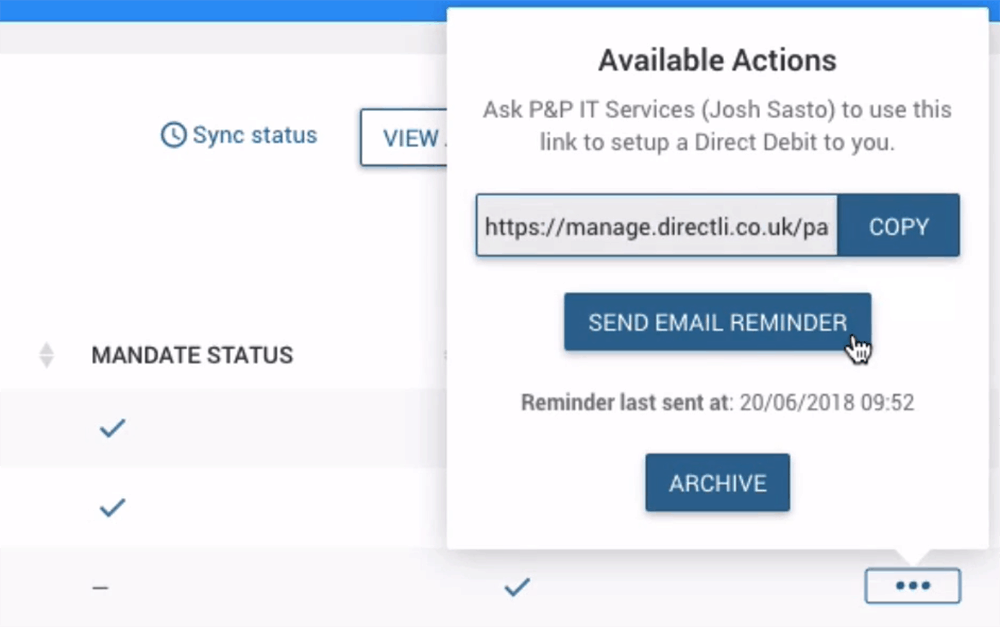 To invite your customers, go to customers and select a direct debit mandate. Then, click on any customer and choose the custom link, which you can copy and share with them later or invite them via email.
To invite your customers, go to customers and select a direct debit mandate. Then, click on any customer and choose the custom link, which you can copy and share with them later or invite them via email.