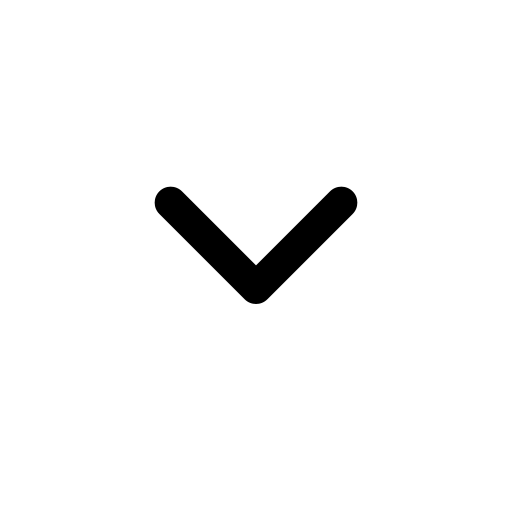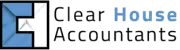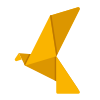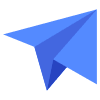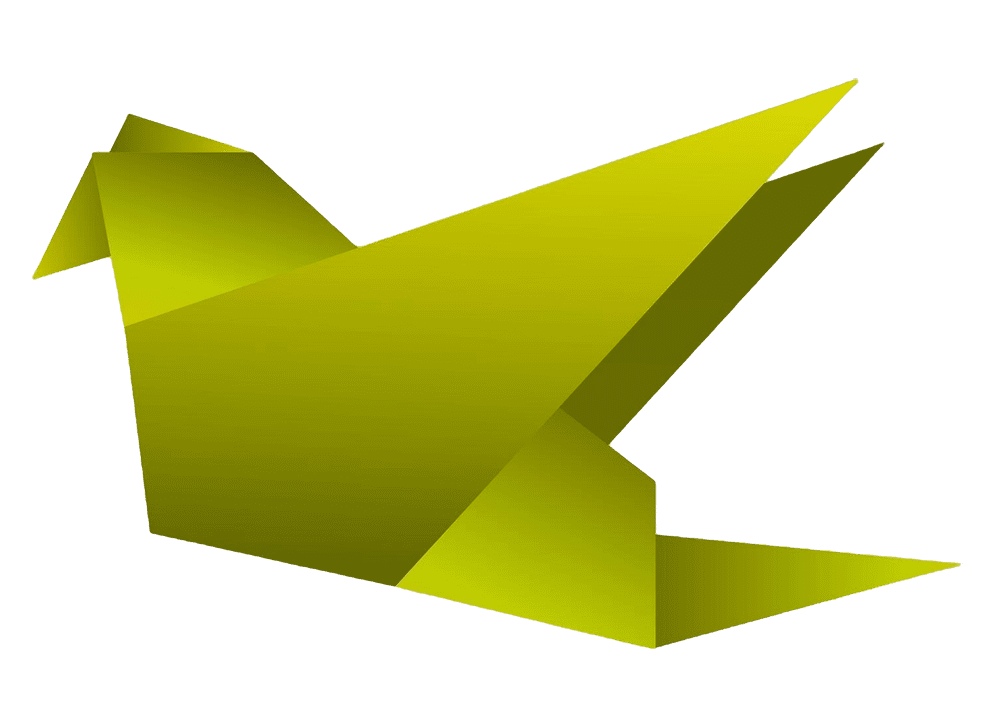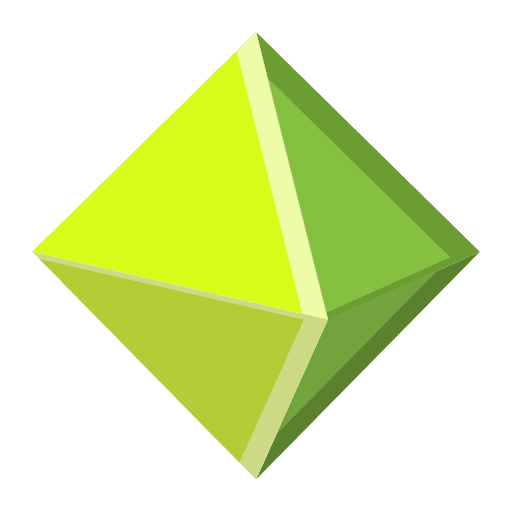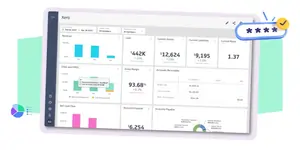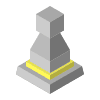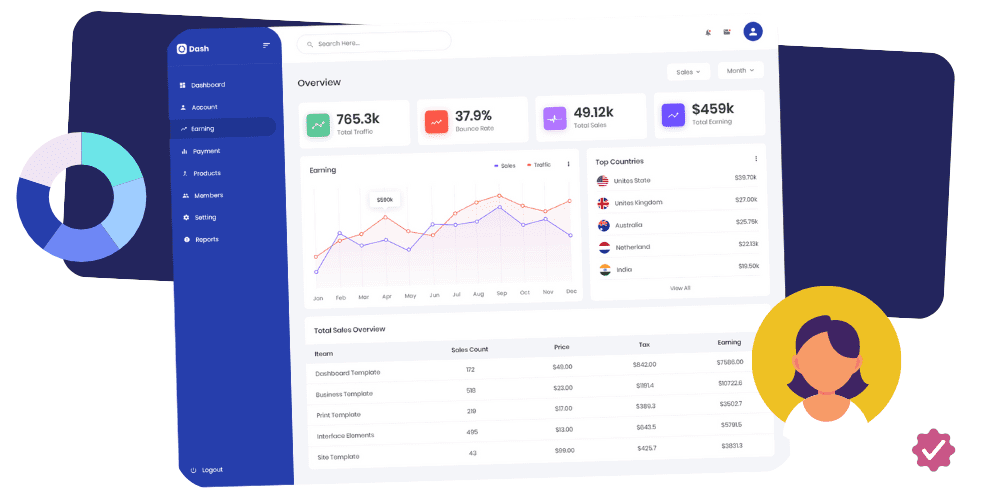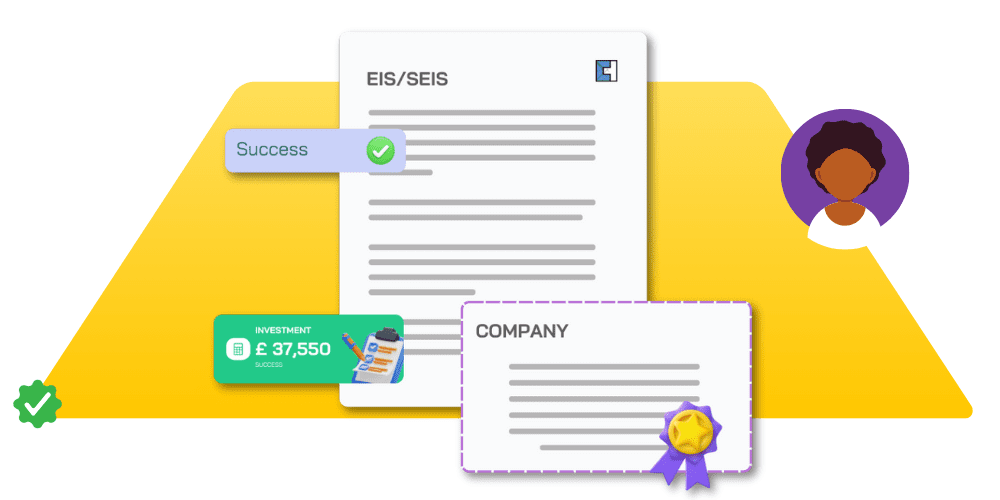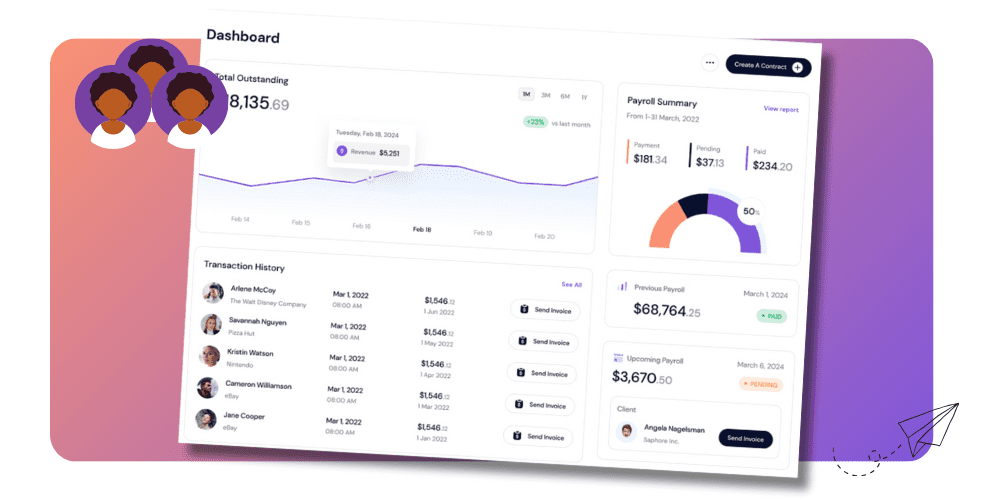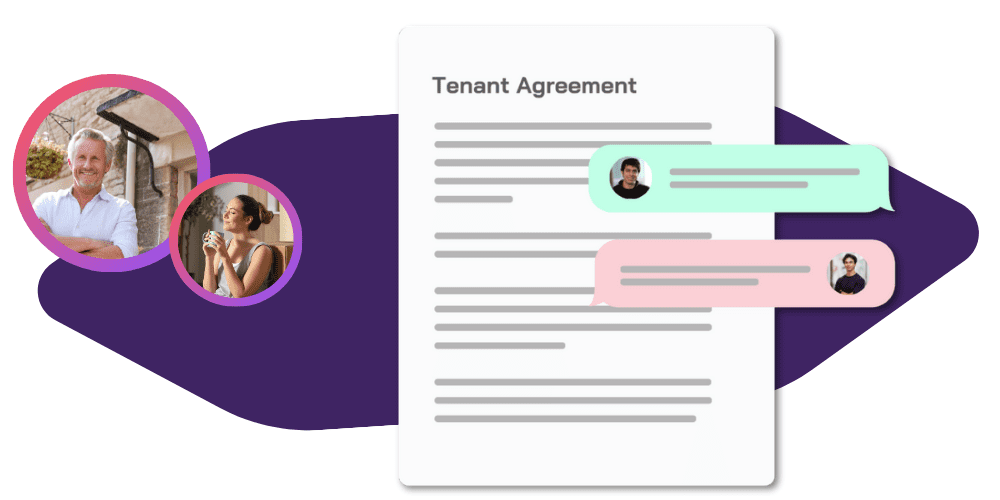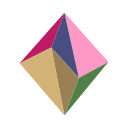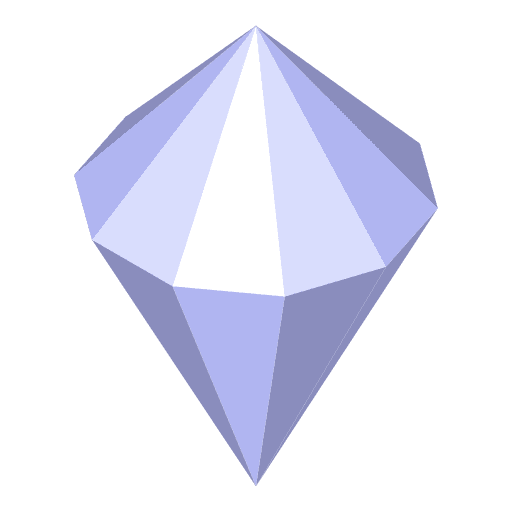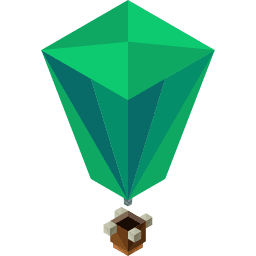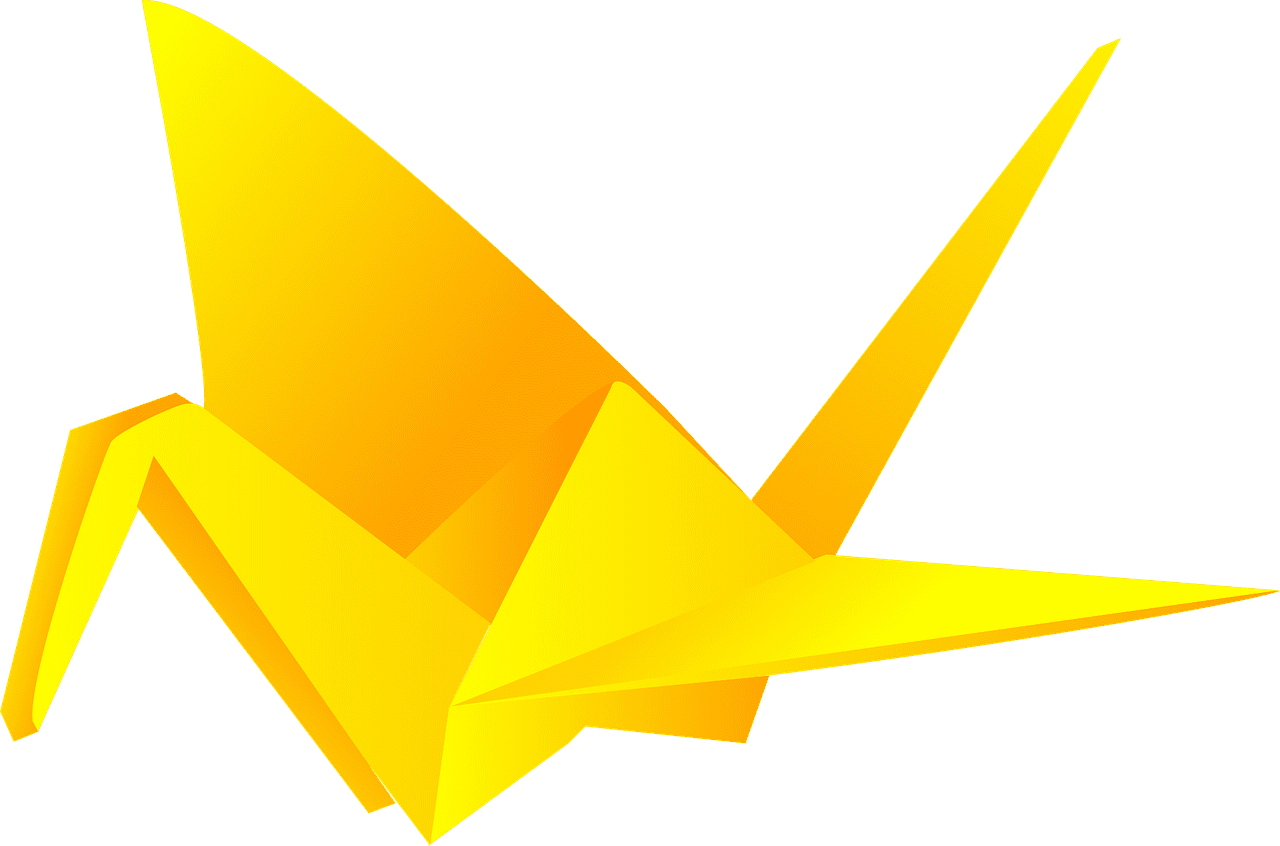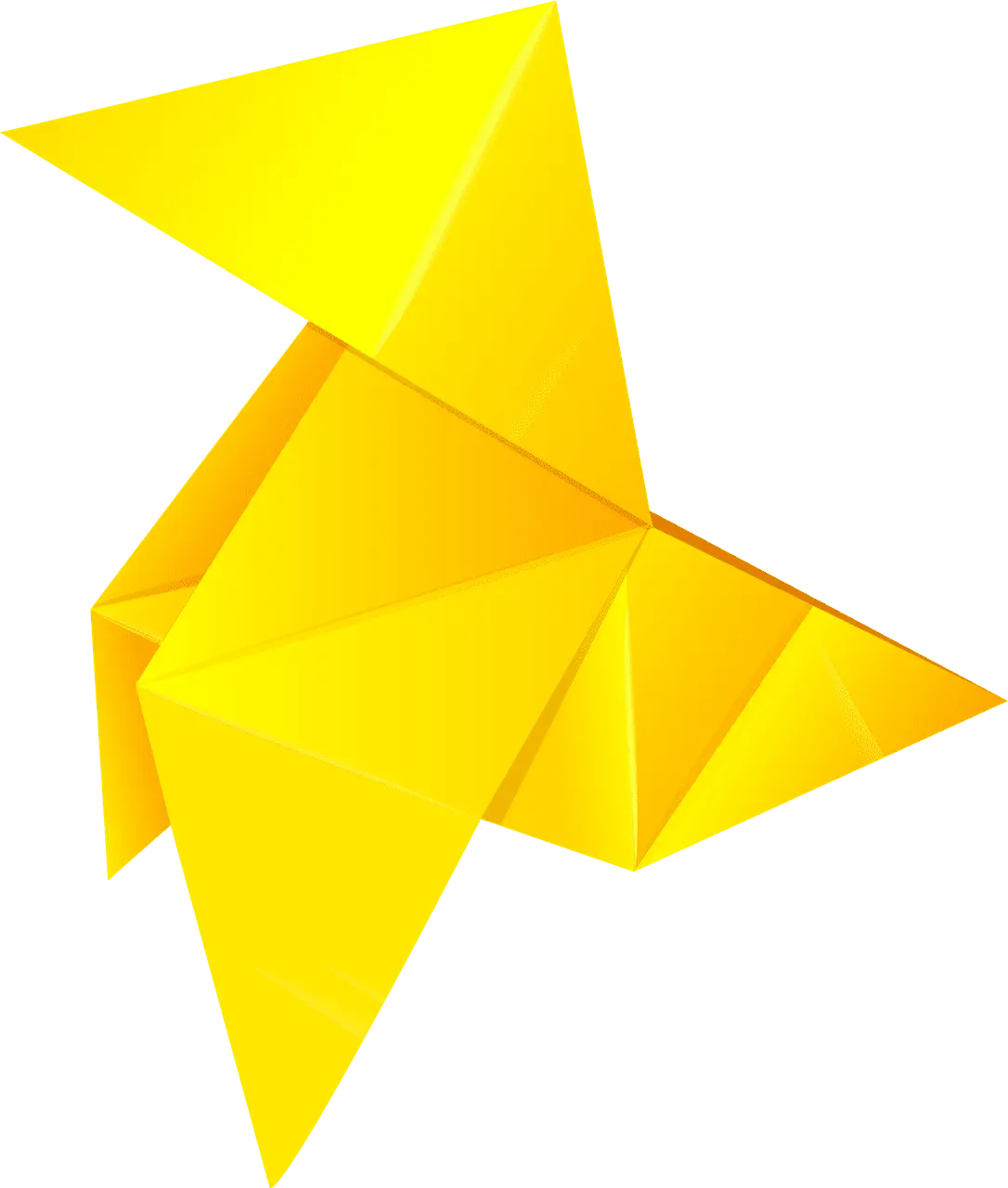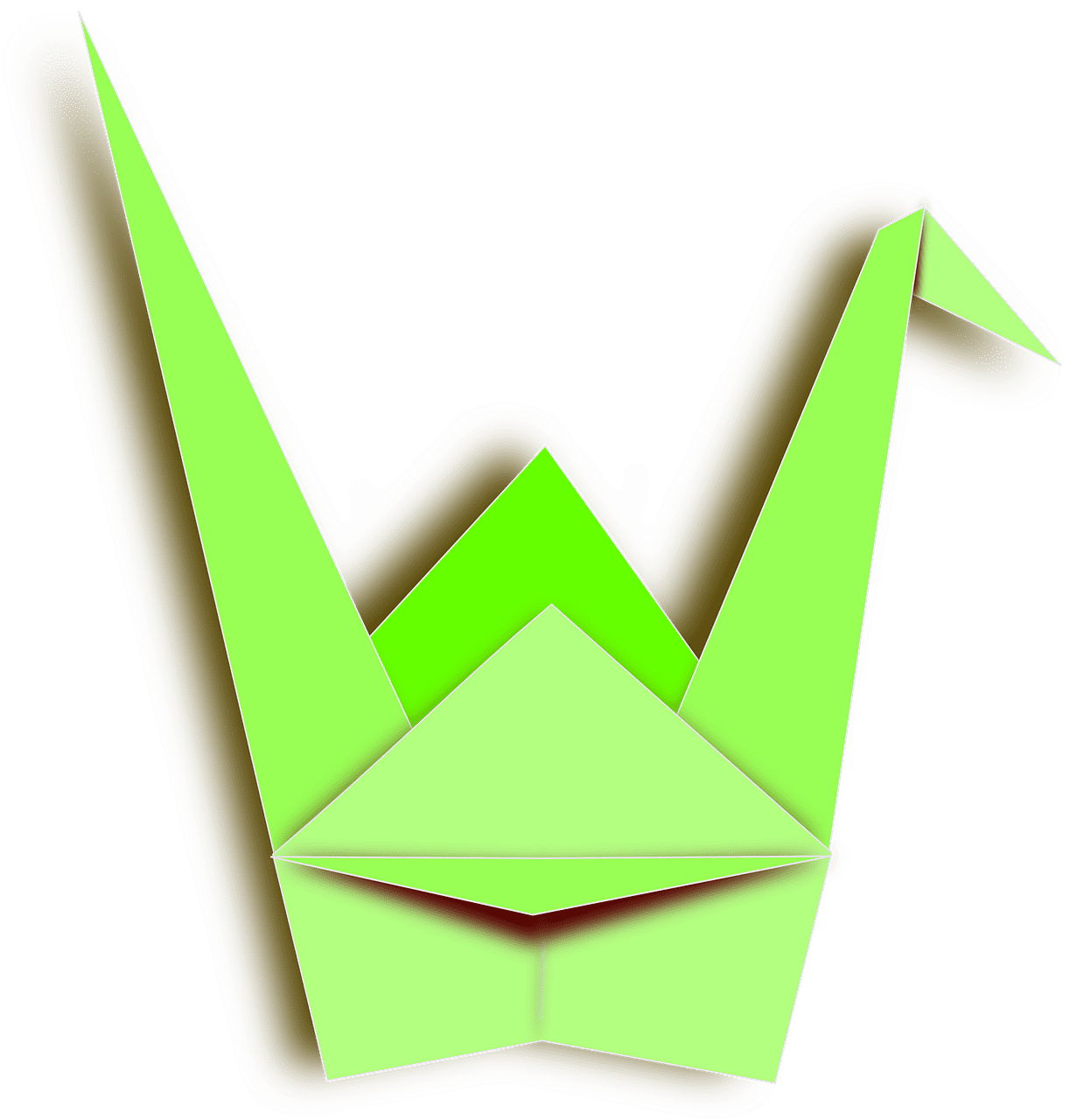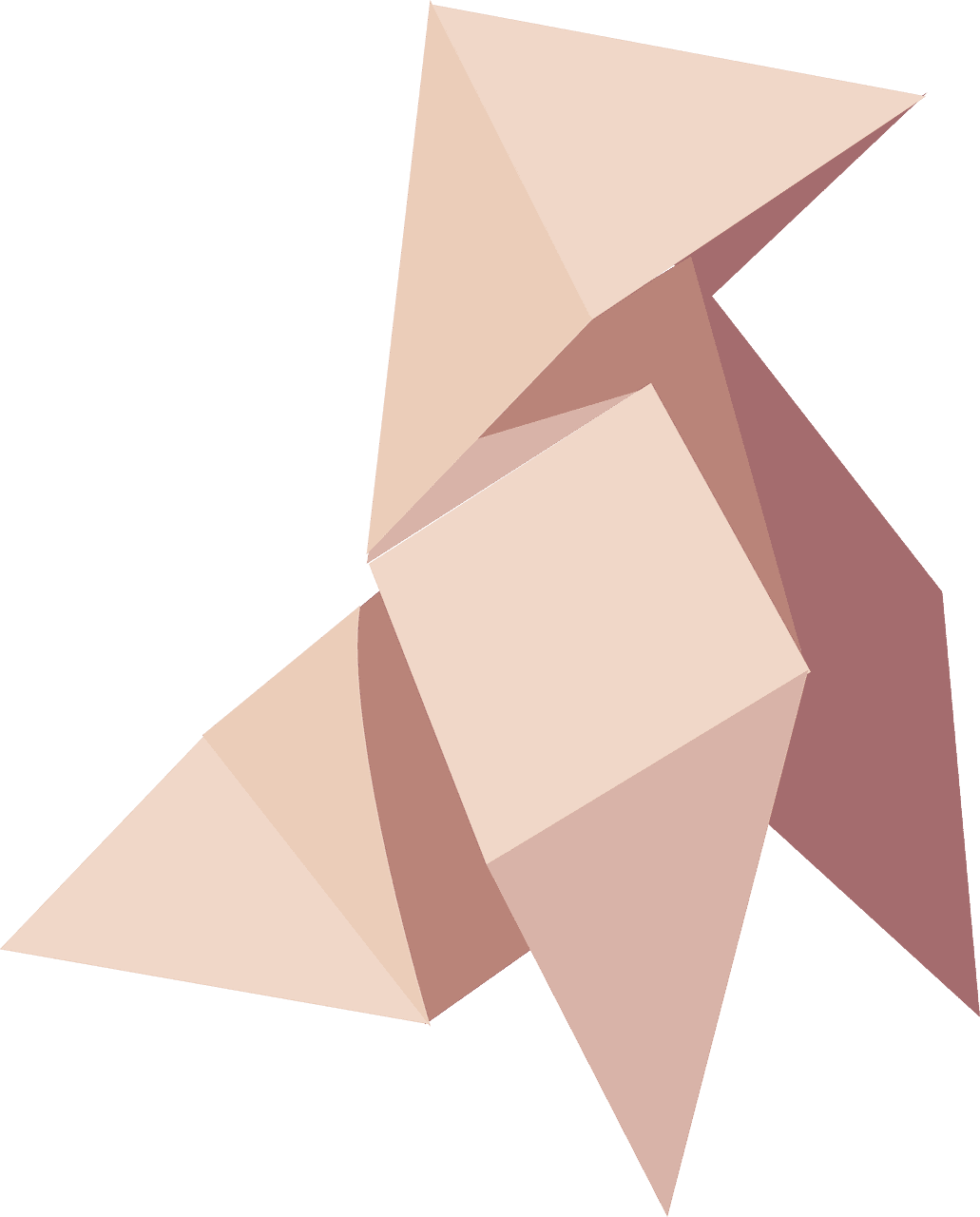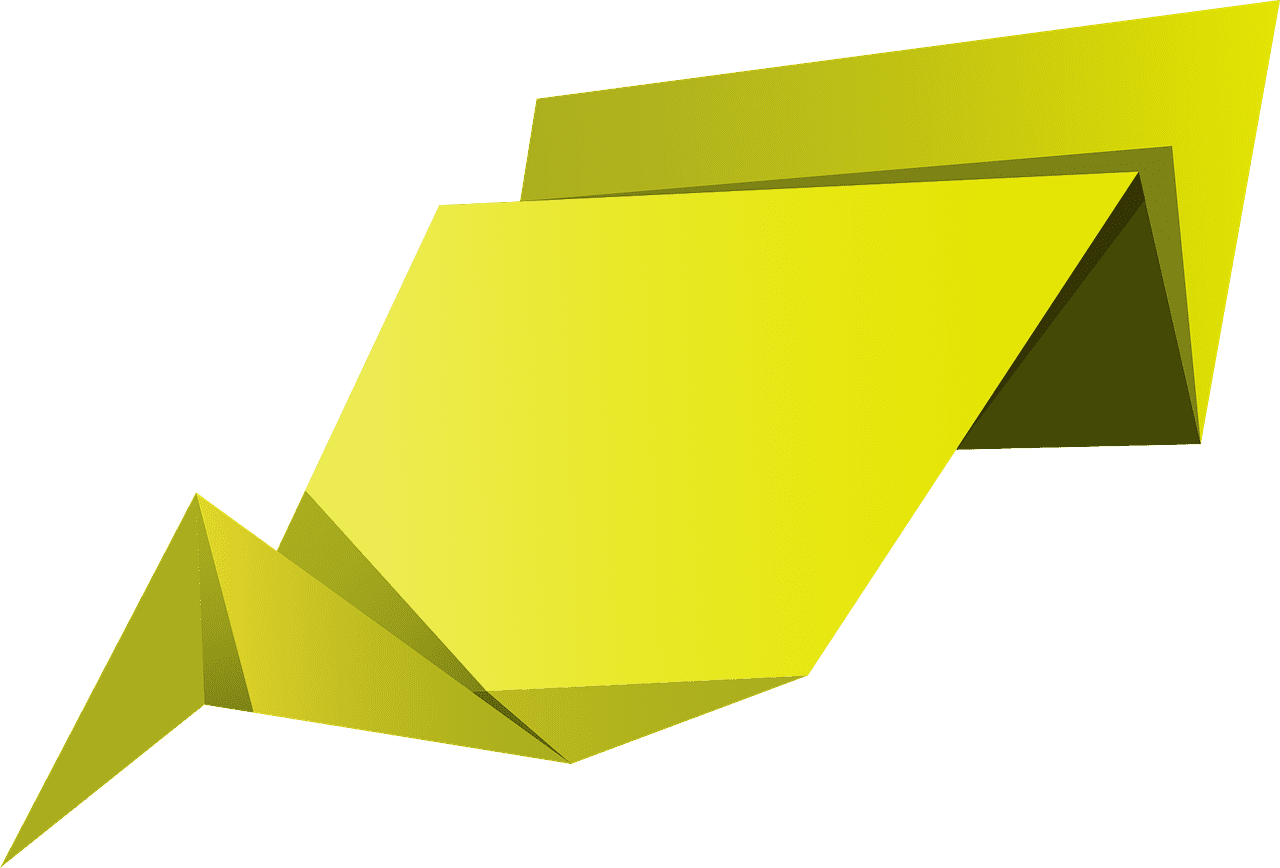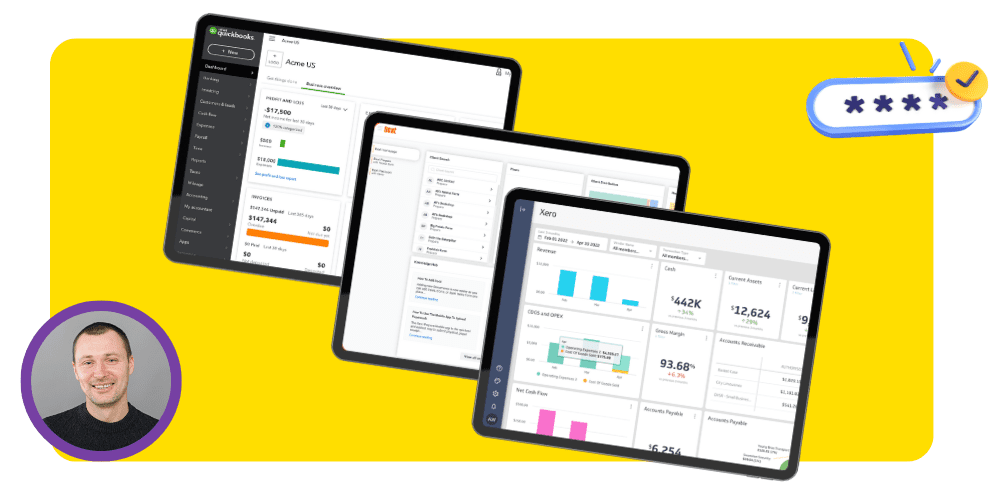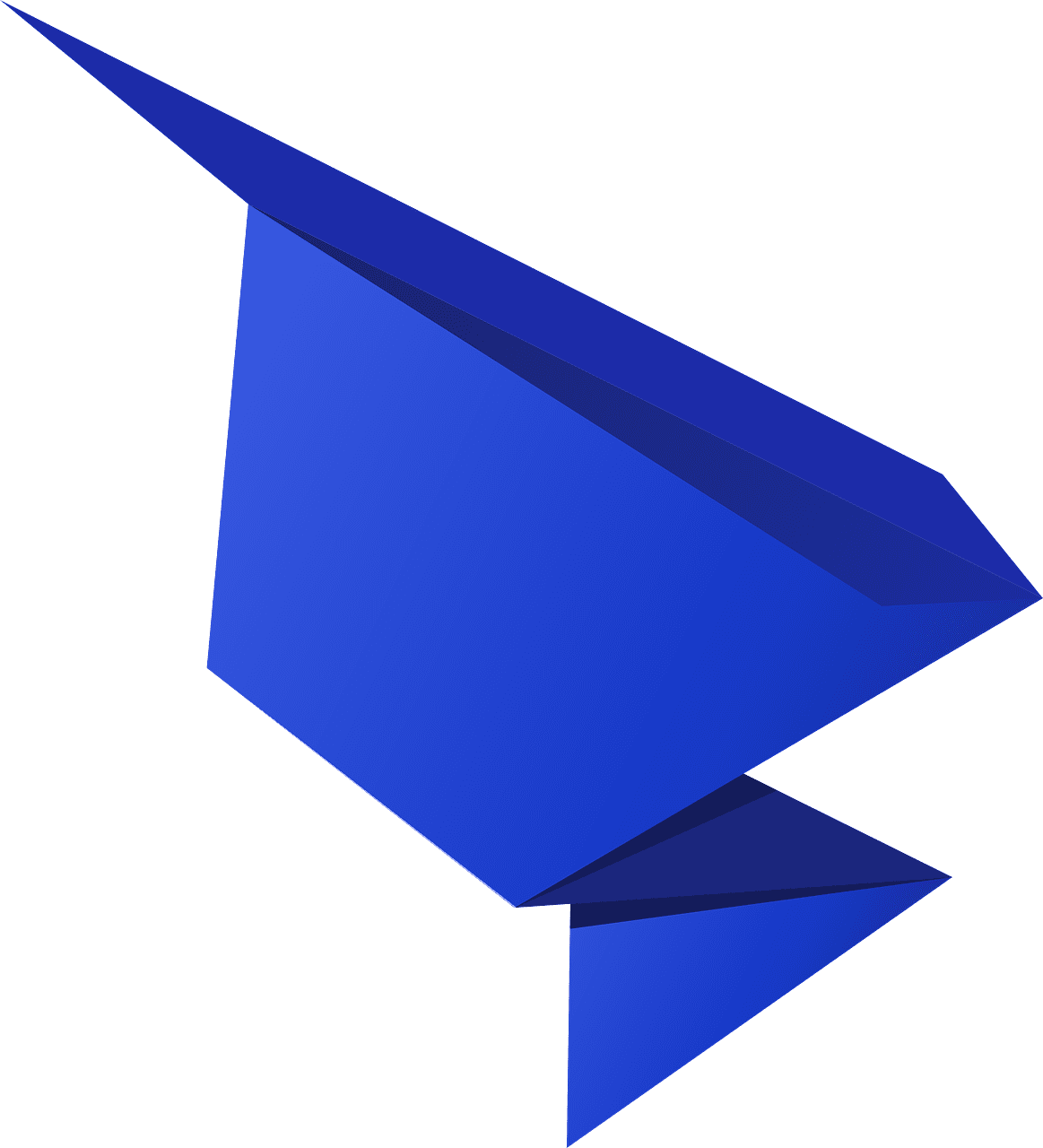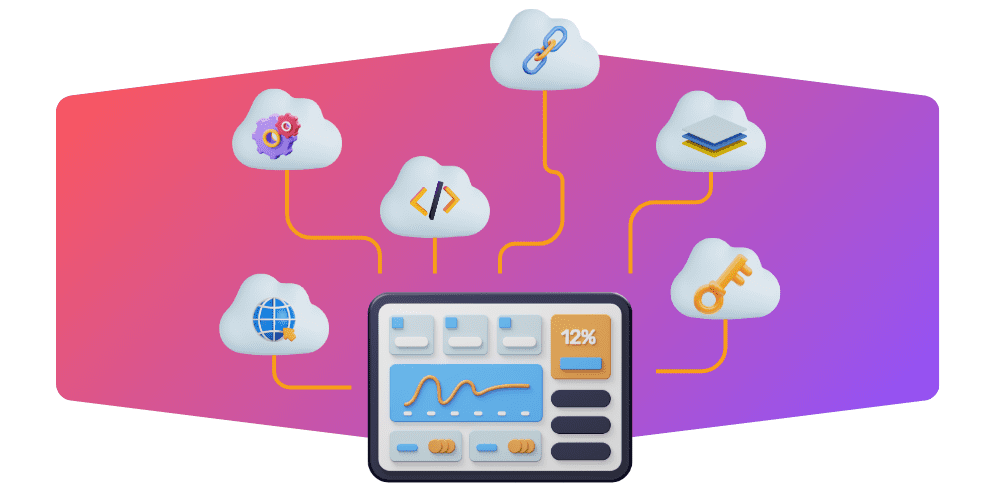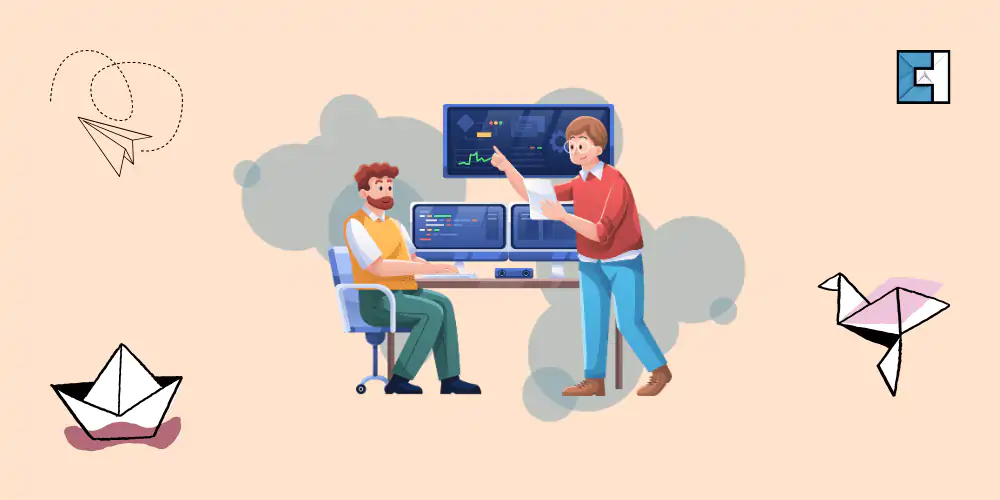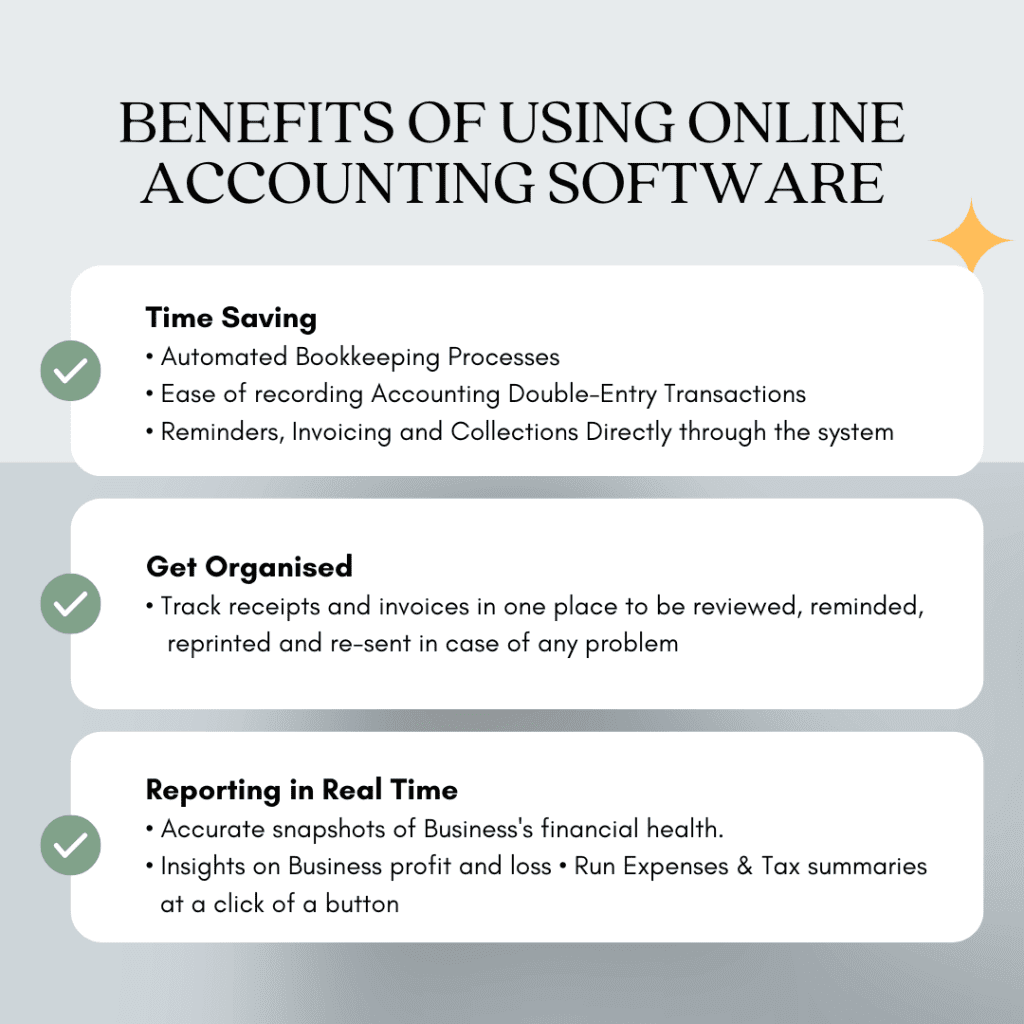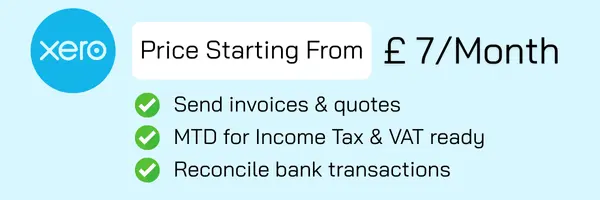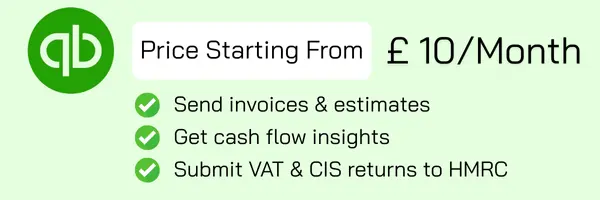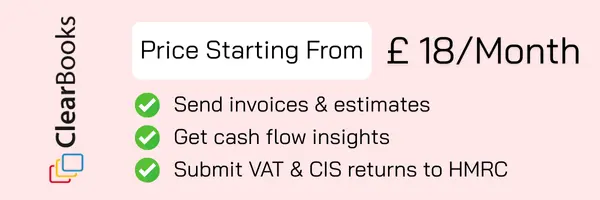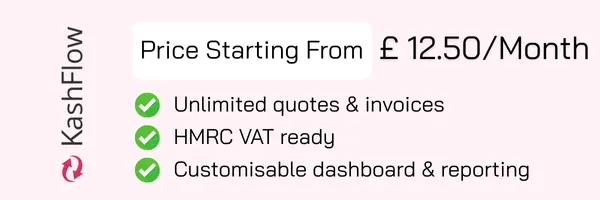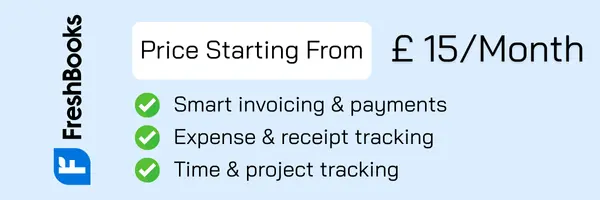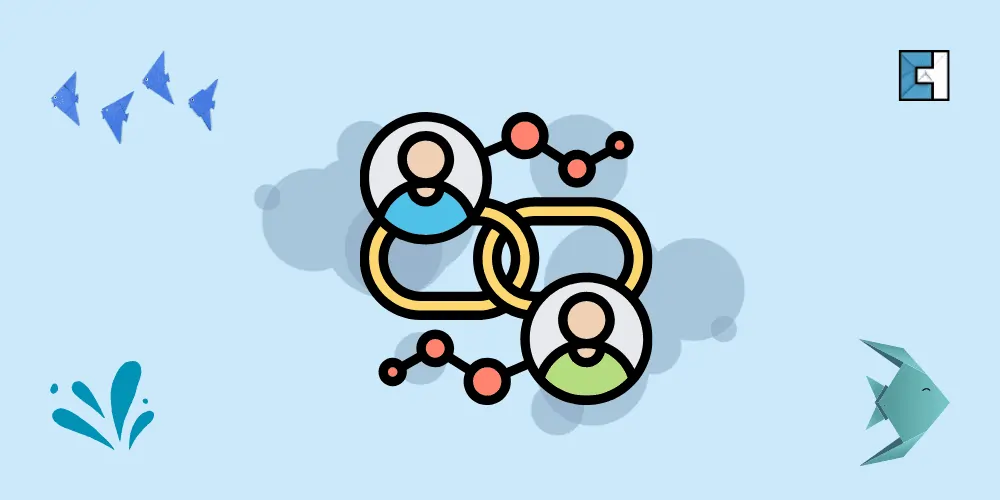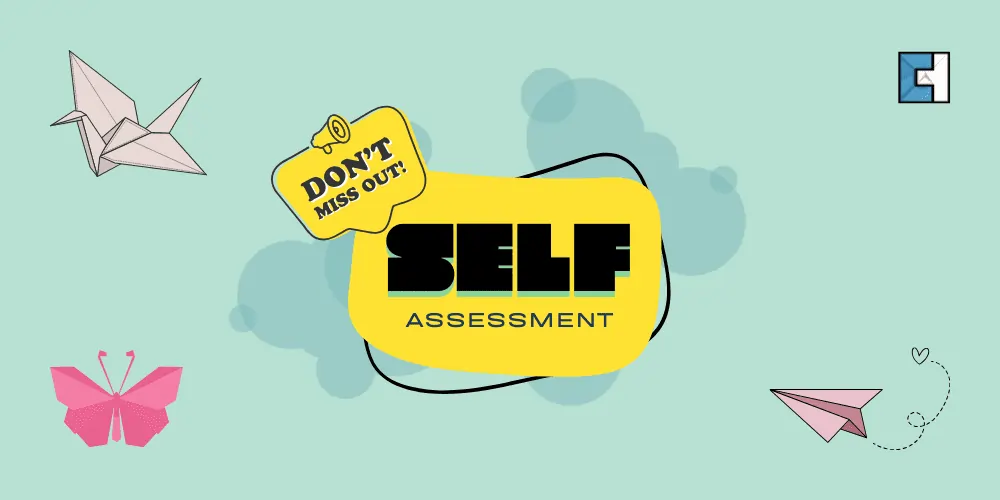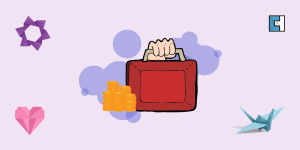In the past, businesses kept their accounts in paper ledgers or on software installed on a single computer. However, with cloud accounting, your accounts are now stored online (in the cloud). Consequently, you can log in from anywhere, such as your laptop, phone, or tablet, as long as you have the internet.
Interestingly, businesses worldwide are now shifting to cloud-based accounting software and cloud accounting apps to enhance business performance and to manage their income and expenses in a more technologically advanced and collaborative way.
The best online accounting software service providers offer easy cloud-based accounting software for small business owners in exchange for a small monthly fee. Therefore, this guide elaborates on the key aspects of a cloud accounting software, including its functionality, key features, and importance. We will also list the top 8 cloud accounting software for small businesses seeking bookkeeping and tax advisory services without the need for a lump sum payment.
What are Cloud-based Accounting Systems?
In simple terms, cloud-based accounting systems are online platforms that let businesses manage their finances online (over the internet) instead of installing accounting software on a single computer. The prime advantage of using cloud accounting software for a small business is that it can store financial data securely in the cloud. Subsequently, the users can access accounts anytime, anywhere, from any device. These systems often offer chief features like:
- 24/7 access from any location.
- Real-time updates and financial data.
- Invoicing.
- Employment of robust measures to ensure the data security of sensitive and confidential information.
- Expense tracking.
- Integrations with other business applications, including CRM systems, payment gateways, and inventory management software.
- Tax calculations and real-time financial reporting
- Automation of various accounting processes.
Notably, cloud accounting apps are humongously important for enhancing small businesses’ performance. Read our following guide to learn more about it.
How Does Cloud Accounting Software Work?
In general, cloud accounting software works similarly to traditional accounting software. However, it is neither on-site nor a self-installing system like traditional software.
Cloud systems use secure web-based software to simplify and optimise business operations. Principally, the data stored by cloud systems is hosted on private and remote servers, which are governed by data management companies. Notably, it adopts a Software-as-a-Service (SaaS) business model, where the data is transmitted into the cloud, processed, and then returned to the user.
The round-the-clock accessibility allows small businesses to hire third-party accountants to work off-site without stressing over oversight. Plus, they can benefit from remote working options and real-time updates.
Not only that, cloud storage serves as an automatic backup to prevent data loss in case a device failure occurs.
Learn about how cloud accounting software benefits small business owners by reading our following guide:
Why Is Accounting Software Important In a Business?
Without an ounce of doubt, compromised security is unacceptable for any business owner. Unlike traditional accounting software, cloud-based accounting enhances security to ensure that highly sensitive and essential data remains secure from potential threats. Let’s understand how significant cloud accounting is for small businesses.
As previously stated, cloud-based accounting software stores your financial data safely on remote servers that the service provider manages, not just on your office computer. Accordingly, it gives your data the following protections:
Data Backup
It allows copies of your data to be automatically saved in multiple secure locations
Disaster Recovery
Consider a scenario where your local computer is damaged by fire, flood, theft, or technical failure. To your utmost relief, with cloud accounting, you can still log in from another device and access all your information.
By contrast, traditional accounting software usually stores data only on your office computer or local network. If that computer crashes or gets destroyed, your financial records could be lost unless you have manually backed them up elsewhere.
Robust Measures
Generally, it is the top priority of cloud accounting providers to employ robust measures to ensure your business’s sensitive financial information is protected. These measures included data encryption, regular backups, and advanced access controls. More importantly, cloud accounting solutions often have committed security teams and infrastructure to protect data privacy and comply with industry regulations.
Importance in Payroll and Invoicing:
It is needless to say how essential it is for a business to keep its finances in order, particularly when it comes to paying employees and invoices. In the gone-by days, businesses had little breathing space in payroll management. For instance, they could only choose between using a desktop accounting software, Microsoft Office, or Enterprise Resource Planning, or ERP. The main drawback of these non-cloud accounting software was their limited features. Moreover, only large corporations and enterprises could afford such costly software. Therefore, for small businesses, it was a far-fetched dream.
However, thankfully, technology has made everything quite easy. Cloud accounting software is designed with built-in automated features to simplify the invoicing and payroll tasks. Subsequently, with cloud-based software, the technology has become affordable for small businesses that previously only enterprises could afford.
Benefits Of Using A Cloud-Based Accounting Software
In recent times, more and more businesses are switching to cloud-based solutions owing to the benefits they offer, as illustrated in the image below:
Making Tax Digital Demands Digital Cloud Accounting Records
Making Tax Digital (MTD) is a government initiative aimed at simplifying the taxation process in the UK. With MTD, the process of record keeping and tax payments has become considerably easier, alongside reducing the often costly administrative mistakes.
Since April 2022, it has been mandatory for all VAT-registered businesses to comply with MTD rules. For example, they must keep digital financial records and submit their VAT returns by using a compatible accounting software.
The businesses include sole traders, limited companies, partnerships, and landlords with at least one UK property.
Moreover, MTD helps businesses to:
- Keep digital records.
- Pay the correct amount of tax.
- Reduce the chances of errors.
- Maintain a clear view of finances.
- Send closer real-time updates to HMRC on a quarterly basis.
Moving on, there are different software options that offer cloud-based accounting and integrate with the Making Tax Digital system to make tax and accounting easier. Generally, third-party providers offer these services. They can either be free or paid through a subscription.
Nevertheless, it is important to choose an HMRC-approved service that is up to date and fulfils your reporting needs since it will keep your data secure. Similarly, it will ensure the software works well in the future.
Take note that switching to an accounting system can become a gruelling task due to the complexities involved. That being said, it is advised to outsource a Cloud Accounting expert Accountant who will significantly save time and ensure accurate compliance.
The Top Cloud Accounting Software in 2025-26
For businesses looking for the best accounting platform, the following is an updated list of the top 8 cloud accounting software, based on their automation features, user popularity, and integration capabilities. Plus, the prices for monthly packages of each software will be stated as well, so you have no perplexity deciding which cloud-based software is most congruent with your business’s financial needs.
1. Xero
As of now, Xero is a leading and robust online accounting software, offering a wide range of features and functions to help small businesses with seamless financial management. Xero continues to cement its position as a top choice among users for managing your cash flow, tracking expenses, payments gateways for real-time data input, business bank integration and much more.
In addition, Xero’s automation features let you exude a breath of relief from managing every single task, such as invoicing, bookkeeping, payroll processing, VAT returns, and expense claims.
Therefore, if you also want to streamline your business finances, talk to our Xero accountants about how Xero can be the right choice for your business.
The following image highlights the current Xero packages along with their pricing.
2. QuickBooks
QuickBooks is one of the largest and the earliest small business accounting software providers in the world, developed by Intuit. The software offers multiple features, all of which are realistically affordable for small businesses. More importantly, sole traders and freelancers can use these packages to track their income.
What’s more, QuickBooks now offers streamlined payments, and businesses can accept multiple payment methods in the QuickBooks Self-Employed cloud accounting package.
Lastly, expert Accountants for QuickBooks can handle accounting for your business in order to save your valuable time.
3. Sage Business Cloud Accounting
Sage Accounting software (previously called Sage One) is a cloud-based accounting solution for small businesses, offering a range of customer-friendly and customisable features.
For instance, Sage accounting software is MTD-compliant, which not only makes your VAT returns simple to submit but also keeps them accurate and compliant.
Moreover, it simplifies your financial management with its core features like automatic invoice generation. Similarly, you can create and manage a number of secure payment types, such as local bank, credit card, and cheque.
Further down the line, Sage Cloud accounting software allows you to add payroll services and accept online payments through Stripe for an additional fee.
4. Clear Books
The paramount purpose of Clear Books software is to simplify the bookkeeping for a multitude of businesses in the UK, including limited companies, self-employed sole traders, and partnerships.
With Clear Books, you can stay on top of your bills and purchases by seeing
how much you owe your suppliers and what VAT you can reclaim.
Aside from that, the immensely convenient option of auto bills makes it considerably faster and more accurate to capture bills and receipts in Clear Books.
Hence, say goodbye to the clutter of paper books, and turn to Clear Books bookkeeping software today.
5. Zoho Books
Zoho Books is another useful platform among the top 8 cloud accounting software, as it offers multiple features to make your daily accounting tasks easier.
With Zoho Books’ MTD-compliant accounting software, small businesses no longer have to stress over meeting their tax obligations since they can directly file Income Tax and VAT returns to HMRC based on their accounting period.
Notably, the process of filing and recording your VAT returns becomes straightforward with its tools. For instance, it prepares a consolidated report in order to calculate the VAT a business owes and the amount it can reclaim, so the report is ready to file at tax time.
Moving forward, Zoho Books helps your business aplenty in terms of minimising invoicing errors. You can easily create invoices by selecting items from your predefined list. Consequently, the correct taxes are applied automatically and save you from manual errors.
What’s more, it offers customers multiple ways to pay, easing the payment process for them. For greater clarity, customers can select their preferred online payment method and provider. As a result, it minimises losses while ensuring payments are secure and accurate.
6. Freeagent
FreeAgent is also an online accounting software which is in place to help small businesses in the UK manage their finances efficiently and hassle-free.
What is accounting software?
You can now stay at the forefront of your business expenses and cash flow and automate bookkeeping and accounting tasks, including invoices, transactions, and tax submissions.
Further, Freeagent operates in the form of a mobile App as well as exists online. Hence, you can access the financial data, invoices, and receipts with the ease of your smartphone or tablet.
7. Kashflow
We have selected KashFlow among the top 8 cloud accounting software for small businesses due to its efficient features for importing data from popular software such as Excel and QuickBooks. With its user-friendly interface, businesses can quickly familiarise themselves with its features. In addition, KashFlow allows small businesses to create estimates, set up automation, record purchases, and import bank transactions..
While KashFlow has made some changes to its accounting software, such as eliminating customizable dashboards, it still offers a range of useful features for small businesses. Lastly, you will not have to worry about meeting a VAT return deadline since it allows you to link with HMRC directly. It is because KashFlow accounting software includes several useful features, such as the self-assessment software, with which you can easily submit VAT returns.
Kashflow Core: To Manage everything from payroll to pensions in a couple of clicks
Kashflow Plus Accounting: Only enter data once with integrated bookkeeping & payroll
Features (Kashflow core)
- £1.10 per additional employee
- Automatic Enrolment add-on available (£1 per employee)
- Unlimited functionality
- Weekly or monthly payslips
- Calculates Tax & NI for you
- Free ESS
- First company free – £2 per additional company
Features (Kashflow Plus): Same as above except for all the benefits of KashFlow Accounting Software.
8. Freshbooks
FreshBooks is a popular online software for small businesses to carry out their routine accounting tasks hassle-free. This accounting software has ample user-friendly features to oversee business finances, such as:
- Mobile receipt scans and bank account imports allow you to track your expenses.
- Customised payment options.
- Fast bills and payments with regular invoices, online payments, and late payment reminders.
- Integration with third-party services, including Zendesk, MailChimp, WordPress, and PayPal.
Is there a free alternative to Paid cloud Accounting software?
If your budget is low or if you do not have a budget at all, you can always opt for using free cloud accounting software offerings, accounting software such as Zoho Books, Wave, Salesforce, ZipBooks, GnuCash, etc
Summary:
Using cloud-based accounting, small businesses can meet their goals seamlessly, including filing statutory accounts and annual tax returns. Besides, with the top 8 cloud accounting software discussed above, small businesses can choose the most viable monthly option and make their accounting process a smooth sailing experience, in terms of filing and reporting, as well as budget-friendliness.