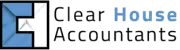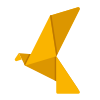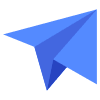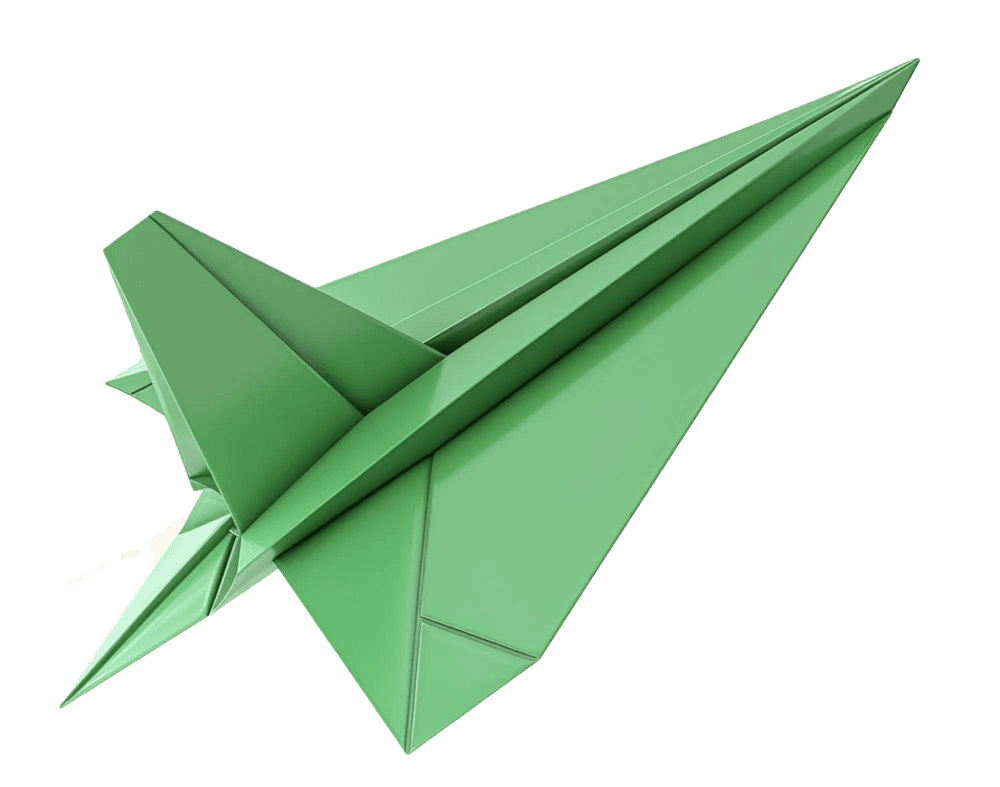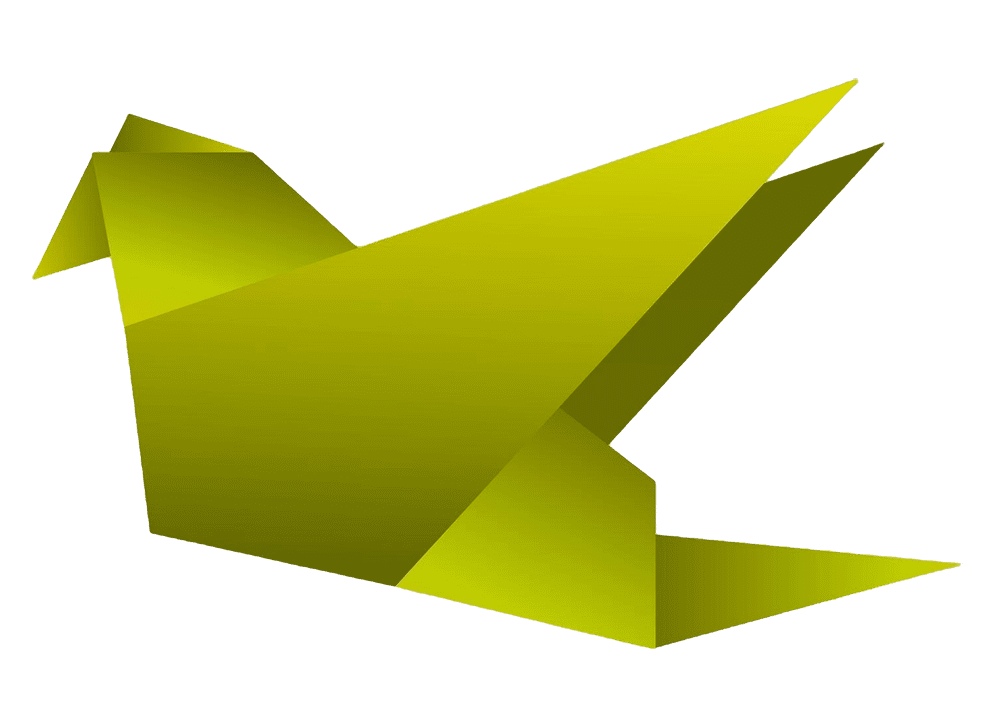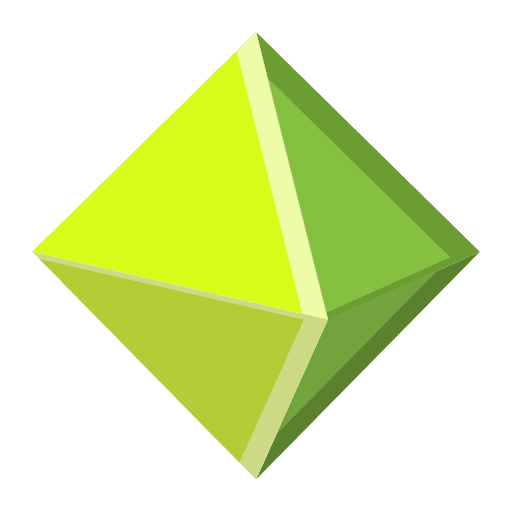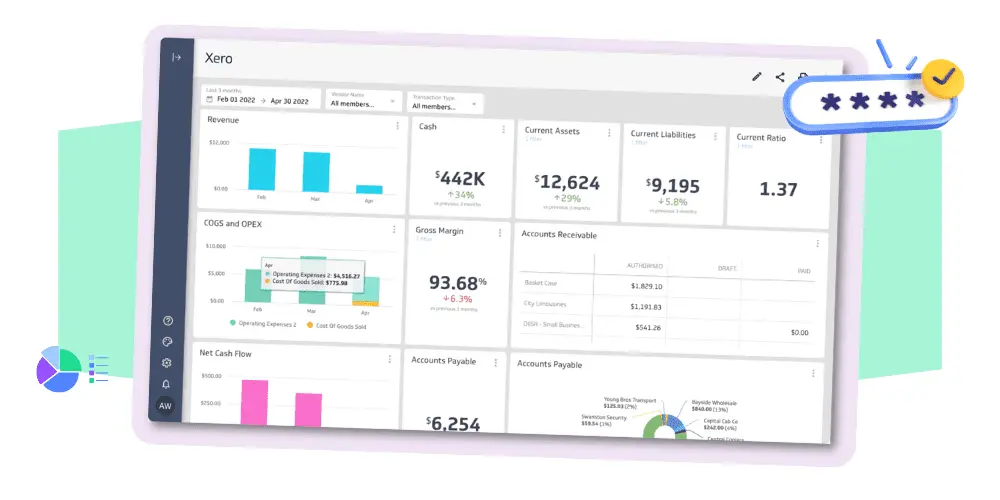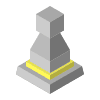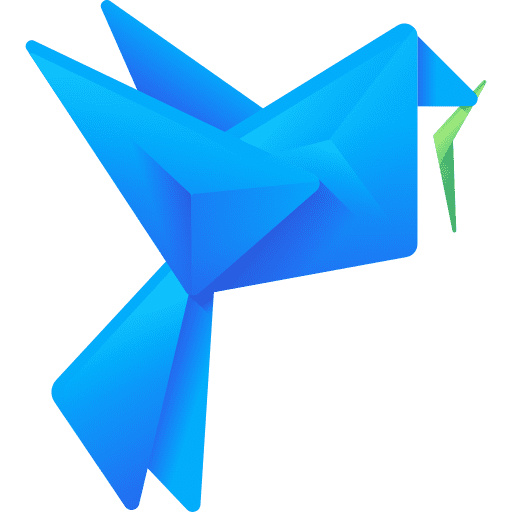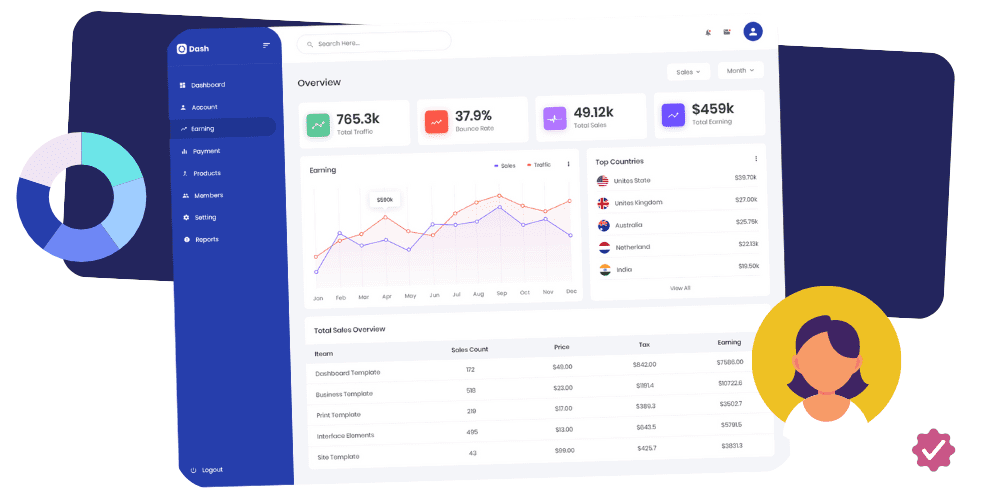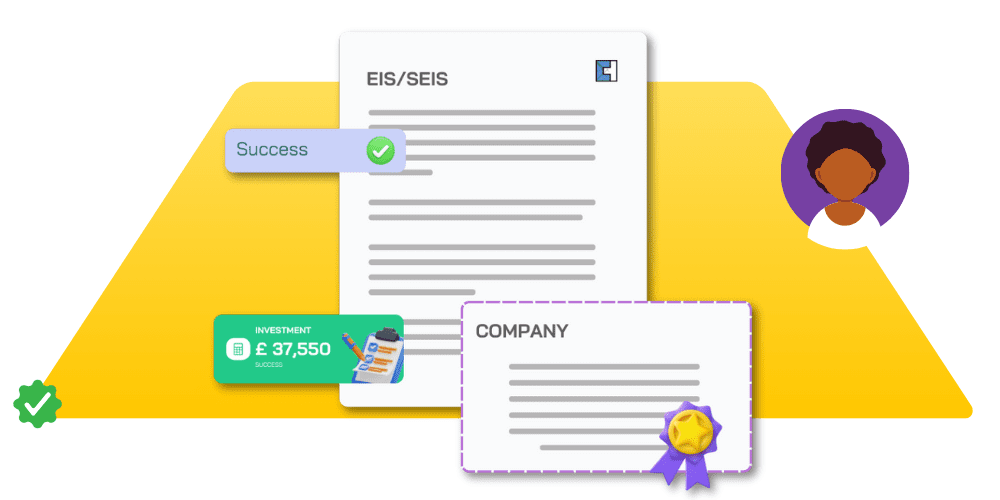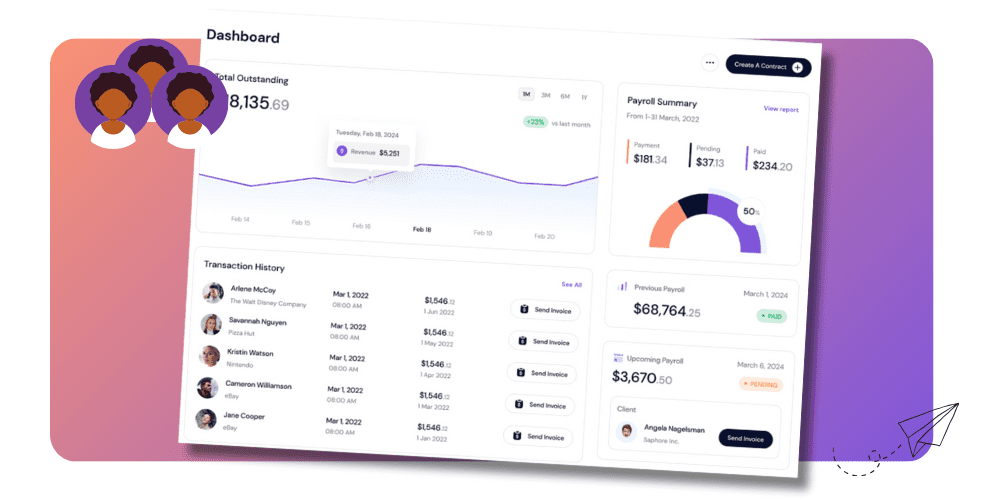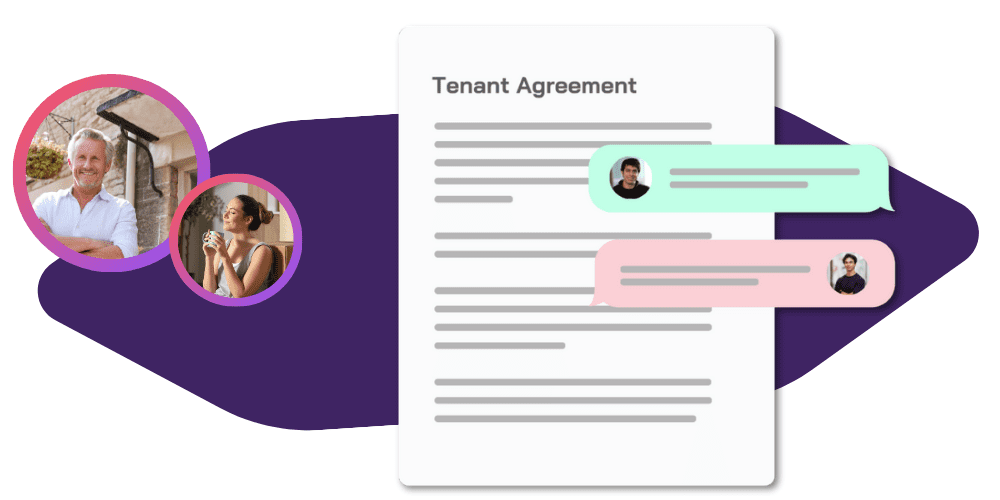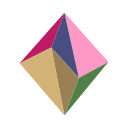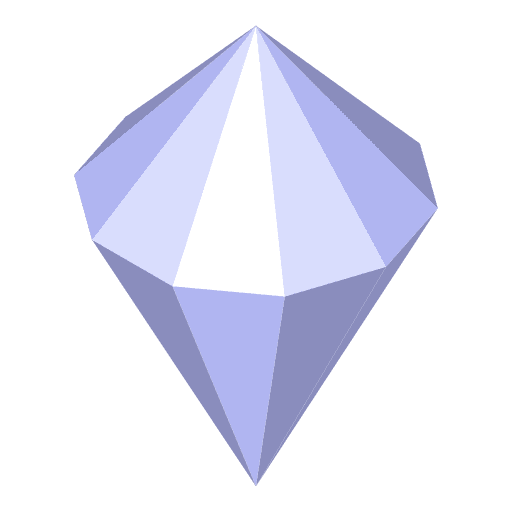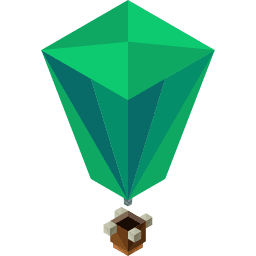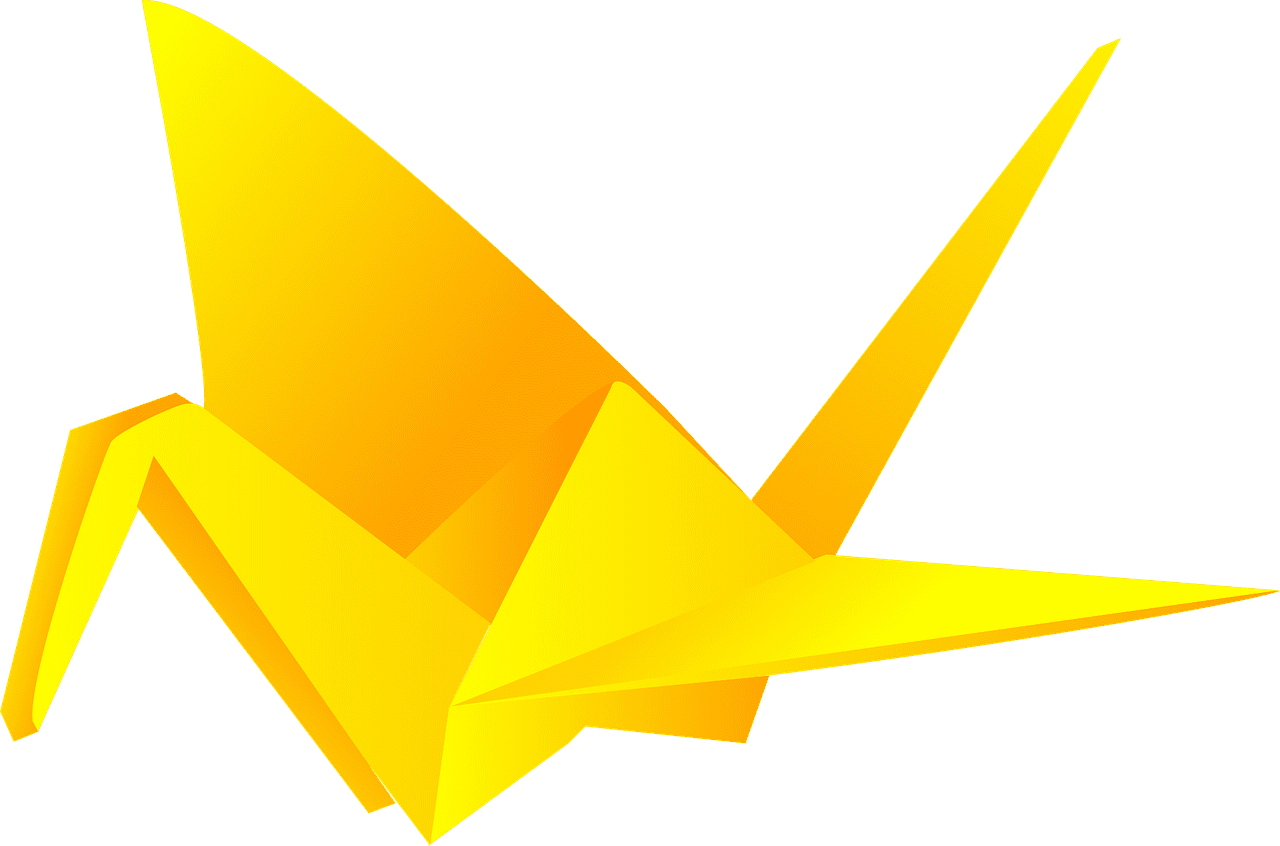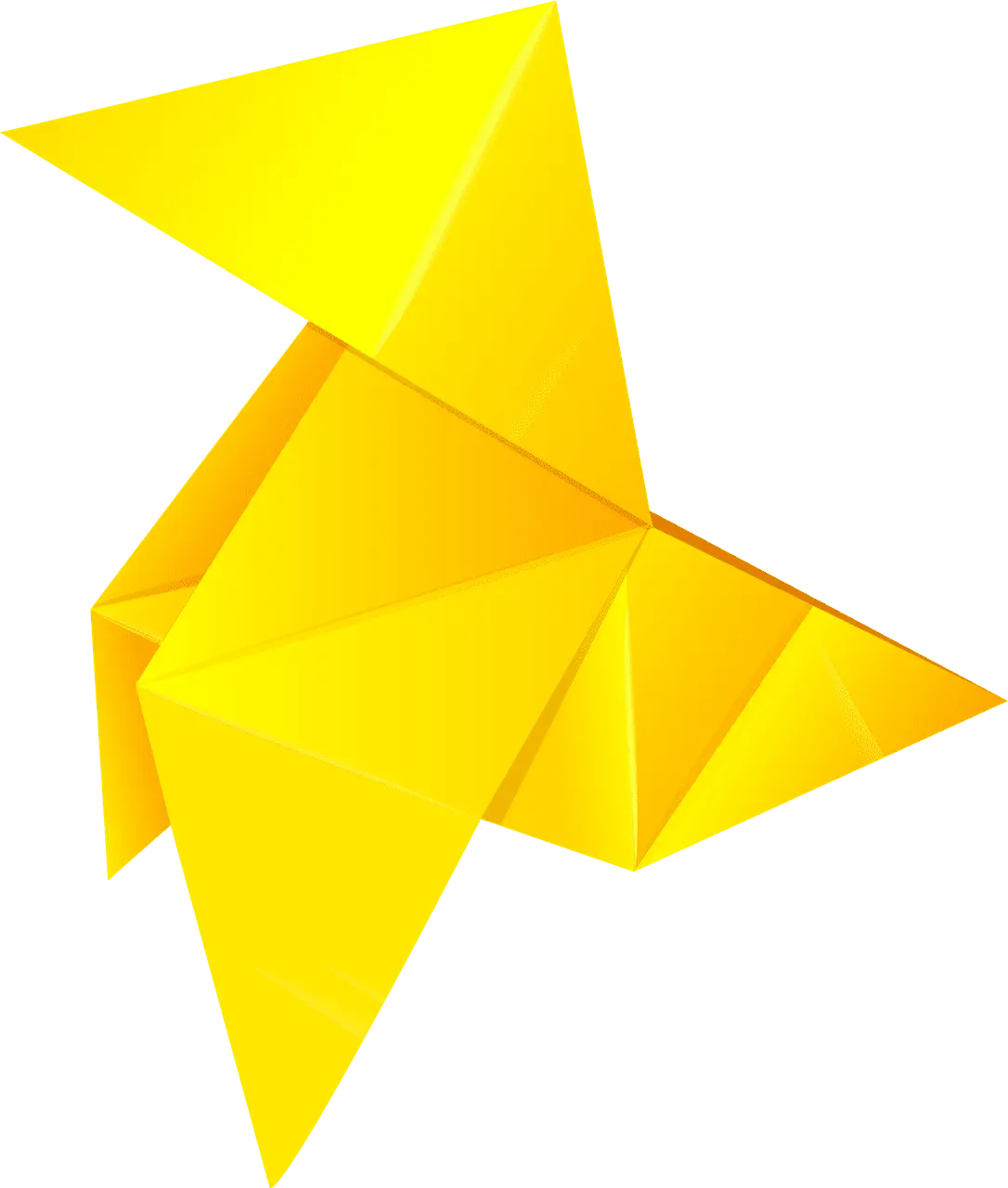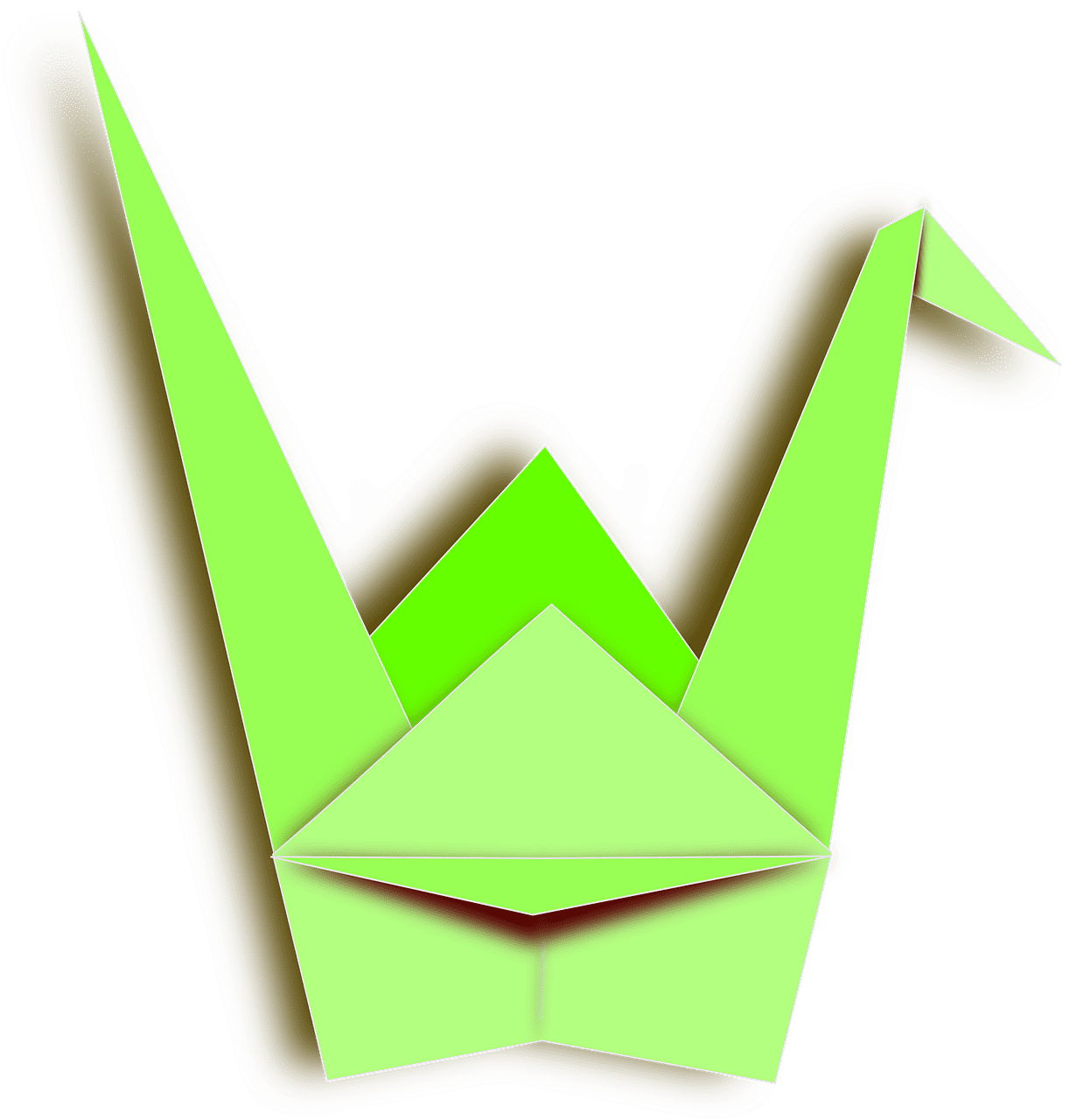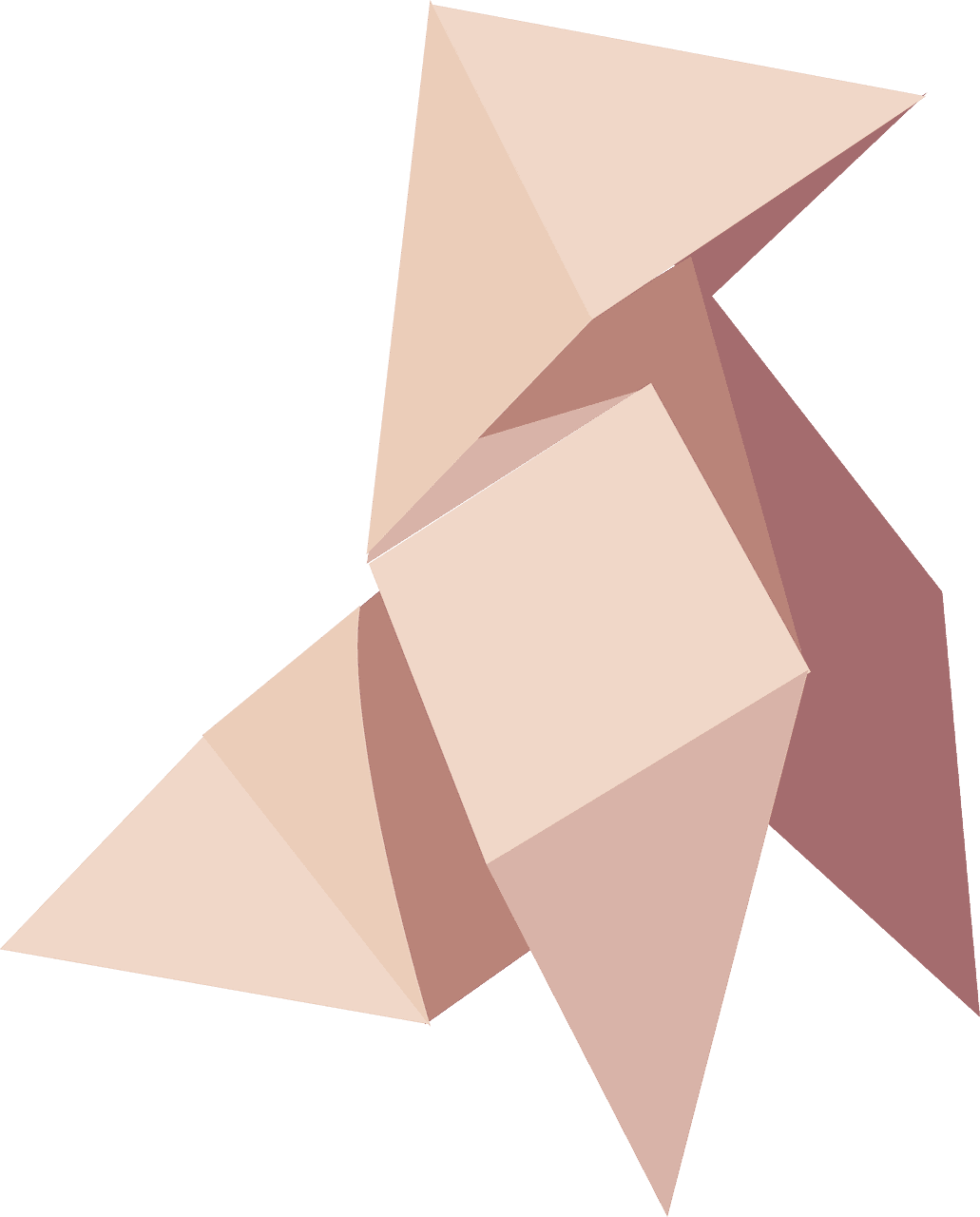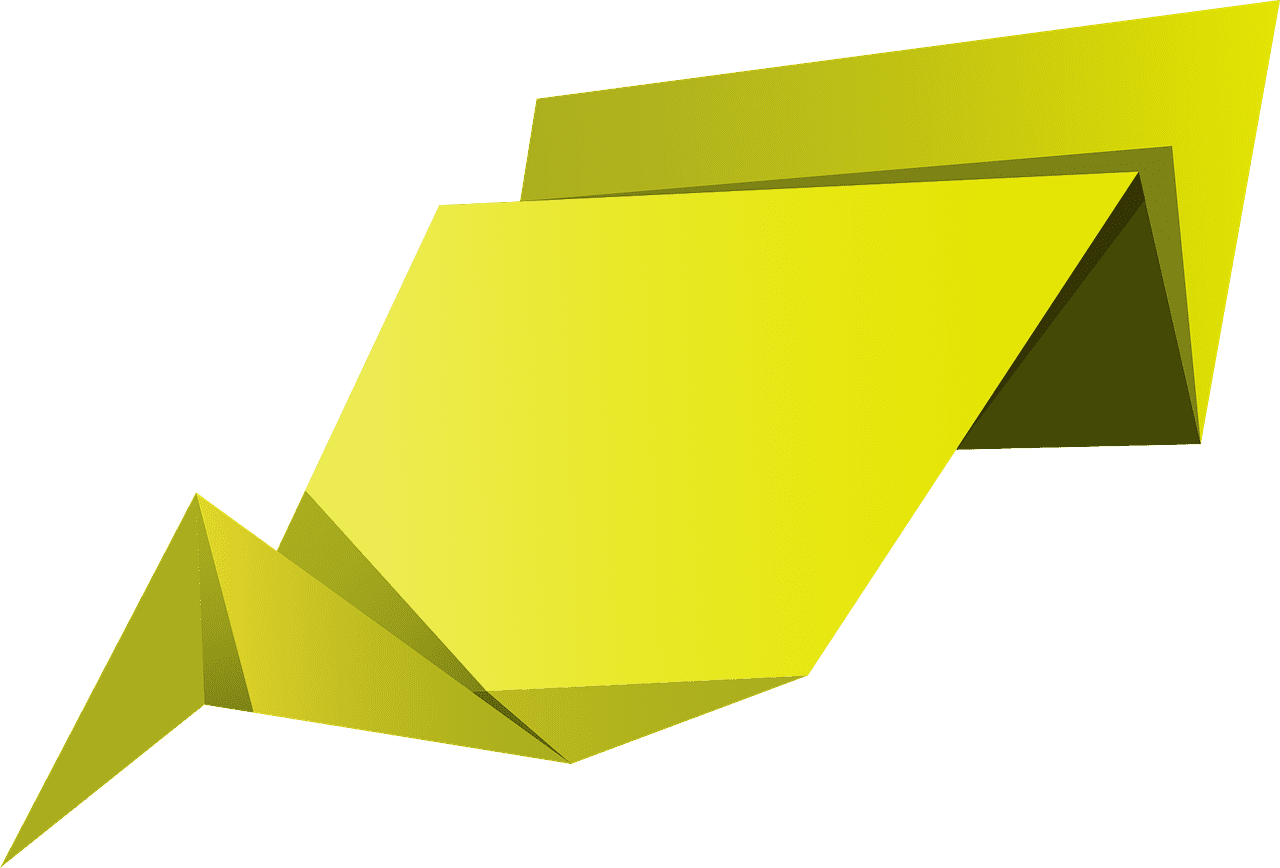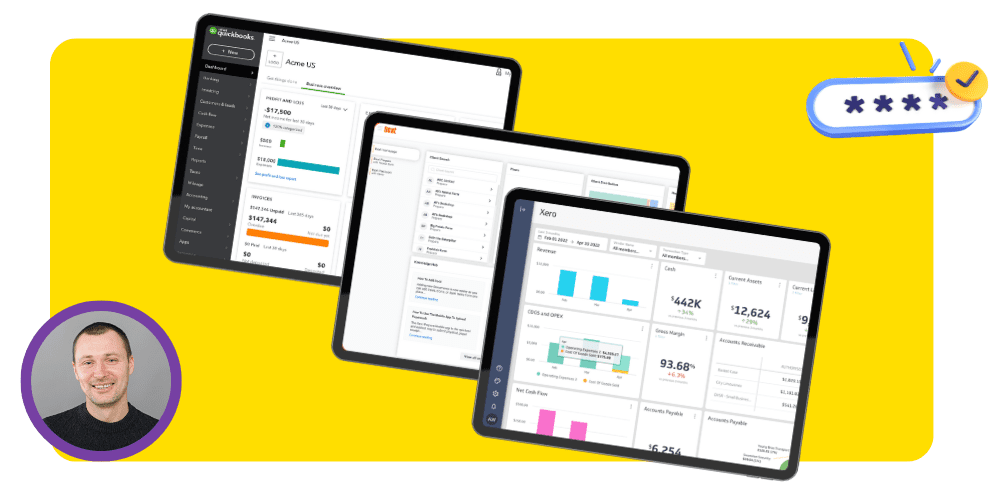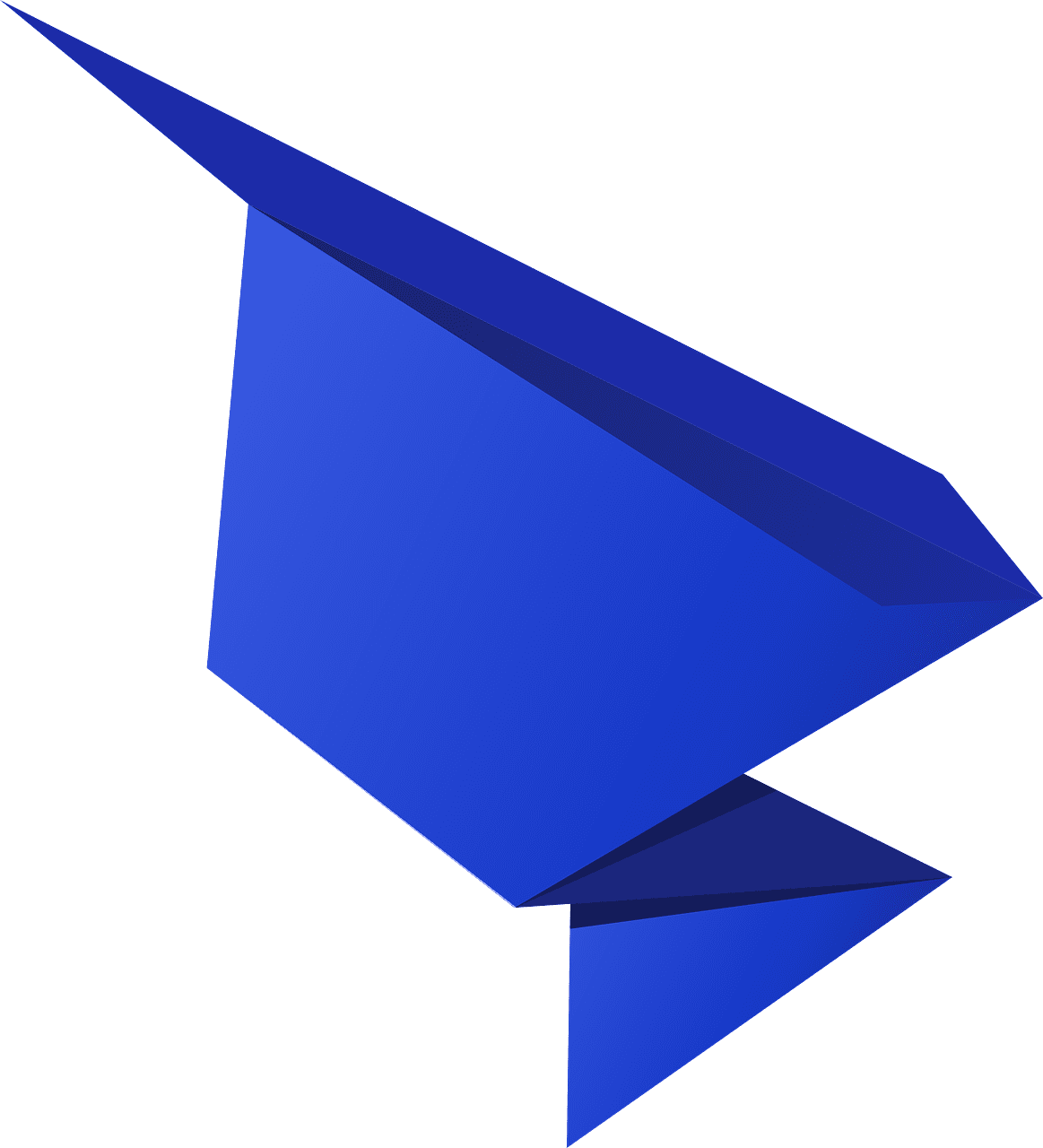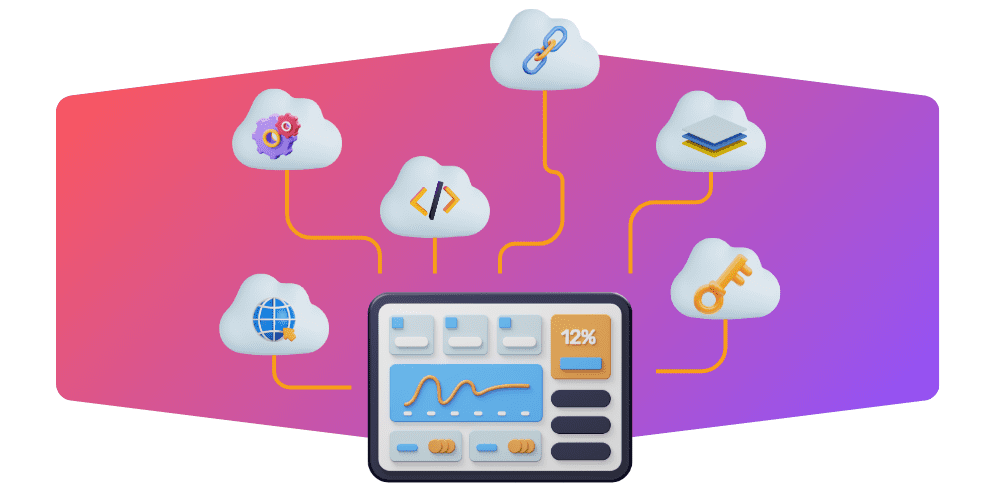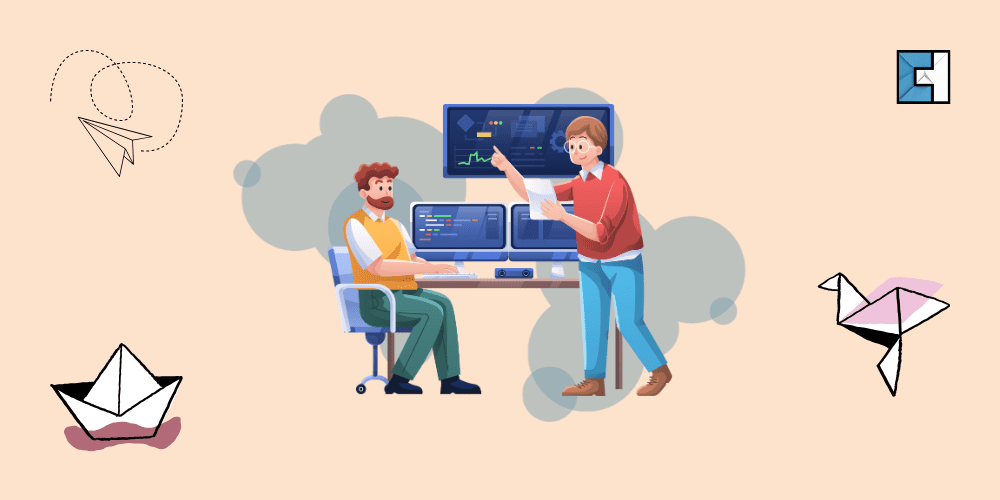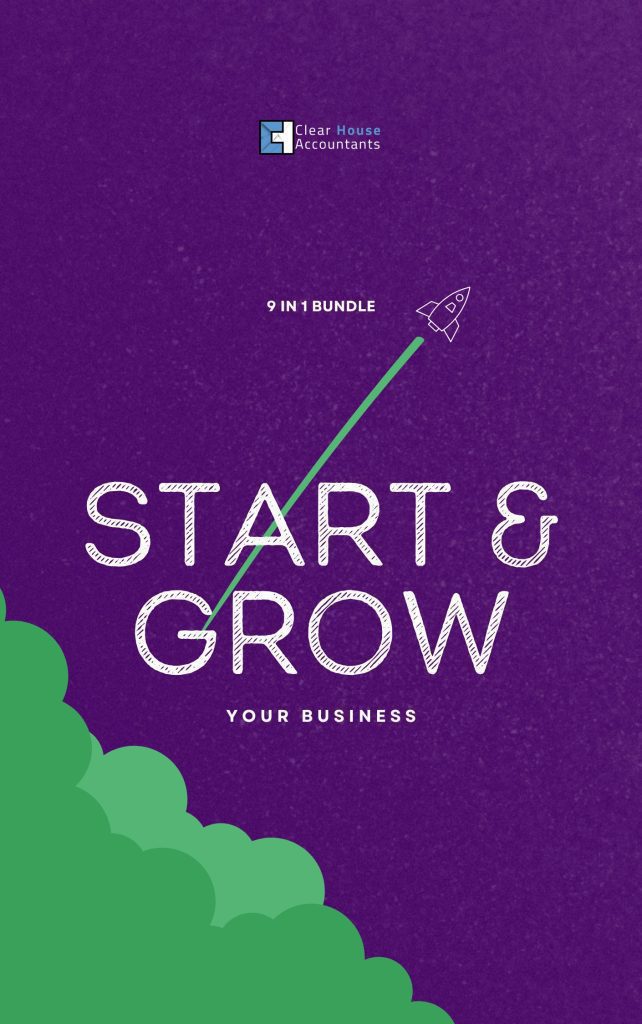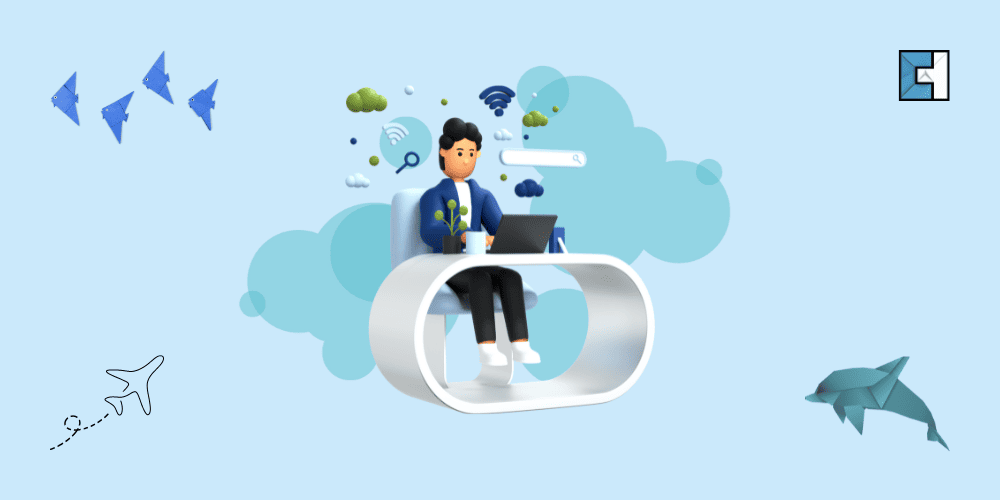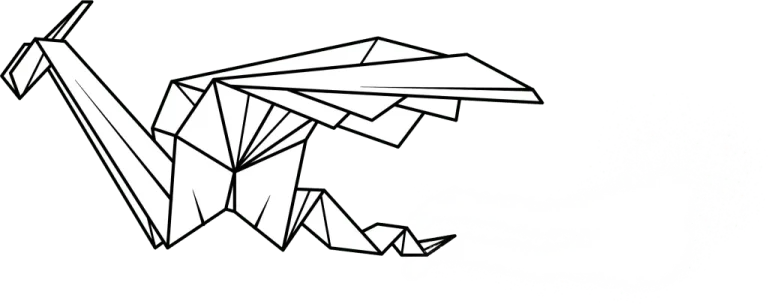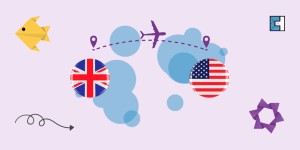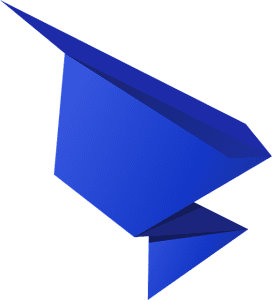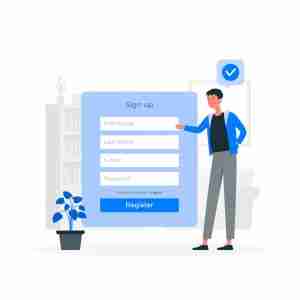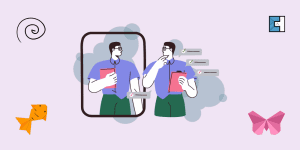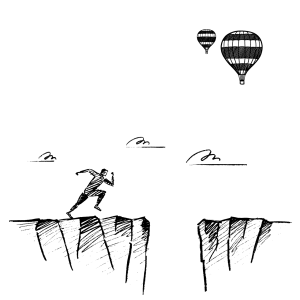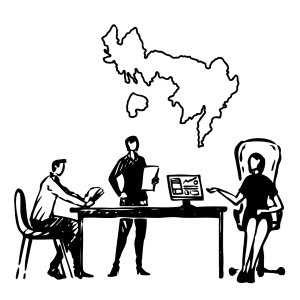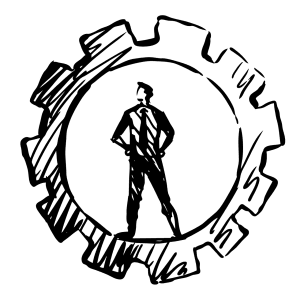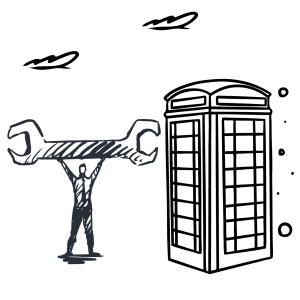Businesses worldwide are now shifting to cloud based accounting software and cloud accounting apps to enhance business performance and to manage their income and expenses; in a more technologically advanced and collaborative way.
Using easy accounting software offering various accounting packages for small businesses, they can meet their goals related to statutory accounts and annual tax returns and build complete ecosystems around business operations, reporting, and filings.
The best online accounting software service providers offer cloud based accounting software for small business owners in exchange for a small monthly fee. Therefore, small businesses seeking help in bookkeeping and business advisory services do not have to pay a lump sum.
- Understand how cloud accounting boosts performance with our guide, How cloud accounting apps enhance business performance.
What are Cloud Based Accounting Systems?
Cloud accounting for small business owners is a revolutionary way to manage high-grade accounting software without the need for expensive infrastructure. The term cloud means that you can access the software and the data from anywhere in the world with just a computer and the Internet. Not just the business owners, but cloud accounting software for accountants has revolutionised the accounting profession.
A business or its accountant can securely and efficiently manage financial statement positions and financial reporting through cloud storage with real-time financial data and multi-user access. The software also helps enhance cash flow management and information without the anchor or being located in a specific location as one of the many advantages of cloud accounting.
Mordor Intelligence predicted that businesses would increasingly opt for cloud-based accounting software, with the market expected to grow at a CAGR of 8.5% from 2019 to 2025.
However, the latest data for 2024 to 2029 shows an even more optimistic outlook, with the market projected to grow at a CAGR of 9.20%. This indicates sustained growth and an acceleration in the adoption of cloud accounting solutions as businesses prioritise digital transformation and efficiency. These cloud software can automate 50% of the accounting processes; however, you might still need a suitable accountancy Firm to further manage and analyse the data for cash flow and financial forecasts.
- Discover how cloud accounting transforms operations for small businesses in our guide, Benefits of Cloud Accounting for Small Businesses.
- Explore modern accounting solutions in our article, Cloud Accounting – Find Accountants the New Way.
- Benefits of Cloud Accounting for Small Businesses
- Best Payroll Software for Small Businesses in the UK
- What is a Cash Flow Forecast?
Making Tax Digital Demands Digital Cloud Accounting Records
MTD (Making Tax Digital) has changed the way businesses used to manage and report their taxes and accounts. The VAT process already requires digital accounting records to be reported for business finances through MTD-compliant solutions. This MTD-compliant small business accounting software digitises the financial records, which were once kept using desktop apps or on paper.
VAT-registered businesses must digitise their business financial records through compatible accounting software to submit their VAT returns.
Sole traders, enterprises, or anyone responsible for tax will have to shift to some kind of business cloud accounting software or bridging software to remain compliant with the changes. Moving to an accounting system can be overwhelming due to the complex procedures involved. In such cases, outsourcing to a Cloud Accounting expert Accountant can save time and ensure accurate compliance.
Why is Accounting Software important in a Business?
Payroll and Invoicing Software
When running a business, ensuring your finances are in order is essential, especially when you have to deal with paying your employees and sending out invoices. Thankfully, technology makes everything easy, as you can use cloud accounting software with built-in automated invoicing facilities and simple payroll functionality.
Businesses initially only had the choice between using non cloud accounting software, desktop accounting software with limited functionality, Microsoft office or expensive Enterprise Resource Planning or ERP’s, which could only be afforded by large corporations and enterprises.
Using these, small businesses have software and technologies at their disposal that previously only enterprises could afford, and SMEs could dream about amplifying their growth.
Explore our guides to enhance your financial operations: from selecting the best payroll software, through comprehensive business growth strategies, to ensuring full payroll compliance.
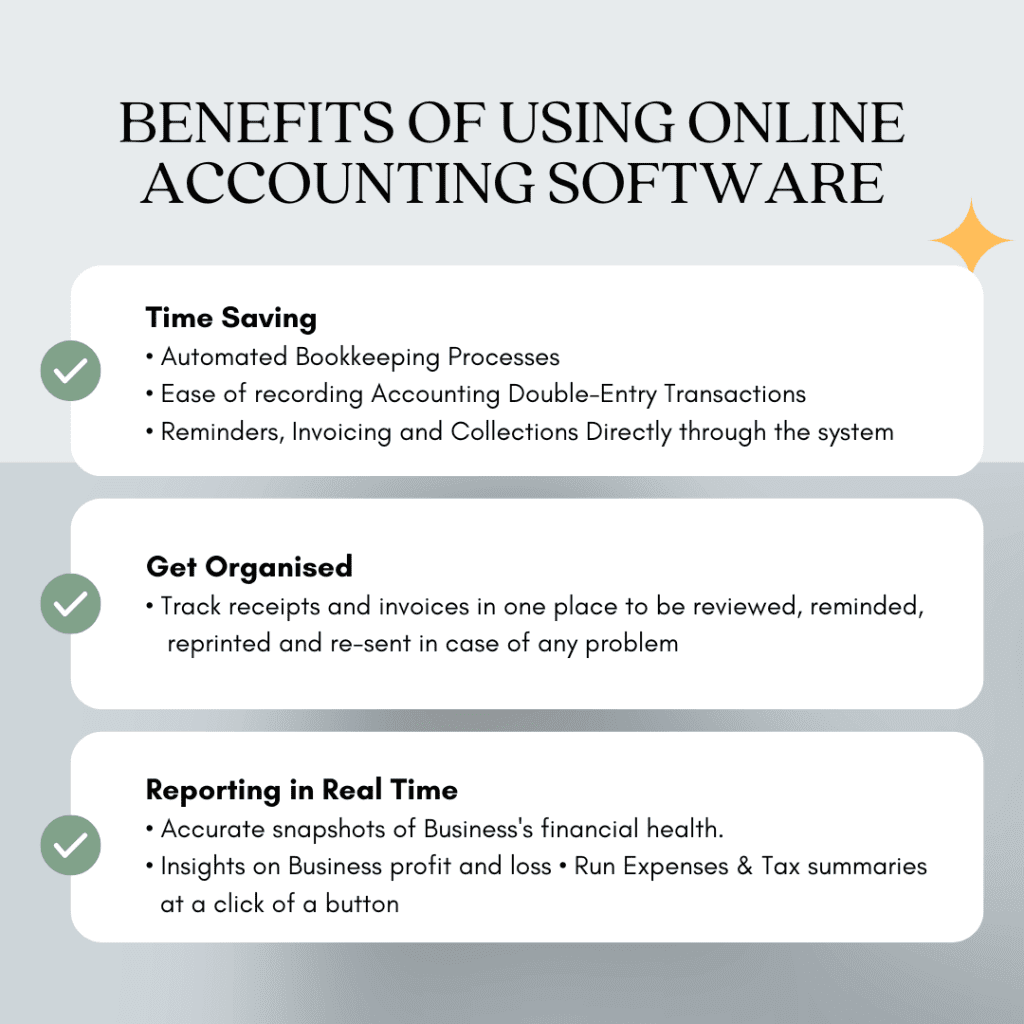
The Top Cloud Accounting Software in 2024-25
As of 2024-25, here is an updated list of top accounting software, specifically cloud accounting software, based on their popularity, features, user reviews, and industry reputation:
1. Xero
Xero, the leading Cloud accounting software in the industry, continues to offer a wide range of features and functionalities to help businesses manage their finances effectively. With the ability to raise invoices, process payroll, and submit VAT in line with MTD (Making Tax Digital), Xero has solidified its position as a top choice for businesses.
Automated bank reconciliation is seamless with Xero cloud accounting, allowing users to have quick business bank integration, credit cards, and payment gateways for live, real-time data entry.
In terms of integration and affiliated apps, Xero offers a comprehensive ecosystem that supports various business management tasks. Users can leverage these apps for inventory management, bookkeeping, invoicing, payroll processing, business management dashboards, VAT returns, and expense claims.
Xero is the best cloud accounting software because it always comes up with new ideas and makes its features easier for people to use. This makes it a good choice for businesses that need good financial management tools. Talk to our Xero accountants about how we can help you make Xero work for your business.
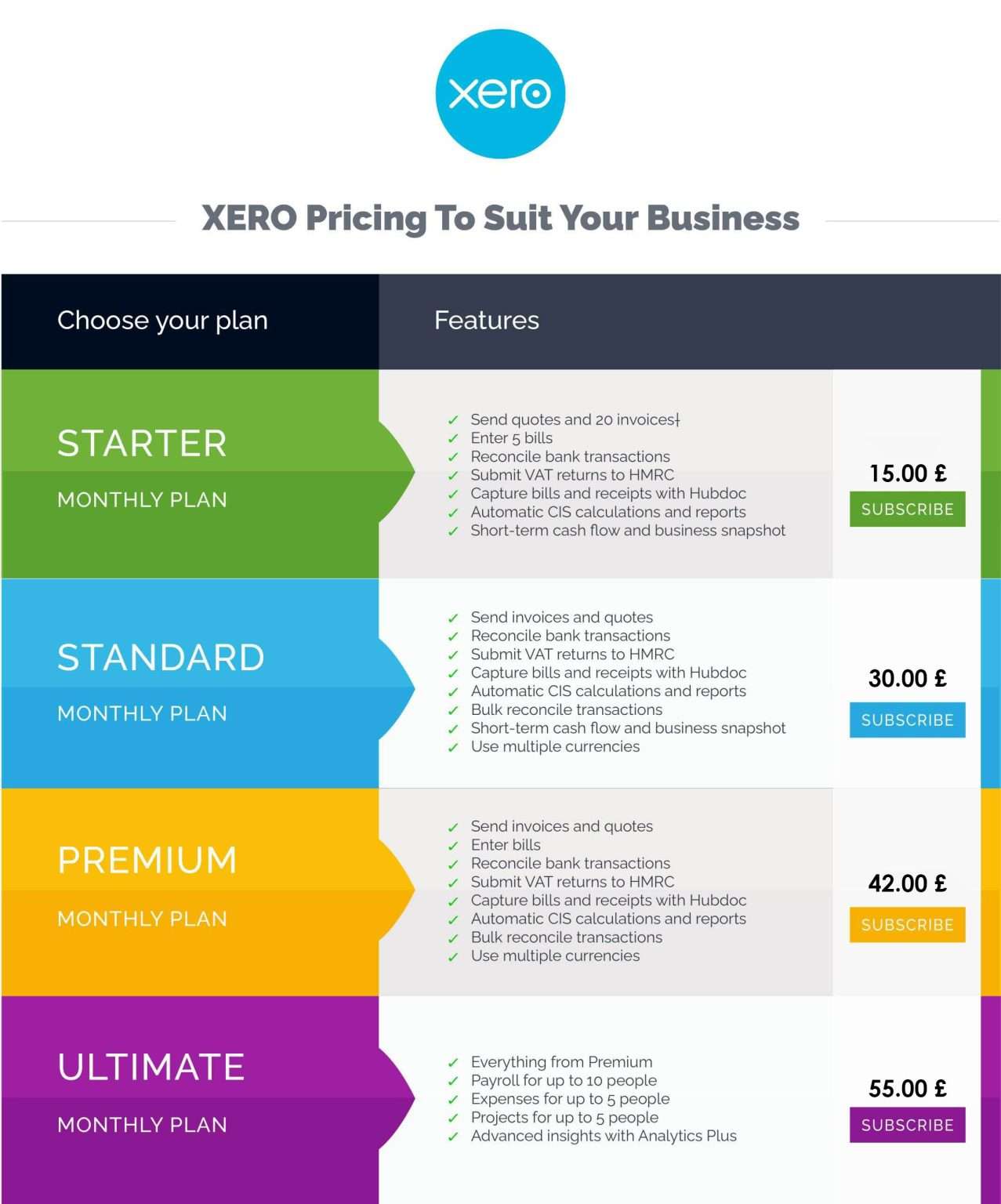
Enhance your understanding and usability of Xero with our comprehensive resources
2. QuickBooks
QuickBooks are one of the largest and the earliest small business accounting software providers in the world, developed by Intuit. The software offers multiple features even in their most cost-effective package, and sole traders and freelancers can use this package to track their income.
Quickbooks now offers streamlined payments, and businesses are able to accept multiple payment methods in the QuickBooks Self Employed cloud accounting package. Through QuickBooks, you and your accountants can keep track of your mileage. Expert Accountants for QuickBooks can do their accounting for most businesses, which will add the most value.

- QuickBooks Review: The Best Way to Manage Your Business Finances. This review offers valuable insights into its features, pricing, benefits, and why it’s a preferred choice for businesses.
3. Sage Business Cloud Accounting
Sage Accounting software, formerly known as Sage One, is a cloud-based small business accounting solution that offers a range of powerful features.
Sage Online Business Cloud Accounting simplifies financial management with key features like Invoicing, which allows you to create, send, and track invoices for faster payments.
In addition to these features, Sage Cloud accounting software allows you to add payroll services and accept online payments through Stripe for an additional fee.

4. Clear Books
Clear Books simplifies the management of bills and purchases, providing a clear overview of outstanding payments to suppliers and facilitating the reclaiming of VAT. The software’s auto-bill feature further streamlines the process by automating repetitive tasks.
Clear Books excels in VAT tracking and submission, enabling businesses to easily track income and expenses and submit Making Tax Digital (MTD) VAT returns to HMRC in just a few simple steps.
Value-added options include the Clear Books Mobile accounting app for convenient on-the-go management, sharing information with accountants, and free email and phone support for all customers.
5. Zoho Books
With its comprehensive features, Zoho Books offers granular control over creating transaction forms and records. The software provides multiple payment gateways, a user-friendly interface, and efficient time and project tracking capabilities.
In addition to its existing features, Zoho Books offers a customisable option, allowing small businesses to tailor the software to their needs. This includes managing invoicing, cash flow, expenses, banking, bills, projects, sales orders, purchase orders, payments, VAT returns, reporting, automation, and more.
Zoho Books offers the basic features of the cloud-based accounting software in the Free package. Free cloud accounting software helps new startups try the software in advance and get used to its features. It also helps them understand the extended services of the software provider to some extent.
6. Freeagent
FreeAgent also simplifies tax tasks with Tax Services that generate MTD-compatible VAT returns and assist with self-assessment filings directly to HMRC.
Bank Feeds and Integrations allow you to connect your bank account for payment processing and streamline workflows with integrations to popular software.
Lastly, the Mobile App keeps you productive on the go, letting you manage finances, capture receipts, and handle invoicing from your smartphone or tablet.

7. Kashflow
We have selected KashFlow as one of the preferred accounting software due to its efficient features for importing data from popular software such as Excel and QuickBooks. With its user-friendly interface, businesses can quickly familiarise themselves with its features. KashFlow allows small businesses to create estimates, set up automation, record purchases, and import bank transactions..
While KashFlow has made some changes to its accounting software, such as eliminating customizable dashboards, it still offers a range of useful features for small businesses. Additionally, companies can try KashFlow Payroll for free by submitting a simple form.

8. Freshbooks
One of the most popular online software for small businesses and their accountants and bookkeepers is FreshBooks. This accounting software provides numerous features to handle business reports, time and expense tracking, and invoicing, all from a user-friendly interface. It also offers integration with third-party services such as Zendesk, MailChimp, WordPress, and PayPal.
Its Invoicing feature allows you to create professional invoices in minutes, automatically add tracked time and expenses, calculate taxes, and customise payment options to suit your needs.
Managing expenses is made effortless with FreshBooks’ Expenses feature, which includes mobile receipt scanning, bank account imports, and automated expense categorisation. This feature allows you to easily track and manage your business expenses, keeping everything organised and accessible.
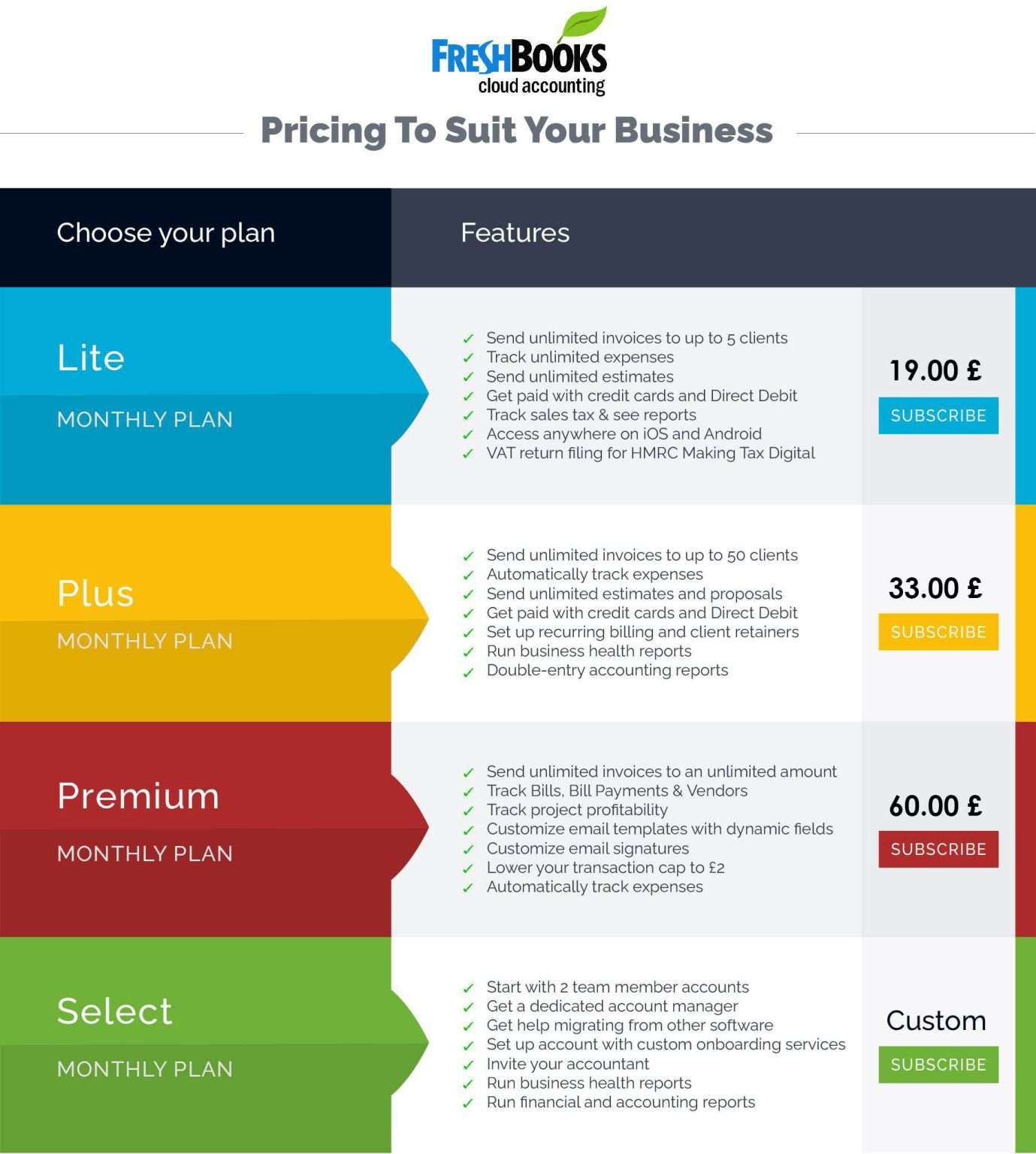
Is there a free alternative to Paid cloud Accounting software?
If your budget is low or if you do not have a budget at all, you can always opt for using free cloud accounting software offerings, accounting software such as Zoho Books, Wave, SalesForce, Zipbooks, GnuCash, etc.
Cloud Software Resource
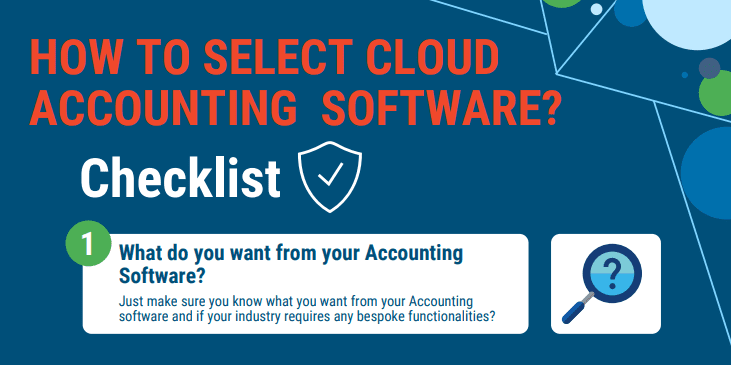
Common Questions About Accounting Software Answered
What’s the difference between desktop accounting and cloud accounting?
Desktop accounting was quite an innovation but is now old school. To manage your bookkeeping through desktop software, you must download the required software on the computer to access the features. However, you only need official security credentials and an internet connection for cloud accounting.
Do I have to know about accounting to use accounting software?
Suppose your business financial records are not online and are currently on paper or desktop apps. In that case, you may still need a basic understanding and knowledge of how to use online accounting software.
The basic knowledge will help you find trends and identify spot opportunities. Moreover, the proficient accounting software will give you insights into the true standings of your company.
However, you might not have to worry about the complex procedures if you already have an accountant on board with your company.
However, basic knowledge will help you understand your finances and better monitor the performance of the accountancy firm or accountant you have hired to do the difficult calculations and compliances.
I am a Startup. Do I also need accounting software?
For startups, buying accounting software might look like overkill; you can easily manage initial financial records on paper or desktop apps.
However, the HMRC makes it compulsory for even sole traders to register for self-assessment; you must have compatible accounting software to report your finances, accounts, and tax returns.
It might look less compelling as you’ve just started your business; however, it would be much easier to understand the complexities when you begin managing accounts online from day one.
How do I choose the right accounting software?
We have listed above accounting software that you can analyse for your usage. However, taking the trial versions of preferred accounting software will help you better understand each one per your business requirements and needs. You may also hire an accountancy firm to help you integrate the most compatible software for your business.
Can I easily migrate my current accounting and customer information?
This question is valid if you already use accounting software you want to replace or upgrade. The last thing we want you to experience is problems while moving all your old financial records to any other software. However, most leading software get the clients on board after guiding them through the initial moving process.
Featured Partners