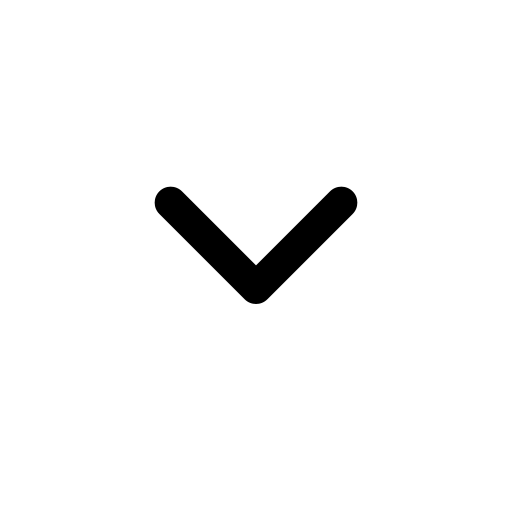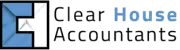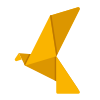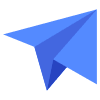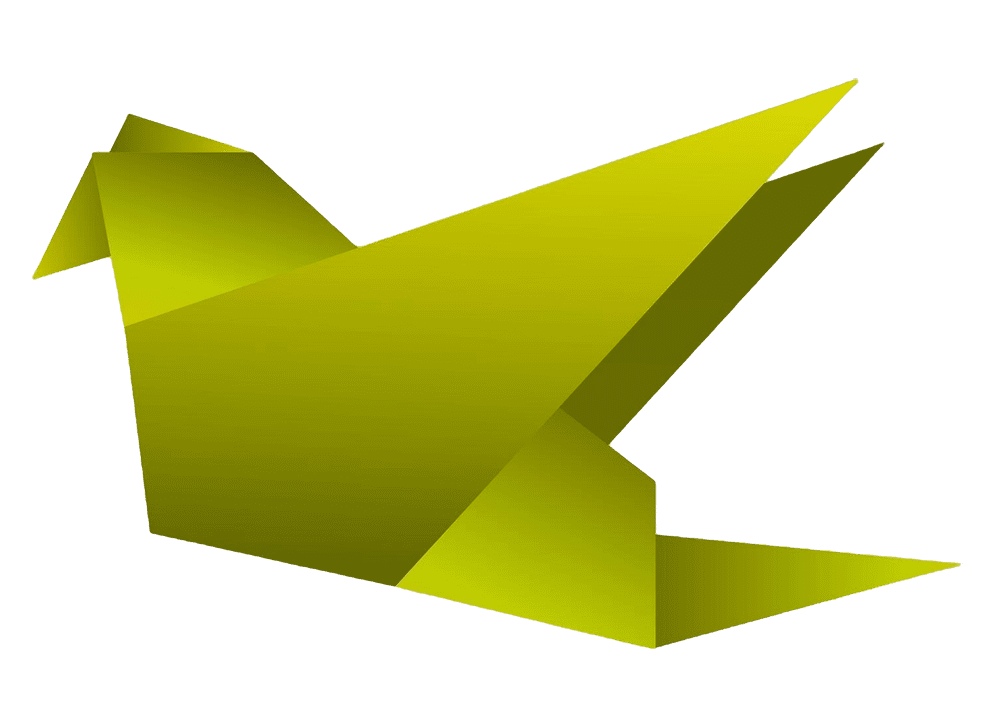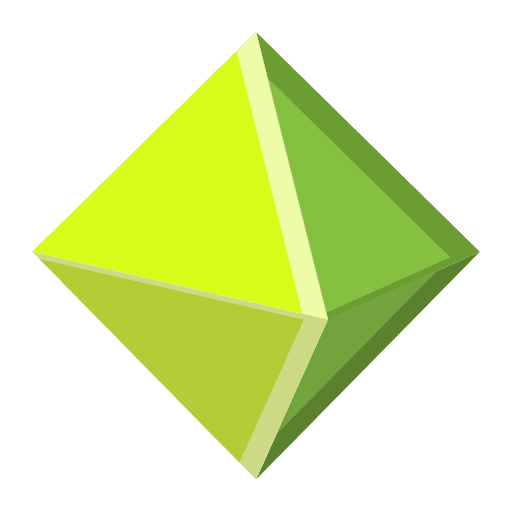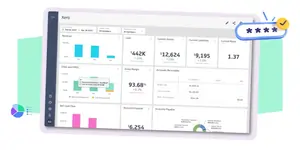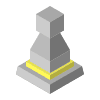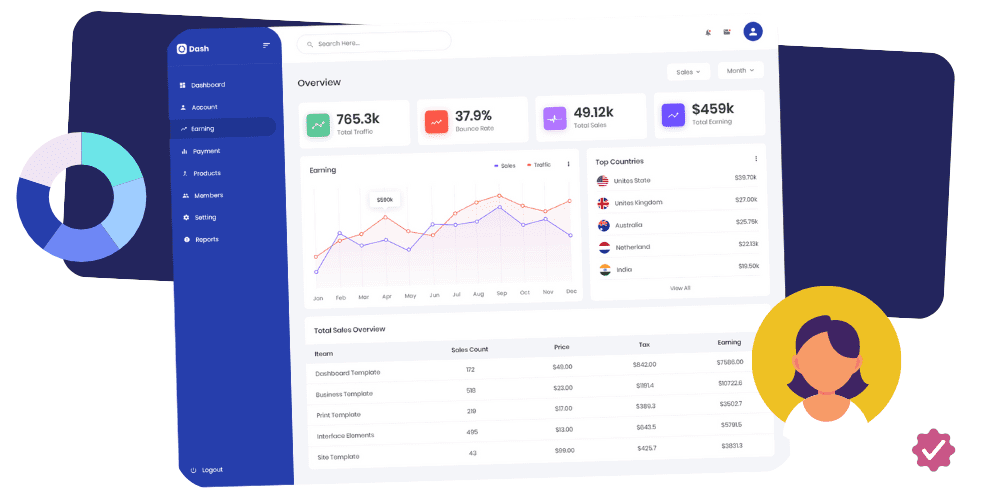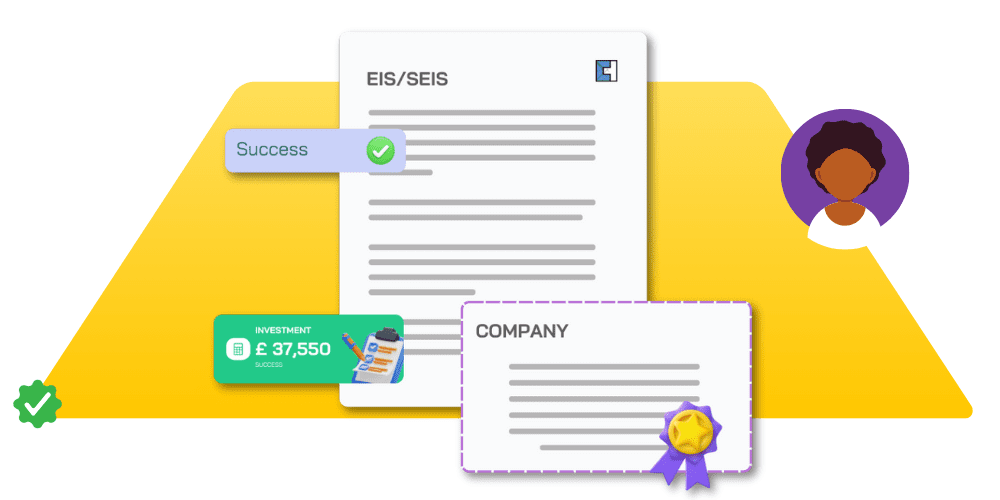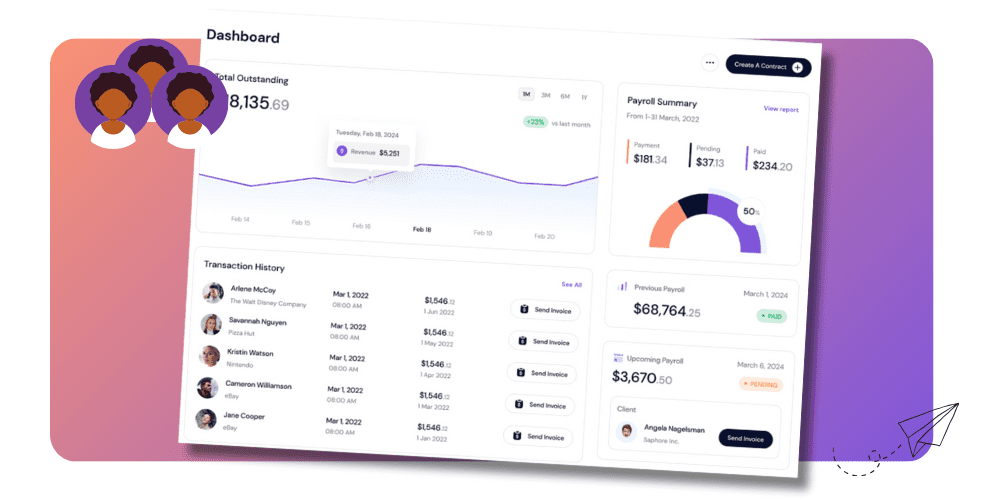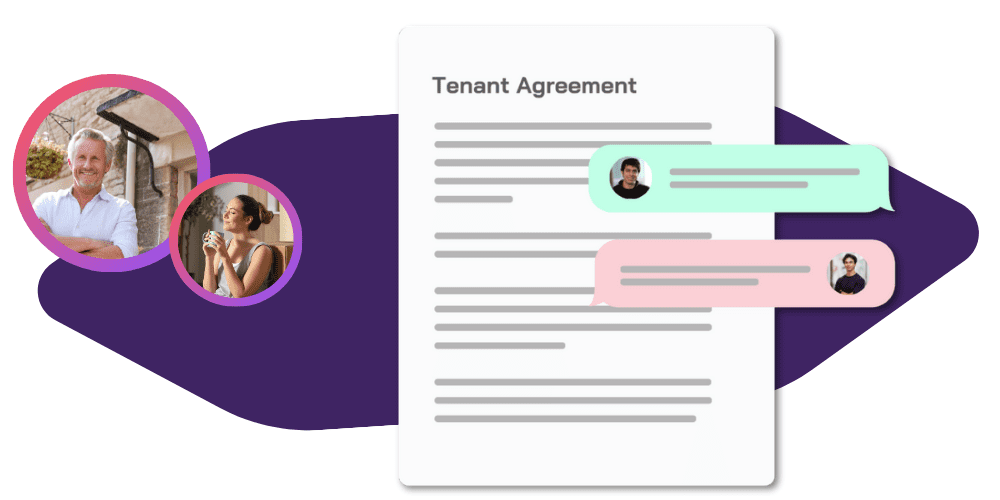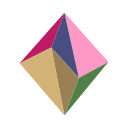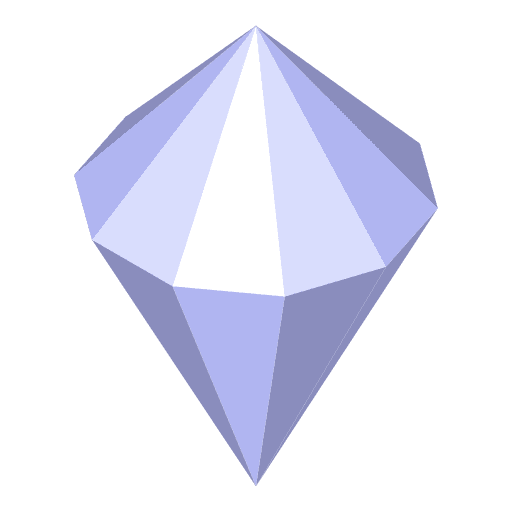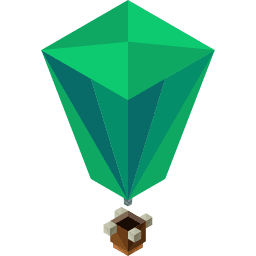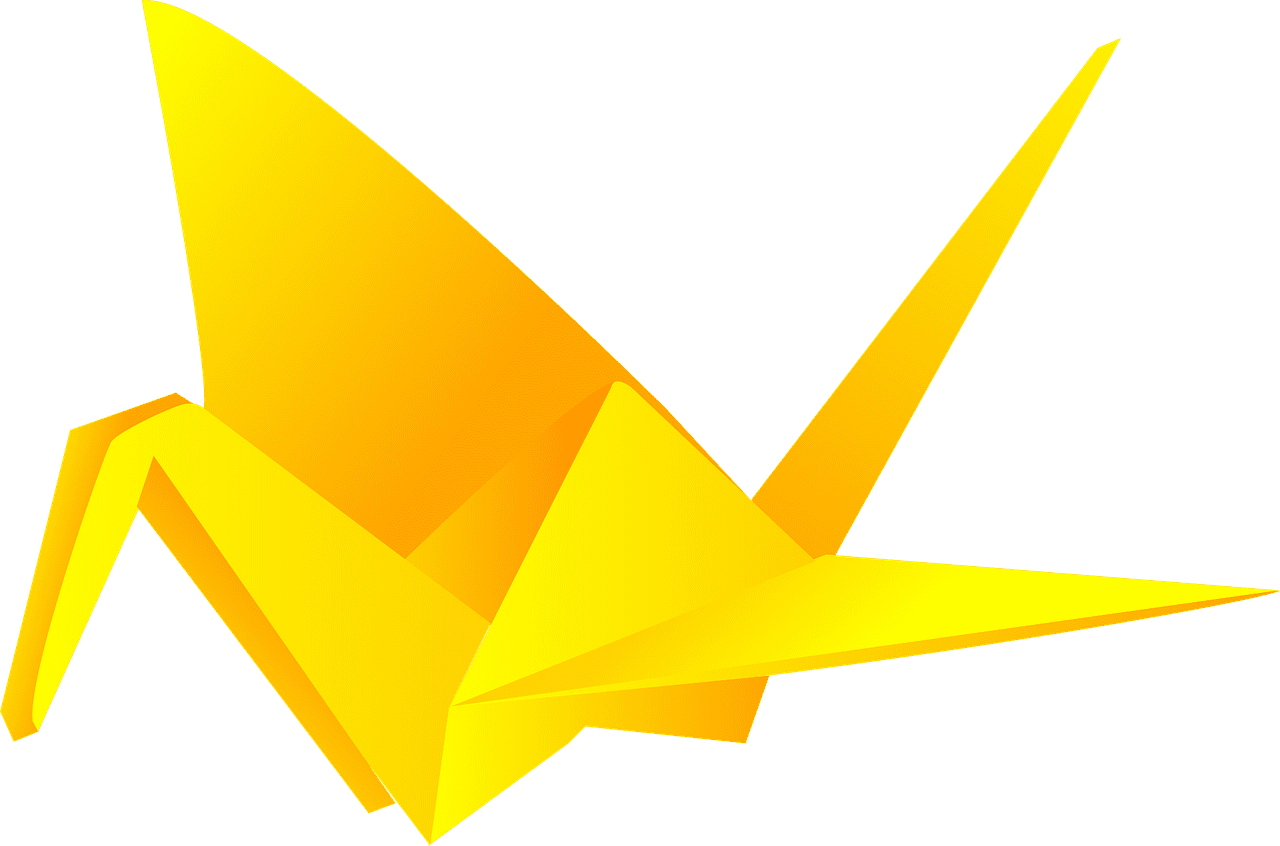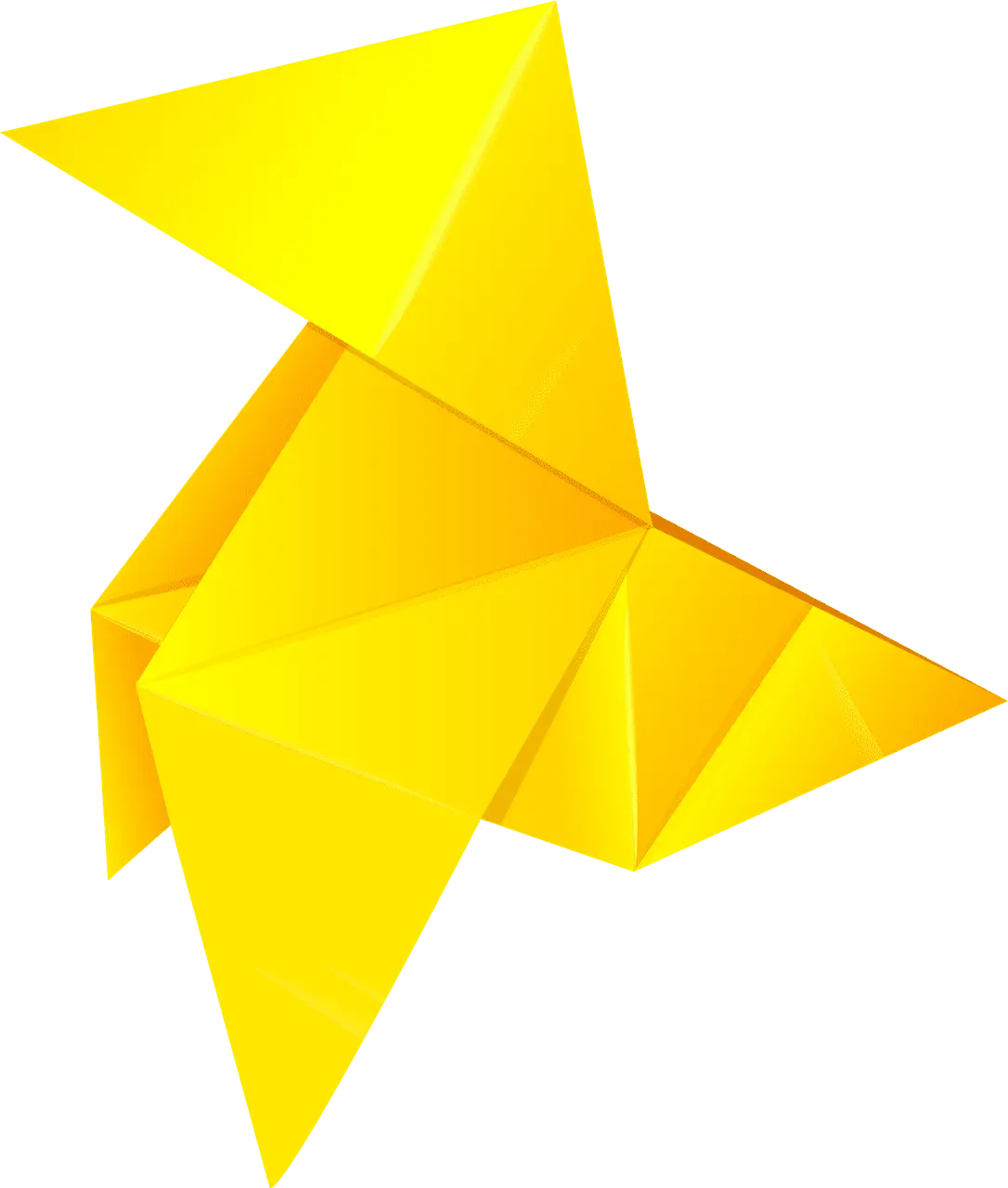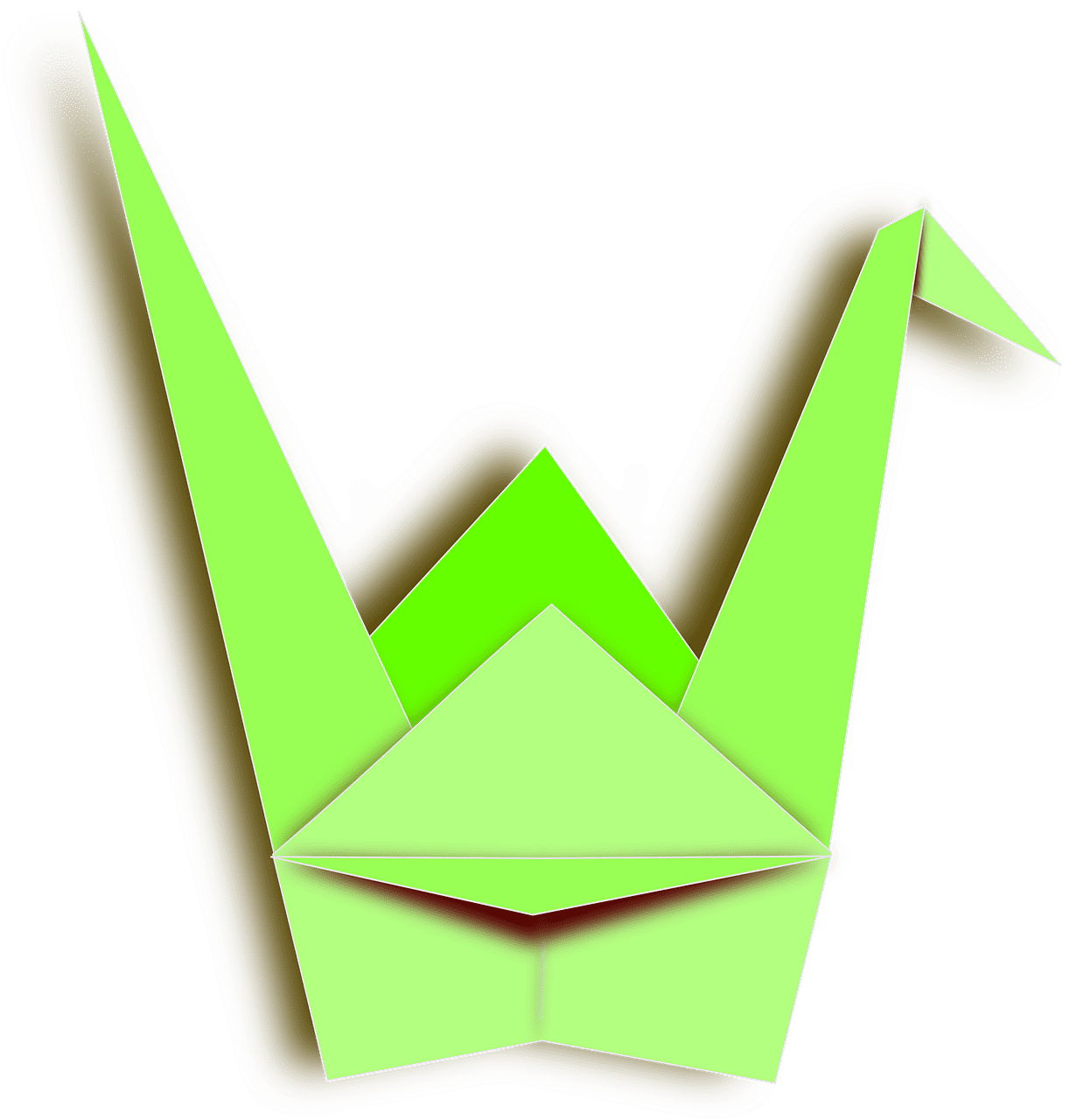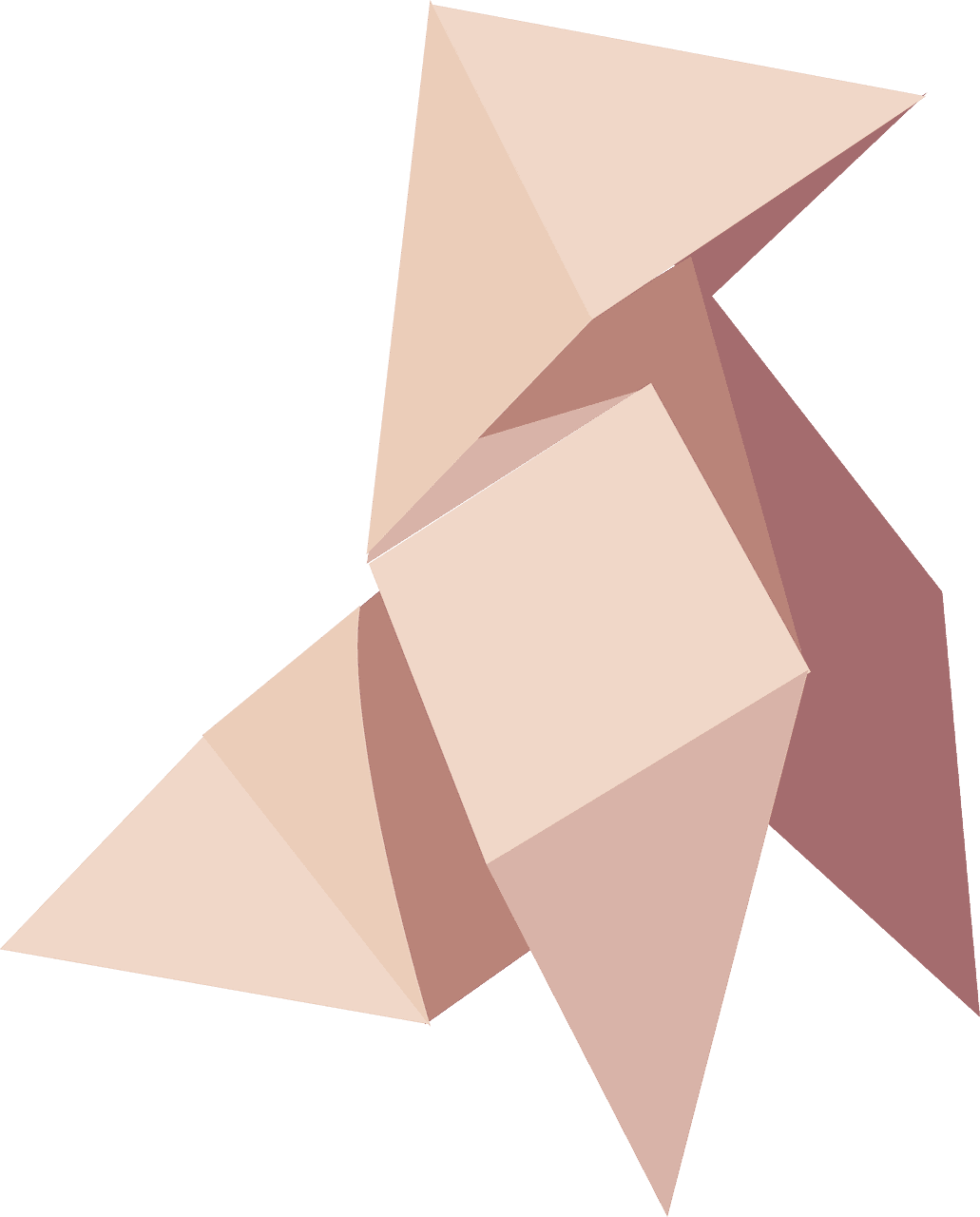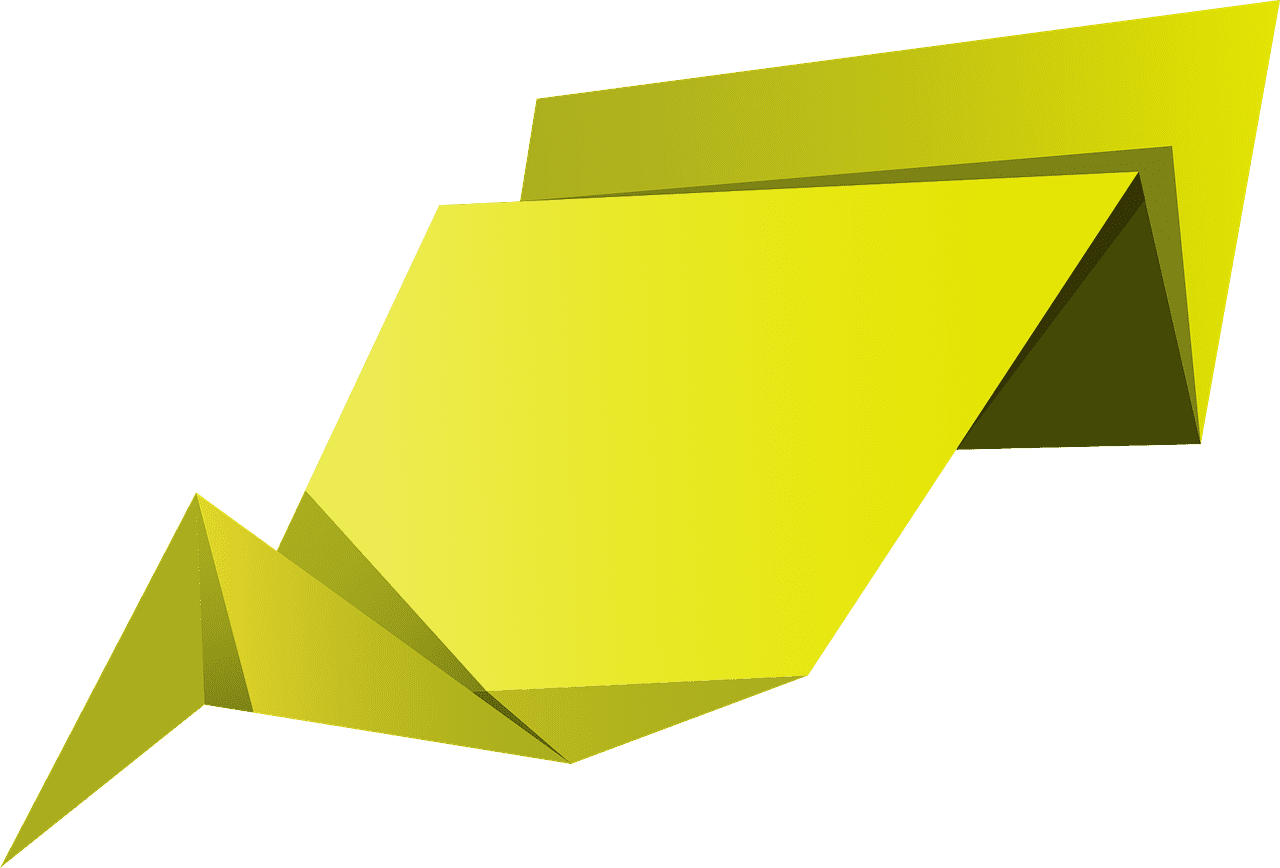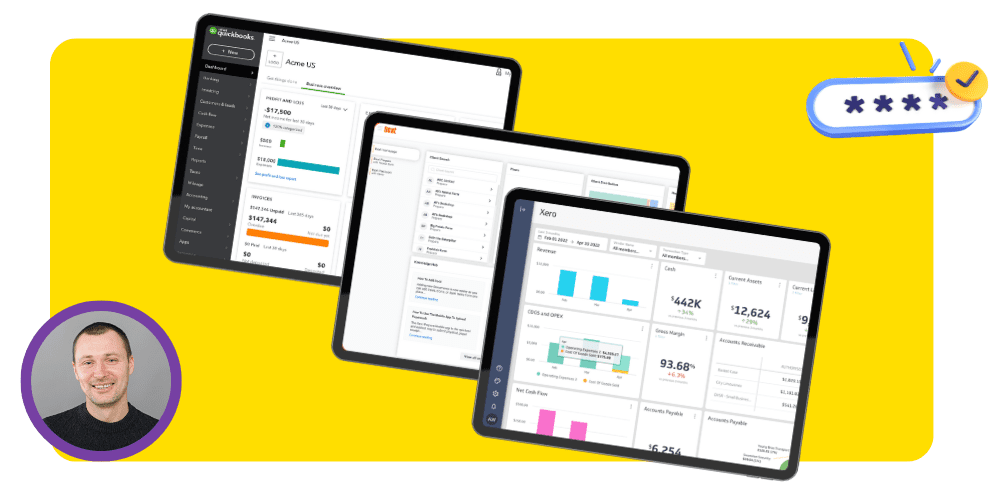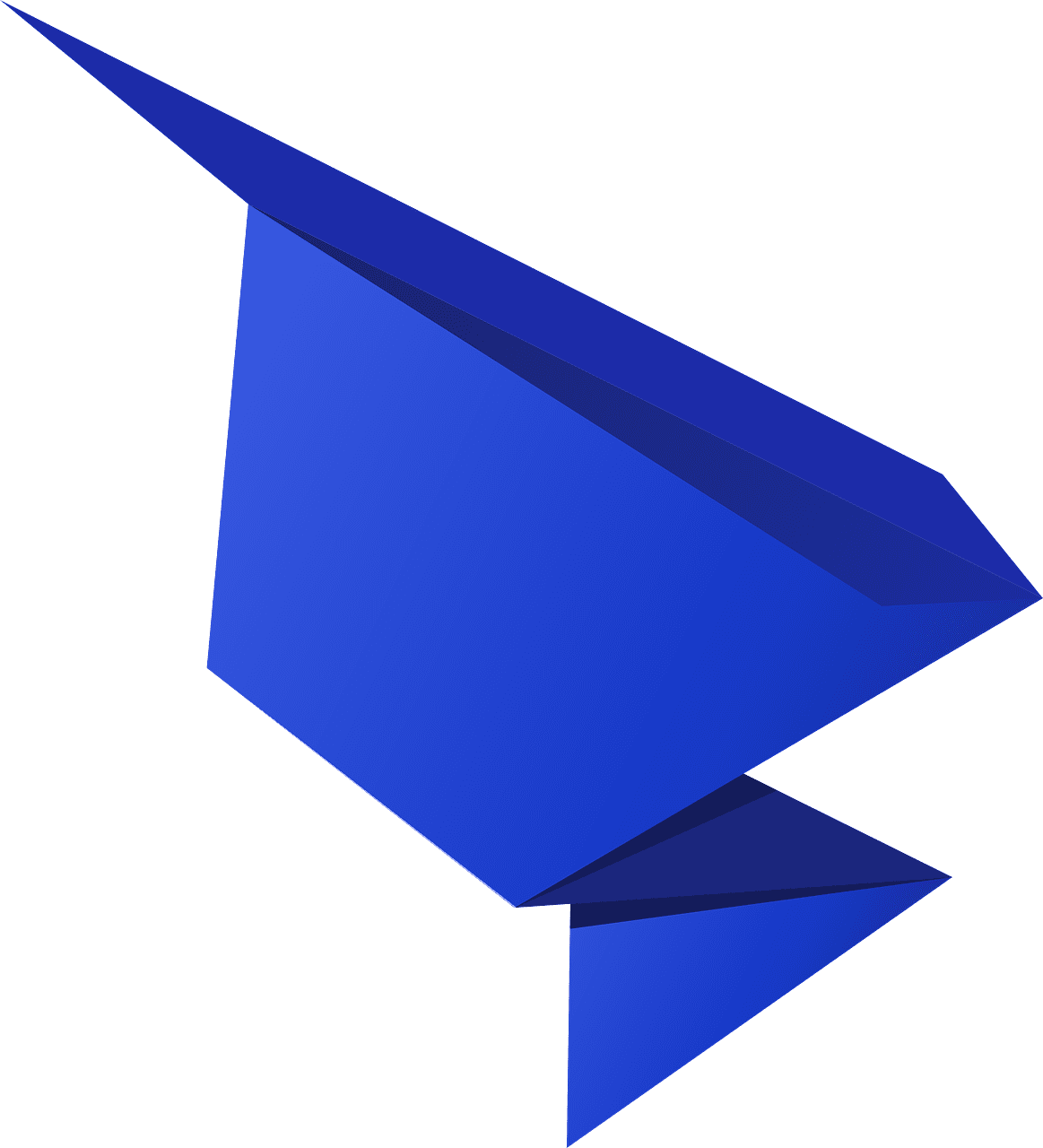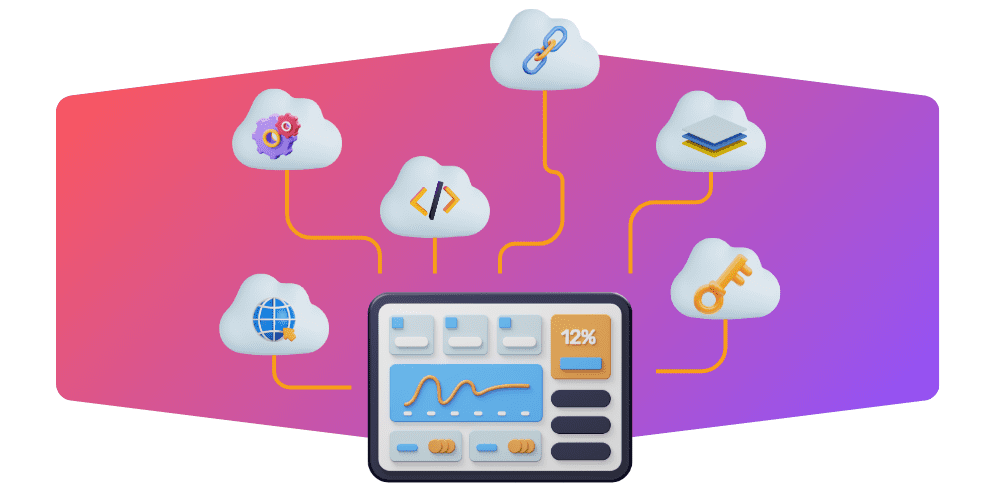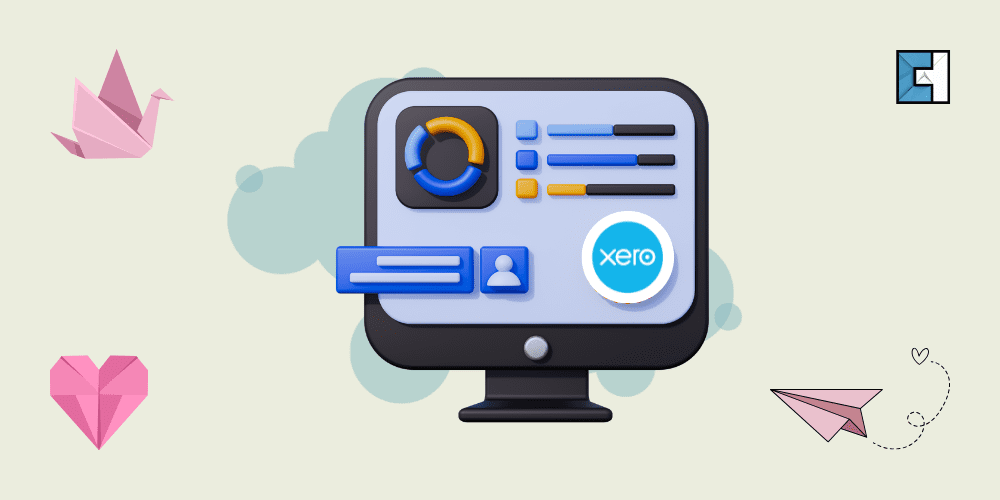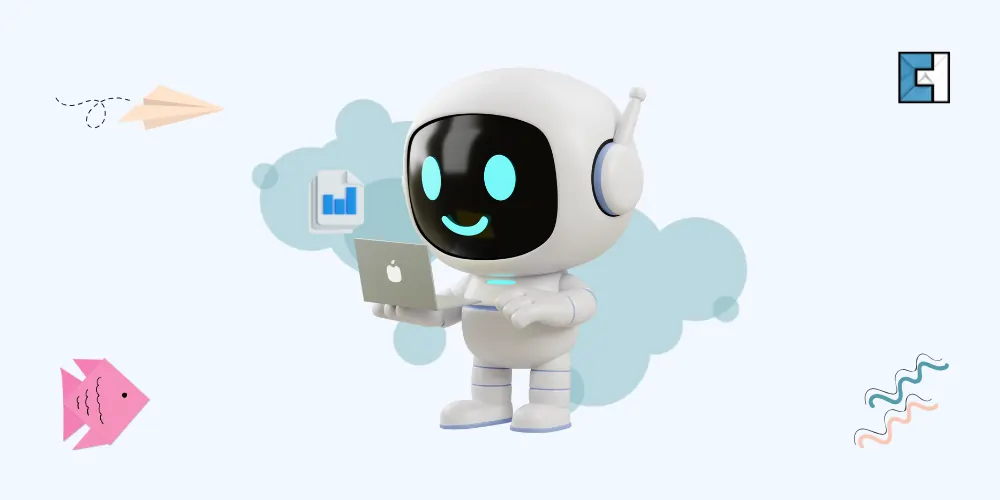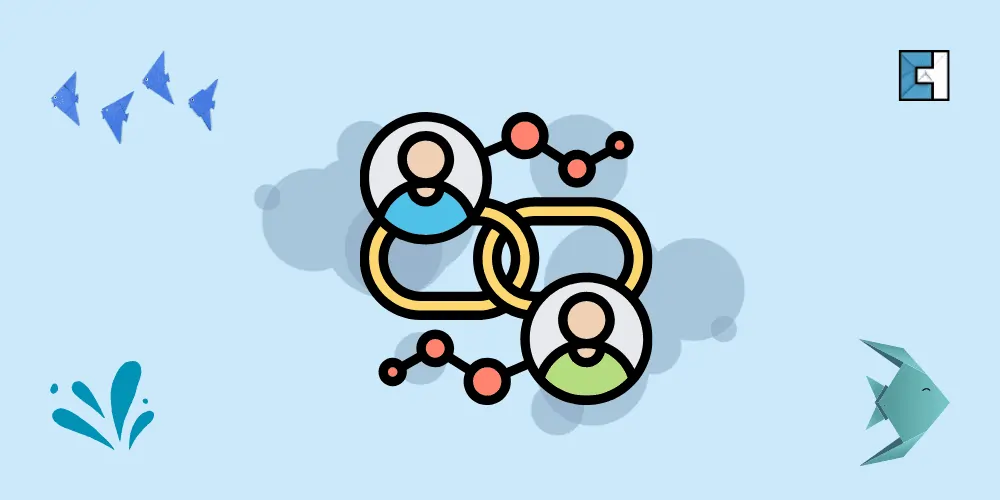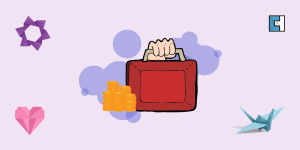What is Xero?
Xero is cloud-based accounting software formed in New Zealand and has gained global popularity in recent years due to its many features and benefits. Businesses of all sizes can use Xero, but it is especially well-suited for small businesses and startups. It connects small businesses with their trusted advisors and provides business owners with instant visibility of their financial position.
Small businesses can view their cash flows, transactions, and account details from any location with its robust accounting features. Also, Bank transactions are all automatically imported and coded with Xero.
Xero is accounting software for medium-sized businesses, small startups, and large enterprises with over two million subscribers and various features to suit any need.
It recently introduced new project management packages that allow you to plan projects, capture time & costs, send invoices or monitor progress. The former will work best when used by smaller businesses, from sole practitioners to mid-size organisations. At the same time, Workflow Max may be more appropriate if your business requires more advanced tools specifically for larger-sized ventures.
Clear House Accountants is partnered with Xero to provide maximum value to our clients’ businesses. We save the time you spend on redundant accounting and financial tasks with leading software solutions.
Cloud accounting like Xero is transforming how businesses manage finances—explore more insights below
Who Does Xero Suit Best?
Xero is suitable for businesses of all sizes, but it is especially well-suited for small businesses and startups. The software is very convenient and has various features, including invoicing, bank reconciliation, and expense tracking. Furthermore, it has over 800 app integrations and offers unlimited usage.
It is a great option for small businesses that need invoicing capabilities. The starter plan of the software offers 20 users, but it’s only suitable if your company has fewer than 20 employees or doesn’t interact internationally with other companies often.
However, If you trade internationally and want multi-currency support, standard or premium plans would be better.
Xero Pricing

Rating – Fair: 3.5
The software still offers unlimited users and access to every Xero feature, but its scaling capabilities have been limited. Payroll is an optional add-on that can only be added to the most expensive plan now; before this change in November 2018, there were no limits on what you could do with your accounting!
A few months ago, we saw one major update that affected all customers: The ability (and pricing) to use live bank feeds changed drastically because added features like expenses & multi-currency support became available only for premium packages.
Xero offers four different pricing packages: Starter, Standard, Premium, and Ultimate, which we detail below.
The software has monthly payments with no annual contracts, so you can cancel anytime, provided that a thirty-day notice is given beforehand; this includes a free trial period of 30 consecutive calendar days. Also, there are discounts for non-profits or owners who have multiple business ventures going on at once (though these incentives may change from time to time).
Xero’s current pricing structure offers this as standard across all its packages:
- Online support is available 24/7
- Cancel the subscription with one month’s notice
- Safe and secure
- Ready for Making Tax Digital
Package 01 – STARTER
The Starter plan is an excellent option for freelancers, sole traders or new startups.
The cost of the £15 monthly subscription includes:
- send 20 invoices and quotes
- enter five bills automatically from your set-up with Hubdoc (a feature which saves time).
- Reconciliation bank transactions when they’re due – all while submitting VAT returns to HMRC on behalf of your business.
Optional add-ons:
- Payroll from £5 per month
- Claim expenses from £2.50 per user
- Track projects from £5 per user
- Submit CIS returns for £5 per month
- Pay with TransferWise from £3 per month
Package 02 – STANDARD
Xero offers its affordable “Standard” plans that suit your growing small business needs. The most popular plan costs £30 per month and includes everything in the starter package, plus some great add-ons like:
- unlimited invoices or quotes with no limit on how many you send out each week
Xero’s premium plan costs $42/month and includes everything in the standard package, plus some extras such as:
- You can use multiple currencies
- An option to add payroll services (which come at no extra charge)
- free access that lasts up until five employees have been approved on Xero
- You can claim expenses for free (the first three months)
- You can get 50% off on the Premium package if payment is made via Transferwise.
Xero’s premium plan costs $55/month and includes everything in the Premium package, plus some extras such as:
- Payroll up to 10 people
- Expenses for up tp 5 people
- Projects for up to 5 people
- Advanced Insights with Analytics Plus
Xero Features
Rating – Excellent: 5/5
Here are the best features of Xero:
Dashboard
The dashboard features a sleek UI with customizable graphs to show the key areas most important for your business. You can also search through recent notifications or access in-software help right from this screen.
Furthermore, the Xero dashboard’s intuitive user interface with graphs illustrates your bank accounts, outstanding invoices and bills to pay. You can customise these stats to display the key areas most relevant for business owners like yourself.
Overview of Sales
If you’re running a small business and need to keep track of your finances, this feature will save time and money. It has charts that show the status for every invoice in an easy-to-read format, with hover popups over each bar showing what customers owe us.
You can also search through existing transactions if there are discrepancies on where something was sold (you know how those memory spots sometimes wander). In addition, it includes panels giving updates about your current invoices and billable expenses, so all is monitored at once without having multiple windows open simultaneously.”
Invoicing
Xero offers a selection of pre-designed invoice templates that you can edit to suit your business needs. You have complete control over what information is included on each customised form, making it easy for customers and employees to understand the terms they are purchasing from you.
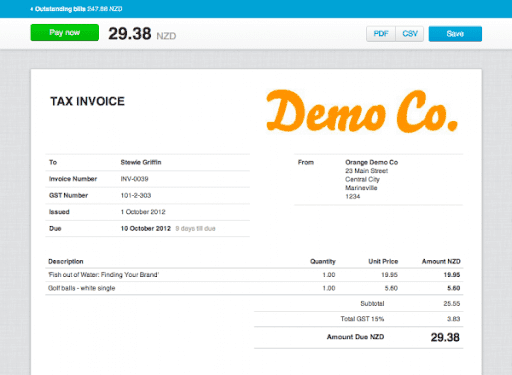
Xero offers time-saving tools such as:
- Automatic invoicing
- Automatic invoice reminders
- Default payment settings
- Bulk invoicing
- Replication of previous invoices
- You can add your logo to the existing invoice templates
- Custom invoice generation in Microsoft Word
These tools provide customers peace of mind knowing their payment will be processed smoothly every time without missing any deadlines or risking excess fees due to rapid currency conversion rates.
Quote Creation
You can personalise your Xero quote using logos and customisations and set up multiple versions in seconds. You can create quotes converted into invoices or purchase orders from anywhere with a mobile device.
There’s also an option for accepting/revising quotes sent via email – no need to wait until they’re processed on the website since you have access right there at any time while working away solo (or tandem). With Xero, you can have reports that show the details of issued Quotes and potential income.
Client Portal
Xero’s new client portal is free of cost for customers to view, accept and pay invoices from their accountant. The secure site offers the option of downloading tax returns or financial reports sent by email if needed.
Contact Management
Contact management is a key feature of Xero that allows you to use your lists as an effective marketing tool. You can set up the software and let it remind, alert or prompt for contact updates to make sure they’re not forgotten about–especially if their list has gone unused.
Contact Management also offers other cool features like:
- Tracking bulk mail advertising results
- finding out which type(s) of campaigns work best based on specific criteria (such as cross-selling opportunities)
- identifying new potential leads from people who didn’t respond right away but might be interested later.
Make sure you’re always looking out for your customers’ best interests. That means offering them the right discounts and deals, even if it’s just by creating special offers that will get their attention or setting up events they might enjoy.
The Xero app marketplace is a great resource for those who want to take their business or marketing more in-depth. You can find apps like HubSpot and MailChimp, which will allow users of these services easy access through an intuitive user interface on mobile devices as well.
Easy Expense Tracking
Xero Expenses is an expense tracking tool that works seamlessly with XERO accounting, providing small businesses with all the tools and insights to manage their claim processing efficiently.
- Capture expenses on your phone or tablet while you’re out.
- Keep everyone in the loop by proactive push notifications, even if someone else pays.
You can connect bank accounts directly through standard connectivity options like USB connection ports (which also allow users access upfront). However, manual importation might be more convenient due to its easy steps.
Enter transactions one at a time into designated fields as desired, then assign them accordingly before saving each entry back onto respective invoices once completed.
Bank Reconciliation
Xero is powerful and easy-to-use accounting software that takes care of all your financial needs. You can reconcile accounts daily, run reports on transactions as they happen or input them manually into XERO’s database for future reference–and it’ll even suggest matches based upon any rules you set up.
Charts of Accounts
The chart of accounts is a financial statement that shows how much money you have made and lost in each department. You can use this information to produce detailed reports on your company’s finances, which will help with future decisions about expanding or closing doors according to their performance.
Inventory
Xero is a great tool for keeping track of inventory. Still, it’s not ideal if you have a product-based business because there aren’t any reports or tools available to help determine how well different items are selling.
You can add new products and record basic information about them; however, XERO doesn’t allow your tracked goods to go into the negative, so take care of it!
Track of Time
The premium plan is the perfect way to keep track of your team’s time. You can track how much everyone spends on projects in a given month and invoice them accordingly.
Xero Projects includes one active user at only £5 per month. So even if someone leaves or gets fired mid-month, there won’t be any problems with payment because their usage was already accounted for before they left (unless another person took over).
Reports
There are 55 reports in total, covering everything from sales and budgeting to cash flow. Xero offers ample accounting report options that can be customised as needed or saved for quick access with your favourite ones at your fingertips.
Budget Management
You can have one overall financial goal for your company. The Budget Manager report can help you create a three, six or twelve-month budget. Still, each departmental team has their specific targets which they need to meet within that time frame, so it’s essential not just to focus on what is happening now but also to plan by creating smaller departments with more precise aims in mind.
Purchase Orders
Purchase orders allow you to create and send out purchase requests online and track their delivery in real-time with a customised template that can be updated automatically.
You can also use this feature if your supplier ships partway through our scheduled order quantity, so there’s no confusion about how much inventory has been received already or not.
Multiple Currencies
Xero’s multiple currencies allow you to operate in over 160 financial markets, so long as your account is premium-enabled. Currencies are updated hourly, and specific currency reports can be customised or set to countries where transactions will occur; this makes it easy to run international analyses on data collected from various sources like subsidiaries across Europe.
Xero for Making Tax Digital (MTD)
Xero is a great tool to use if you’re making tax digital. You can view your due dates and make adjustments before submitting the return directly through HMRC’s website.
Using XERO for Making Tax Domestic (MTD): The process of generating returns to be compliant with this new legislation requires that every business keeps track of their finances digitally; there are no other options available besides connecting themselves to an existing program such as Accountant+ or QuickBooks Pro-office software programs which offer connectivity tools required by MTDS providers.
Ease Of Use
Rating – Excellent: 3.5
With its modern interface and easy-to-use features, Xero is the best option for small businesses looking to manage their finances. The software has been put together nicely so that it’s intuitive yet powerful enough with all of your accounting needs covered in one place – no matter how complex they might be.
It’ll take some time before you understand everything this program can do, but once learned, there are many resources available if needed, including video tutorials on basic tasks and detailed help pages that provide step-by-step instructions alongside pictures or live demos wherever possible, which helps.
Hardware & Software Requirements
Rating – Good: 4.5
Xero offers cloud-based software that works with any device, so long as you have internet access and use one of the latest versions of the following browsers:
- Chrome
- Microsoft Edge
- Mozilla Firefox
- Safari
Xero Customer Service & Support
Rating – Fair: 3.5
Xero is a great tool for small business owners who want to manage their books and stay organised. Their customer service can be complex, but they offer unlimited email support 24/7 or access to resources through XERO central under the “support” tab on the website if you need help right away. Getting in touch with an actual rep also proves much more efficient than using polite words via emails – it’s nice finally to speak directly about any issues we might have been having all this time without needing quotes back.
Previously, accessing Xero was challenging due to the lack of a phone support line. The inability of customers who need help right away due to hours-long turnaround times on emails makes it virtually impossible.
An overview of all Xero’s support tools:
- Resources: Xero offers various resources to help you with any questions or issues.
- Email and live chat: It has a live chat option, and emailing them will get your problem fixed fast.
- Website: You can also visit their website to find answers quickly on various topics, including how best to run an office successfully.
- Blogs: It has Blogs, which is an absolute way of keeping up with the latest information as well, because they offer articles on topics such as business news and success stories from other entrepreneurs all over the world –
- Guides: There are a wide variety of business guides, all covering different aspects from running your practice to boosting or expanding it.
- Social media: The Social Media specifically covers almost every social media base with visibility on Facebook, Twitter, YouTube/Vimeo and LinkedIn.
Complaints And Negative Reviews
Expensive
The most common complaint about Xero is that it’s too expensive for what you get. Some people find the price point frustrating, while others complain about how their payroll was changed from free access to an additional paid service with no improvements in features or functionality offered outside of those on top plans – essentially making them pay more so that they can use certain tools which should already be included regardless if one chooses to pay monthly instead of annual billing.
Mobile Access
Mobile access is one of the most problematic aspects compared to desktop versions. Automatic updates and bugs are also reported frequently, making this an unreliable option for many users who need reliable service on their phones or tablets.
A lot can go wrong when using a mobile device, especially if it’s not designed specifically for that platform.
Xero Integrations & Add-Ons
Rating – Excellent: 5/5
Xero is a widely used accounting software that provides over 800 integrations with other tools and services. In addition, it has Zapier hooks, which allow you to connect the application directly through hundreds of add-on options for even more features.
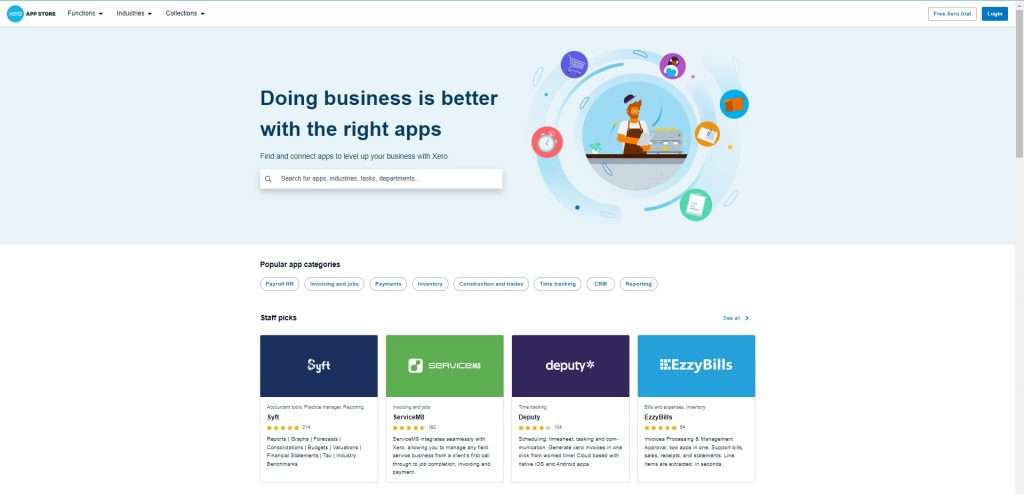
Some countries might have specific requirements when using Xero’s APIs so make sure your offerings match up before any purchases or additions.
Security
Rating – Excellent: 5/5
Xero offers a unique blend of functionality and ease for small businesses. With robust security measures like data encryption, two-step authentication, and 24/7 monitoring at multiple locations–not to mention their impressive 99% uptime record, It’s no wonder they’re considered the most reputable cloud computing in this industry today.”
Conclusion – Xero Accounting Software
Xero is the world’s most popular and robust accounting software, with over 8 million users worldwide. It has strong financial management and automation features that save time while also reducing costs for an unlimited number of people in your company.
However, the software has its drawbacks, with limited customer service support. It is much more focused on growing or established businesses than on sole traders and startups, which can be expensive for those who are just getting started in their company’s life cycle – not only does it take longer, but it also costs more money.
Another downside about this platform is if you do need payroll services, then make sure that they’re included in the package because, without them, additional fees will apply.
Pros of Xero
- Unlimited users
- Numerous integrations
- Suited for large businesses
- Advanced features
- Double-entry accounting
Cons of Xero
- Steep learning curve
- Poor customer support
- The price structure is high for small businesses and startups
No matter what size your business is, we recommend checking out Xero’s plans and the other top alternative software providers (such as QuickBooks). If you’re unsure which cloud software to use for accounting needs, read our blog on the Best Cloud Accounting Software for Small Businesses that will suit small and even large organisations with different requirements.
Additional Resources